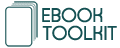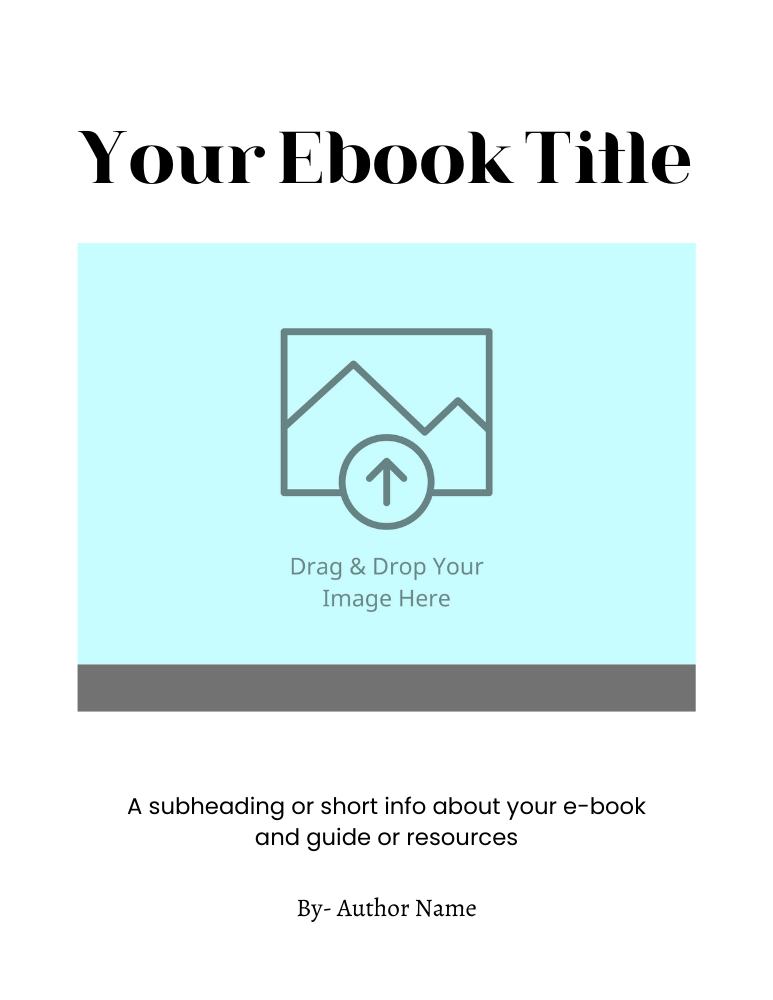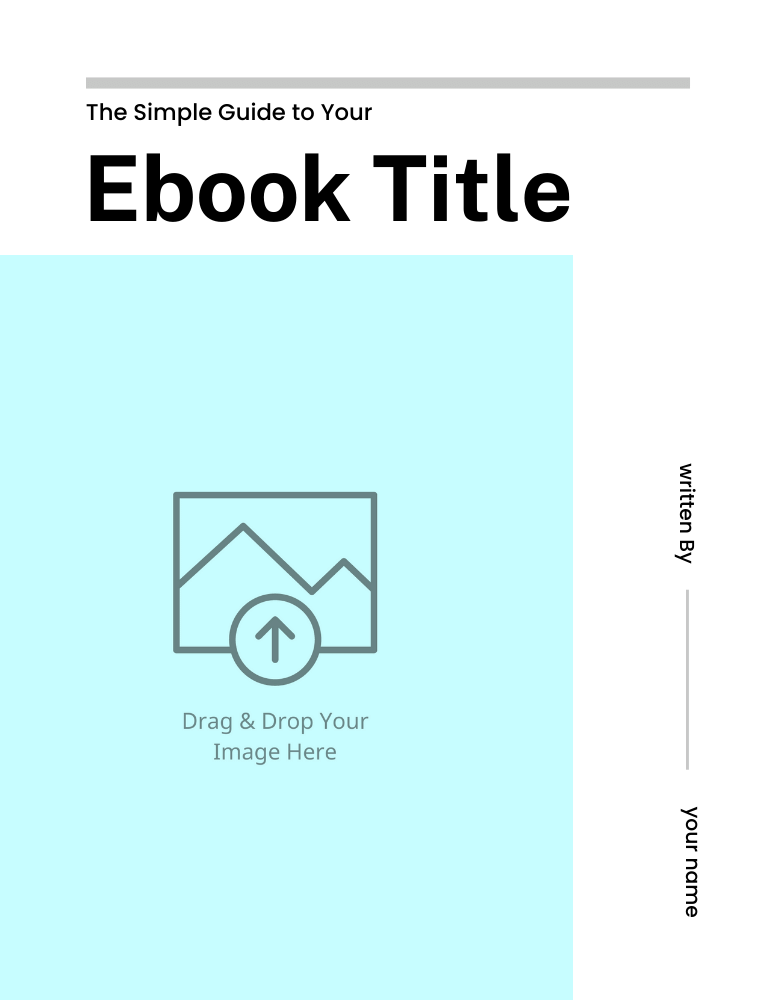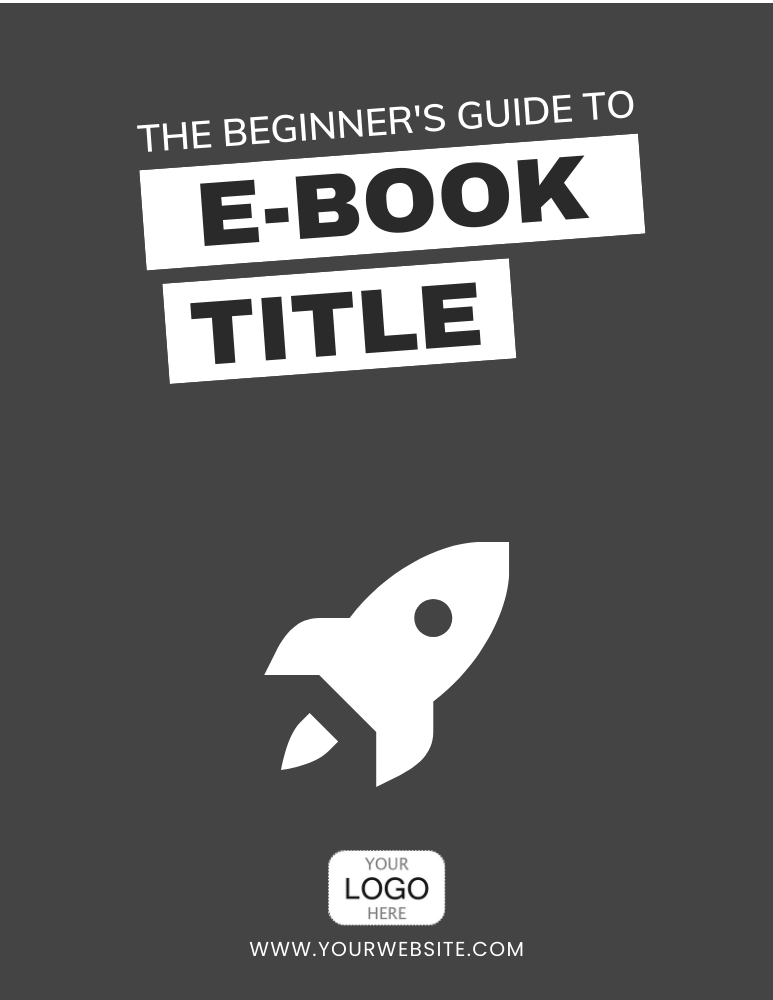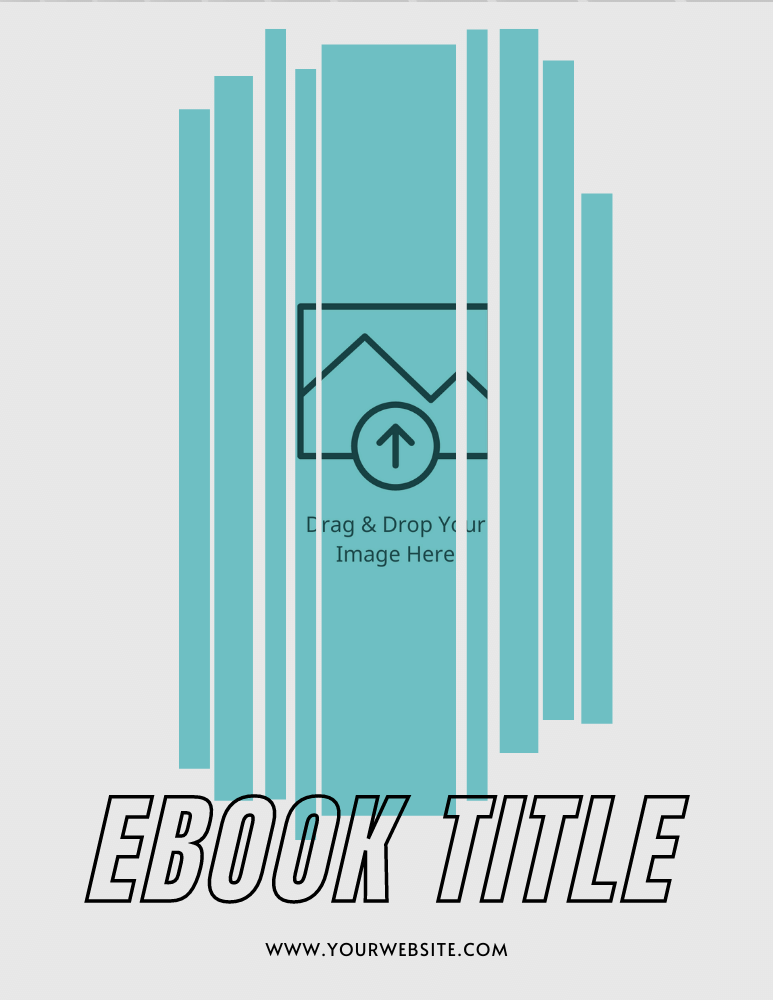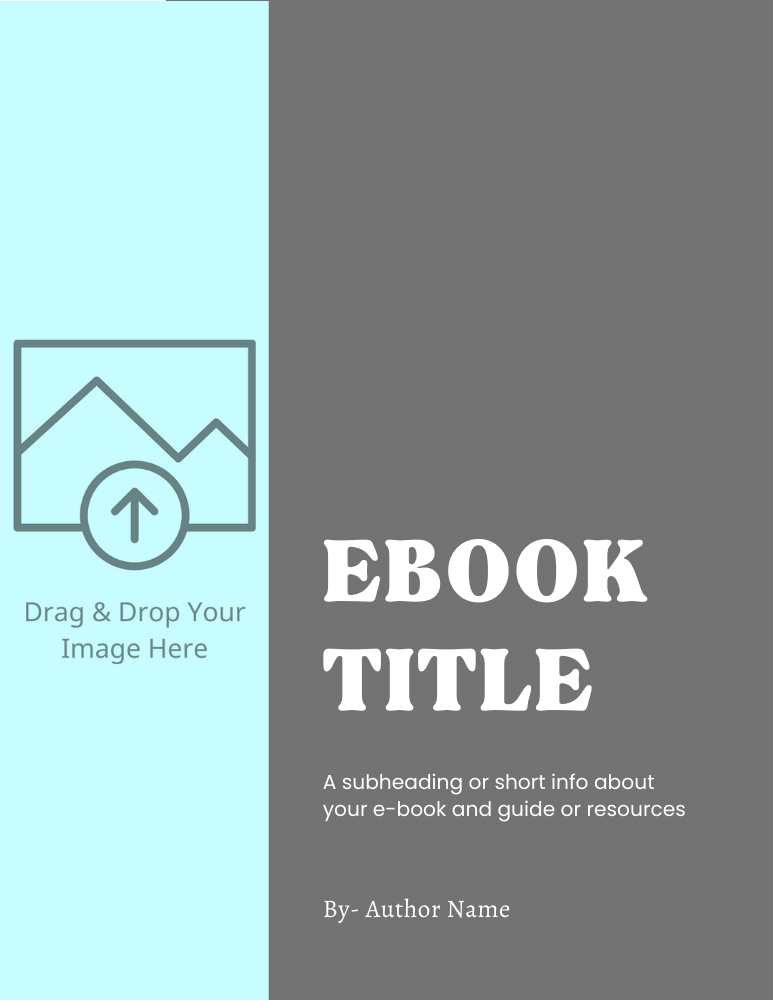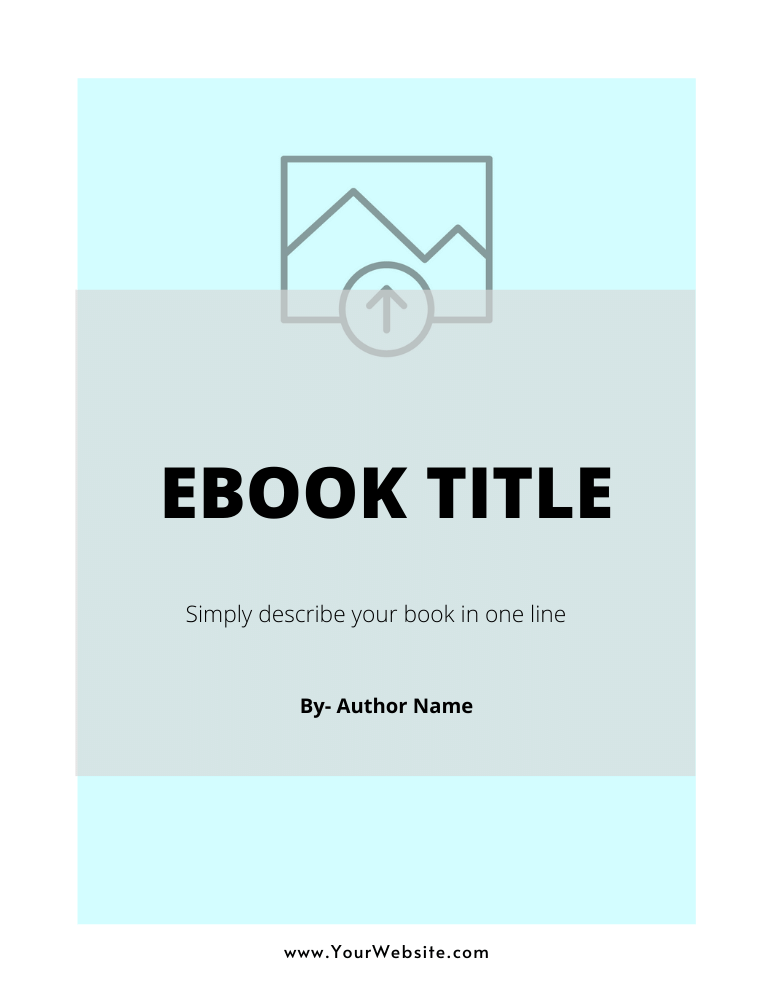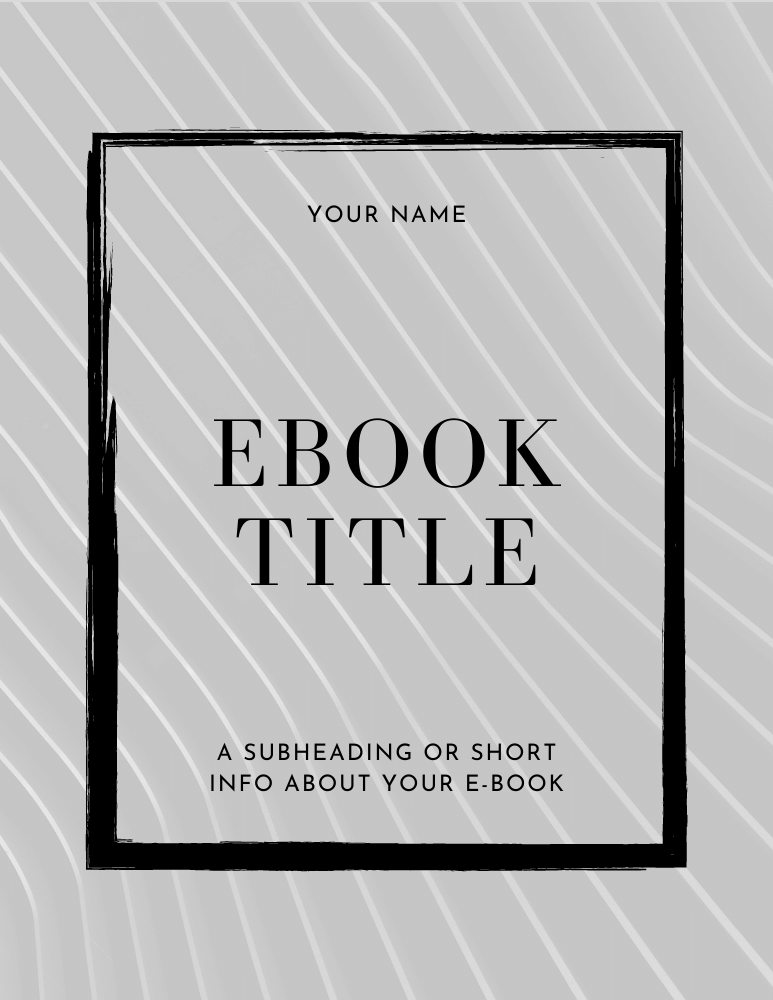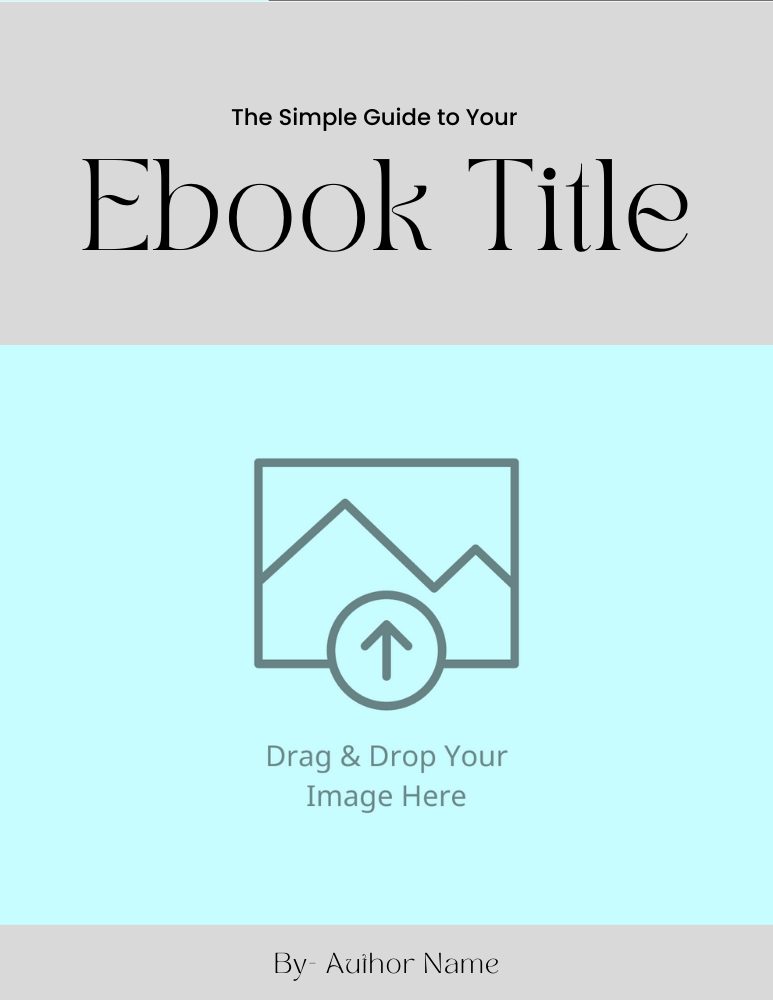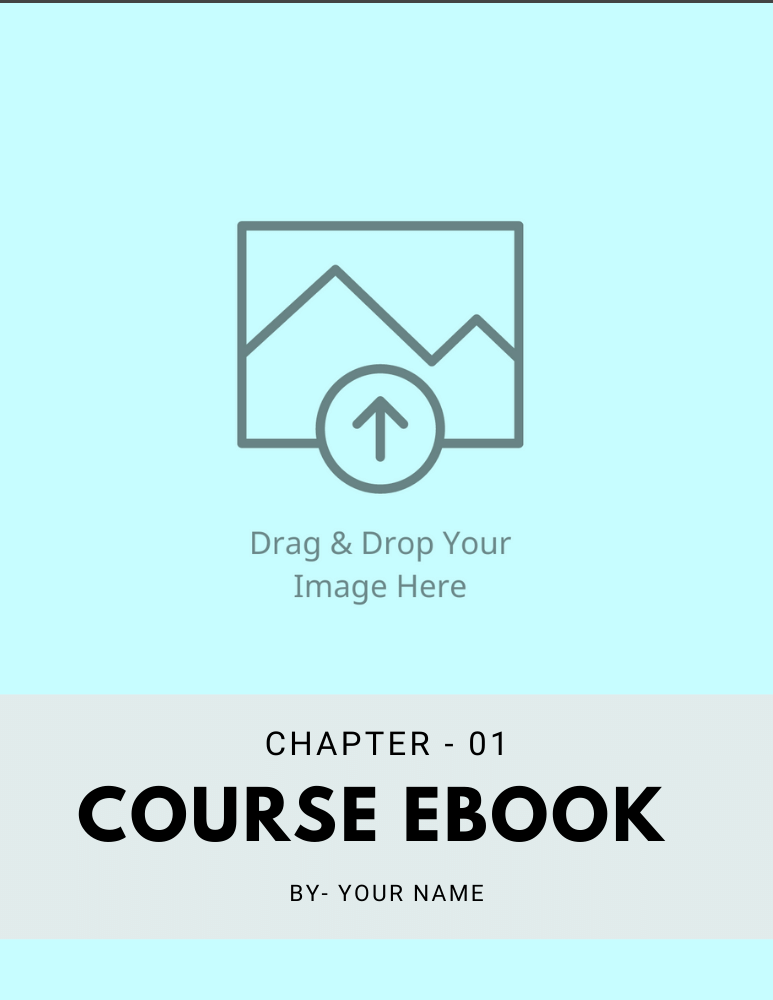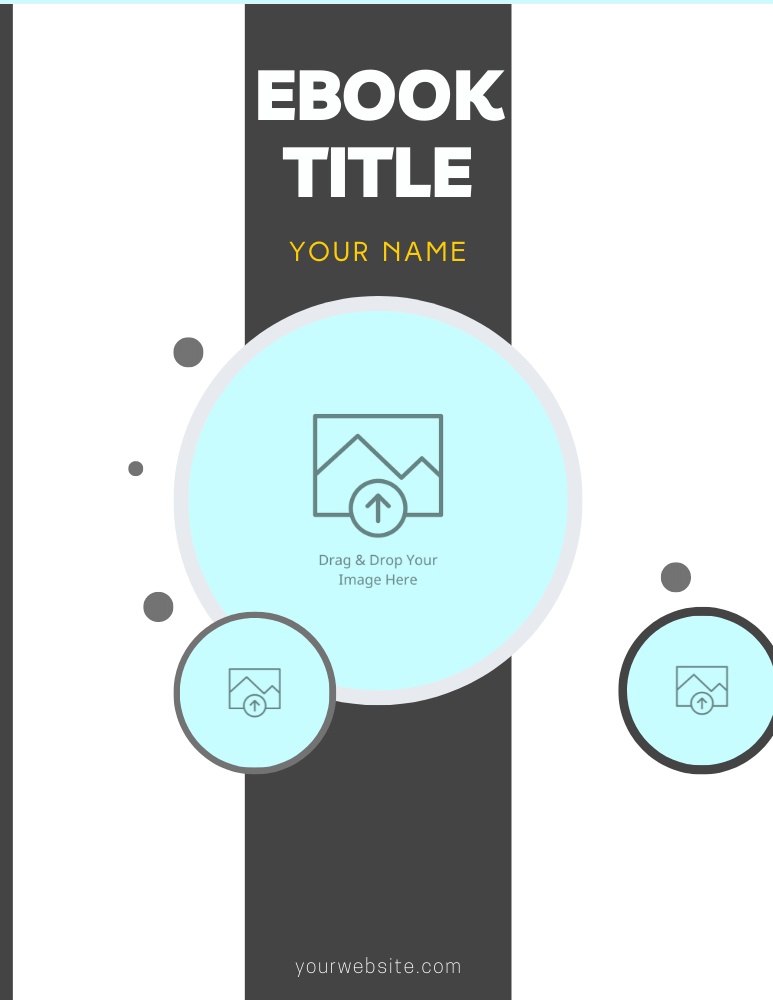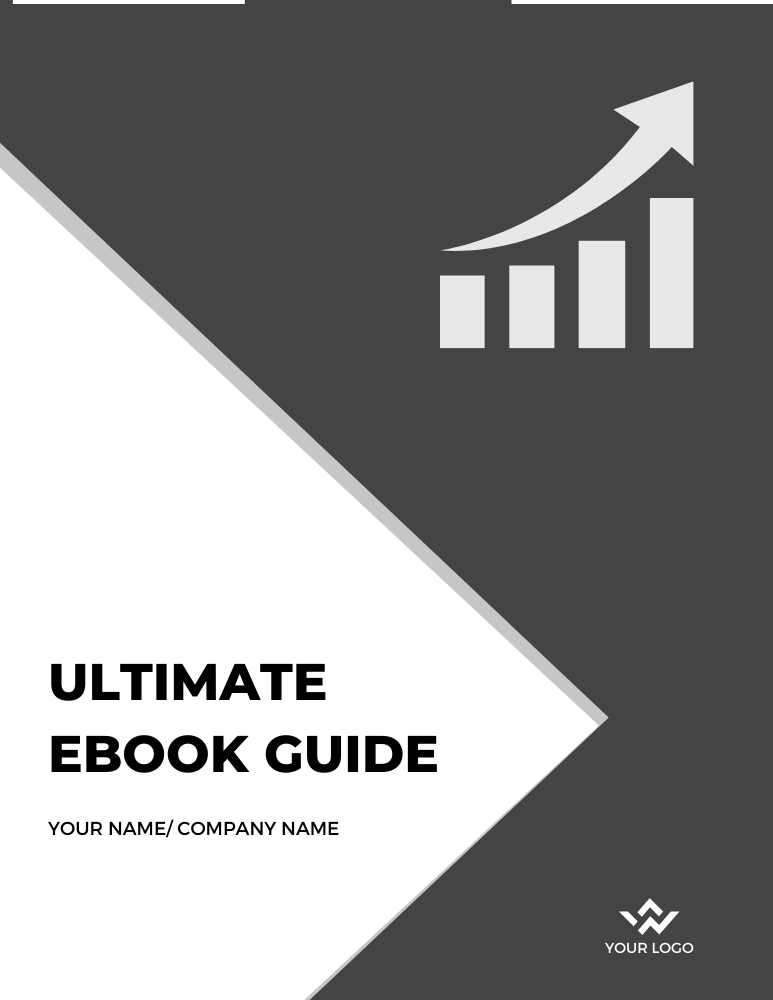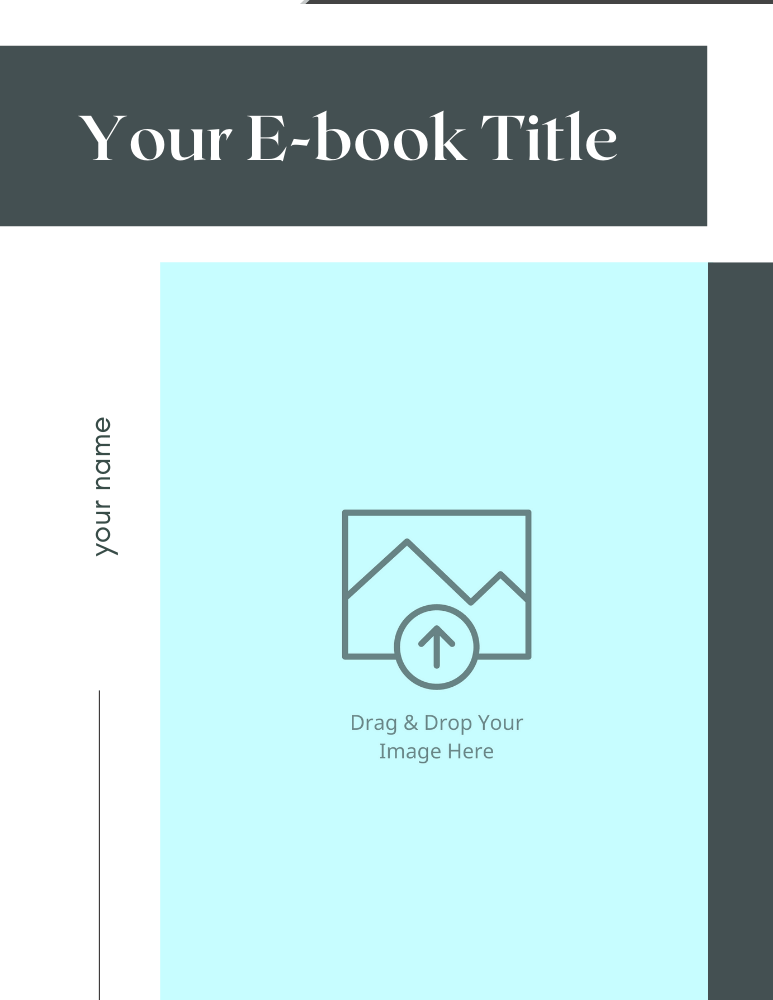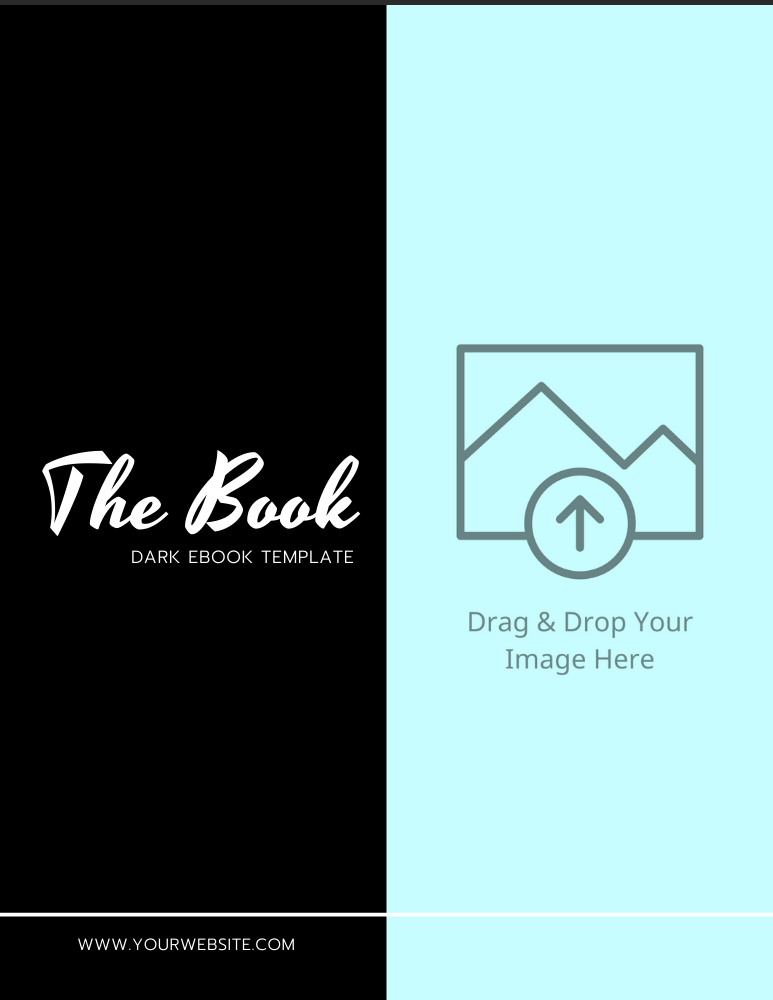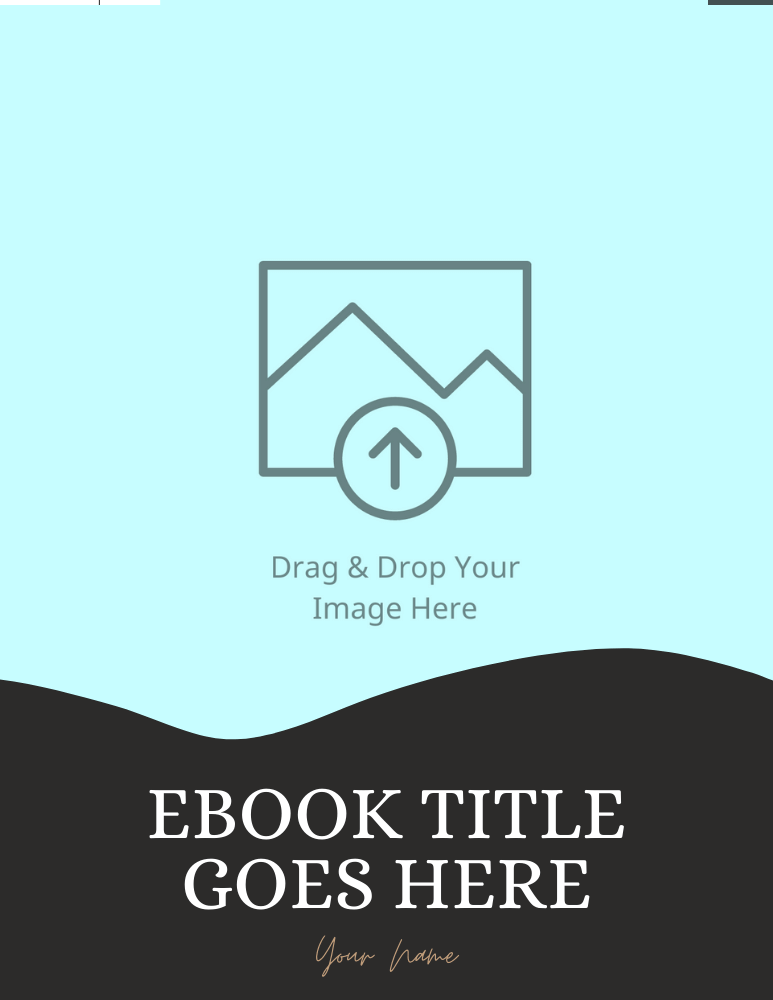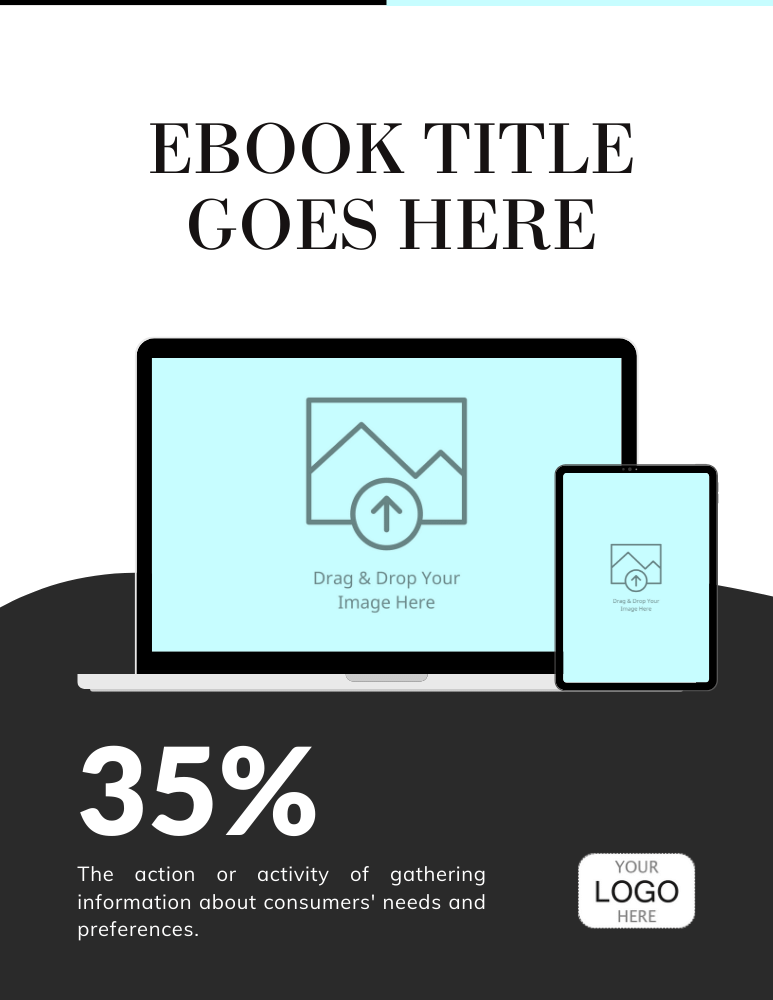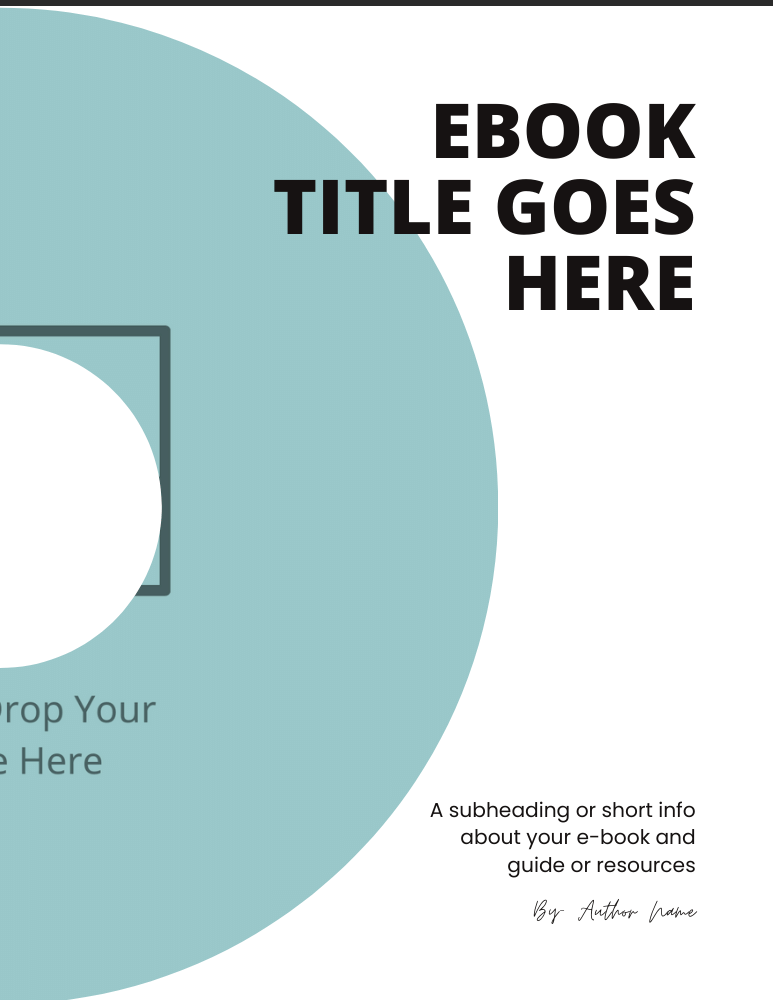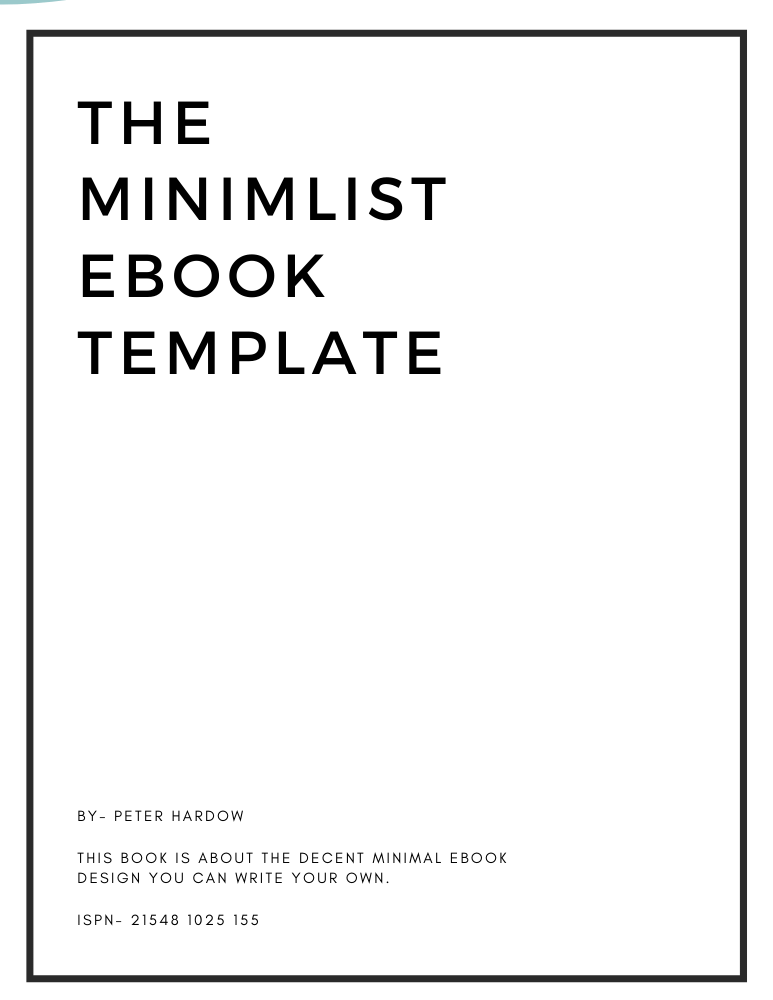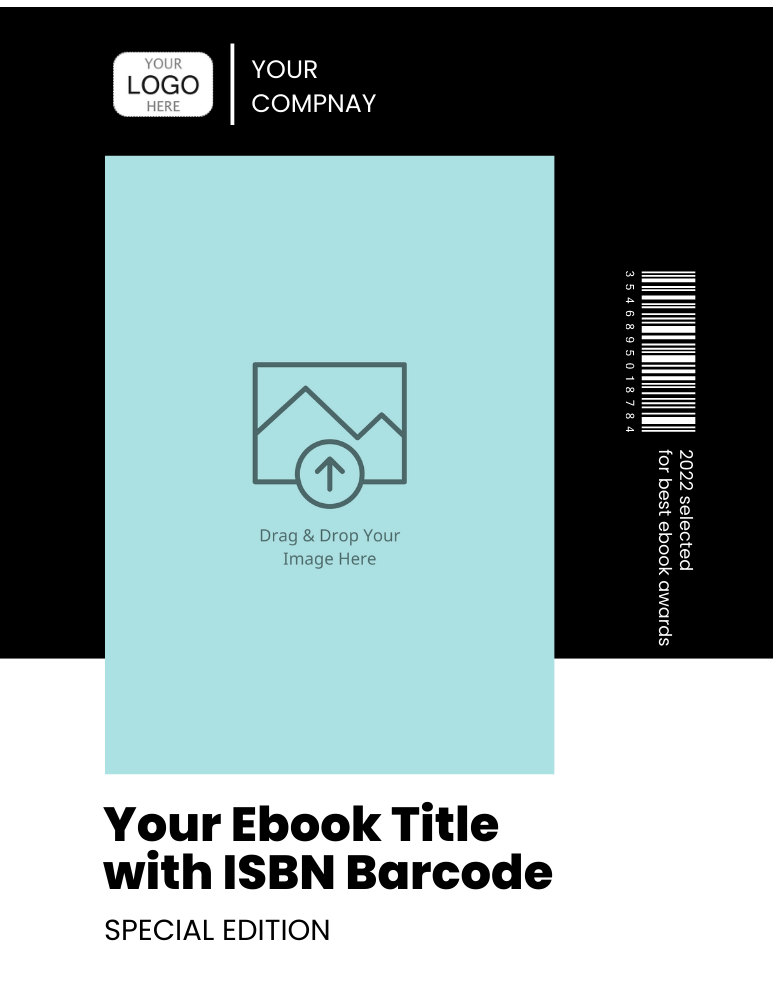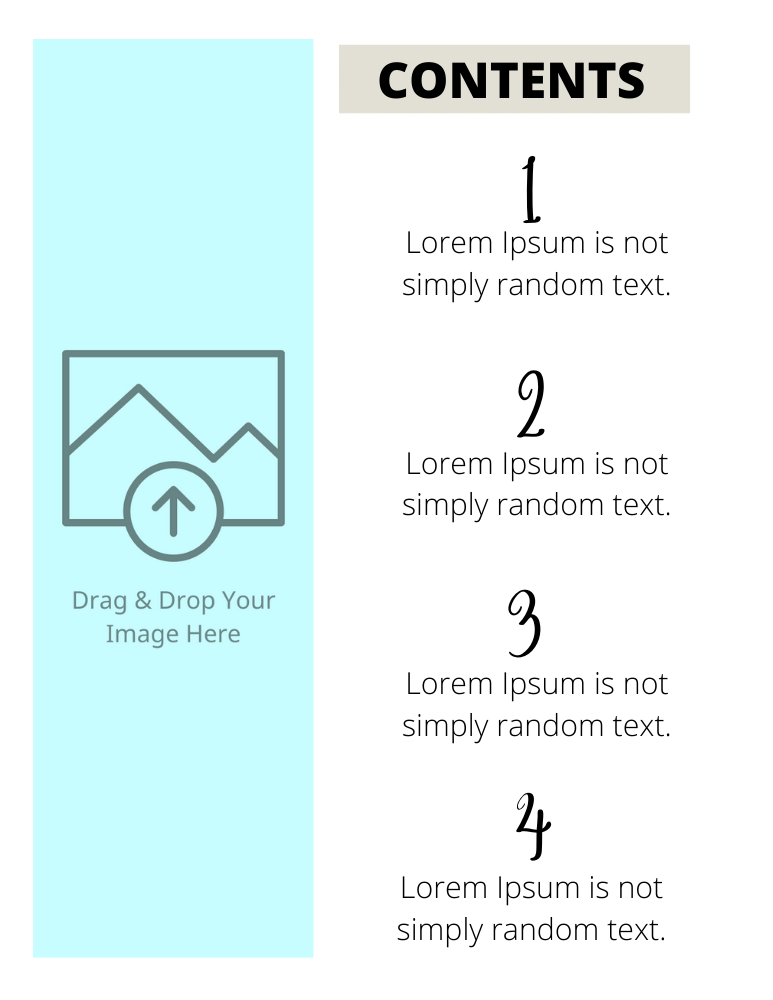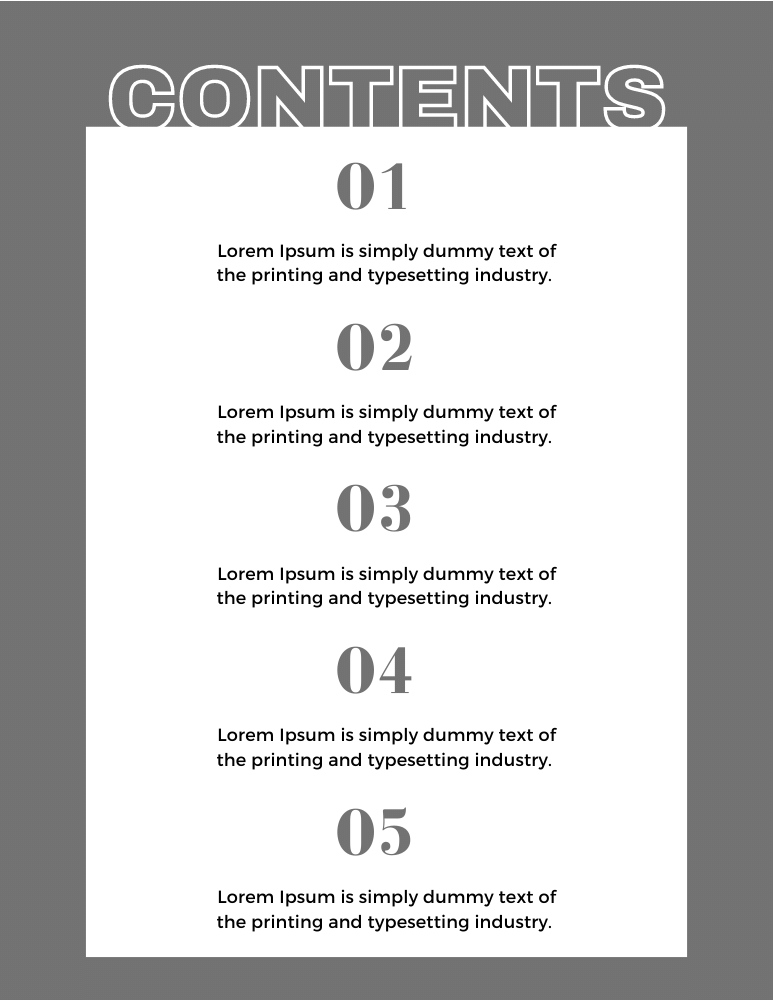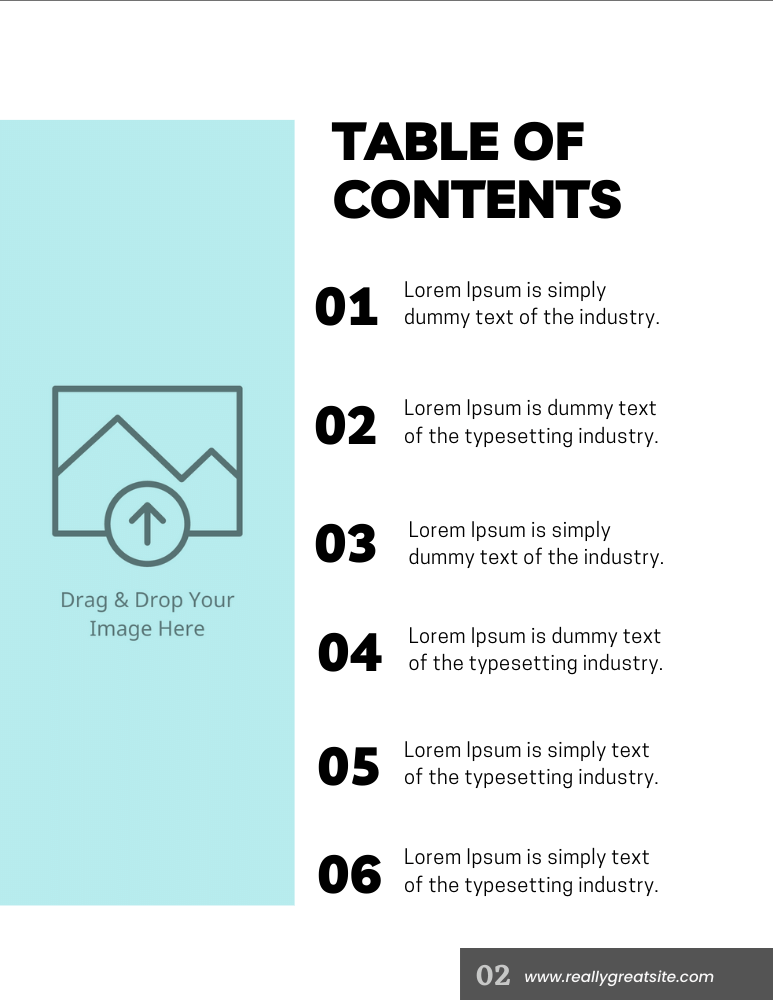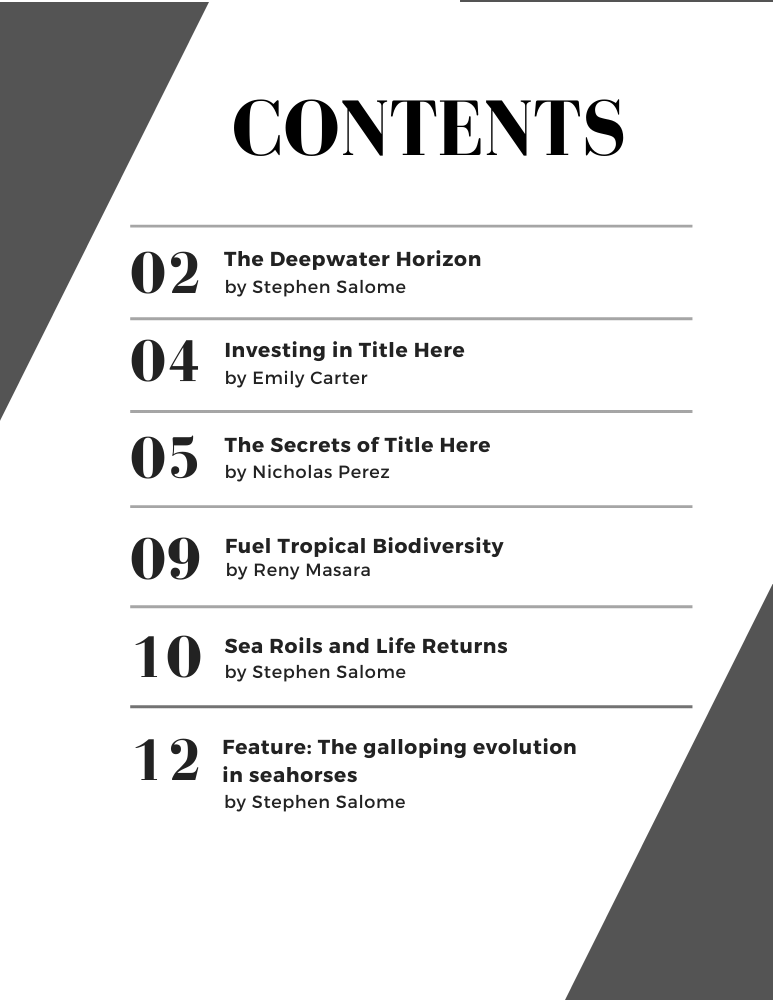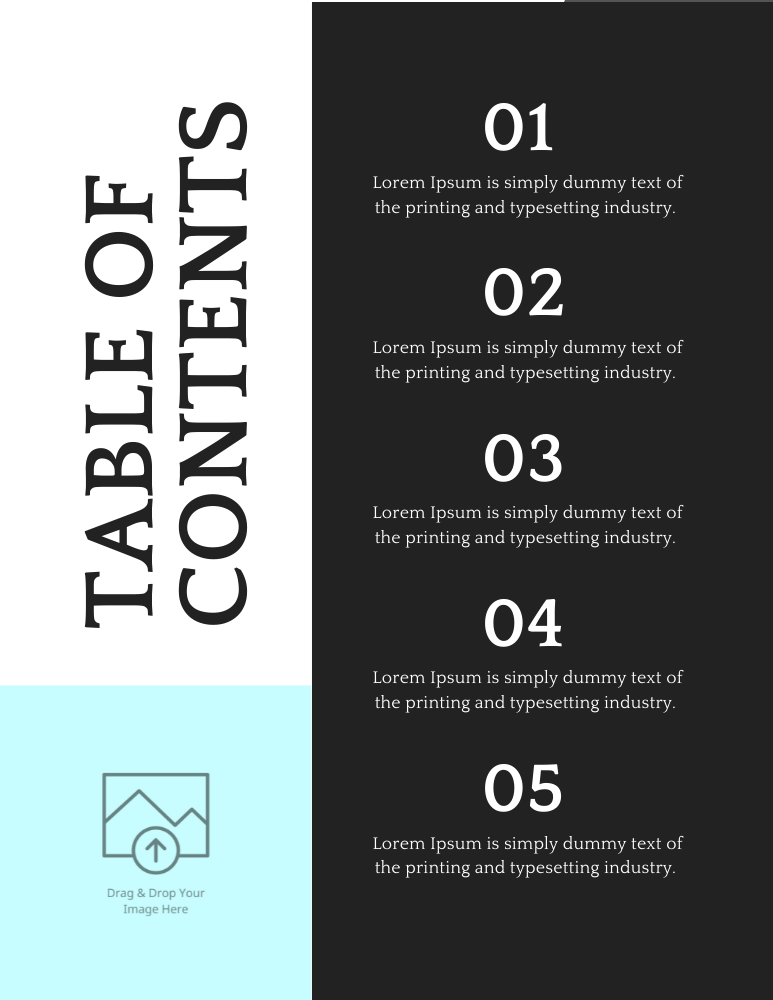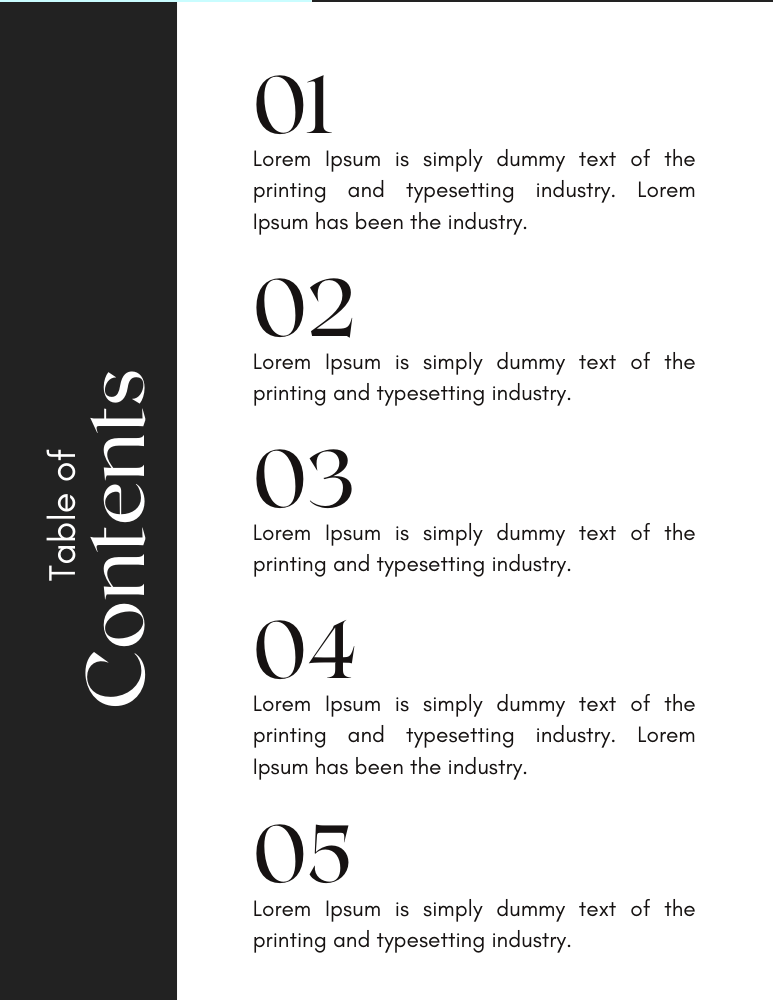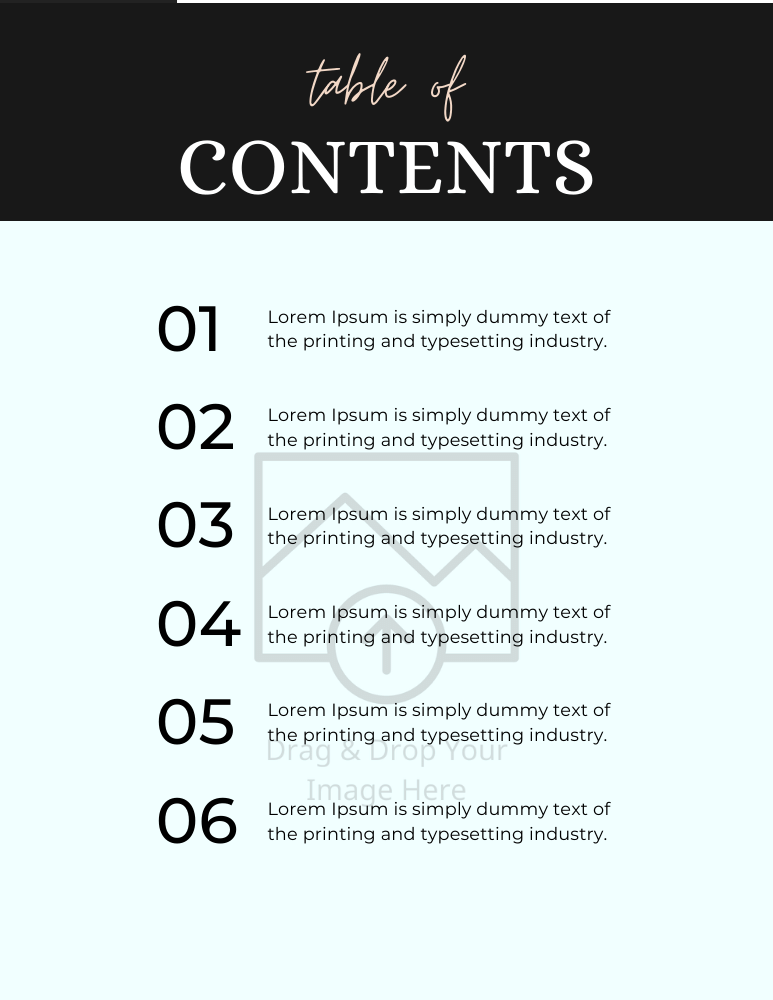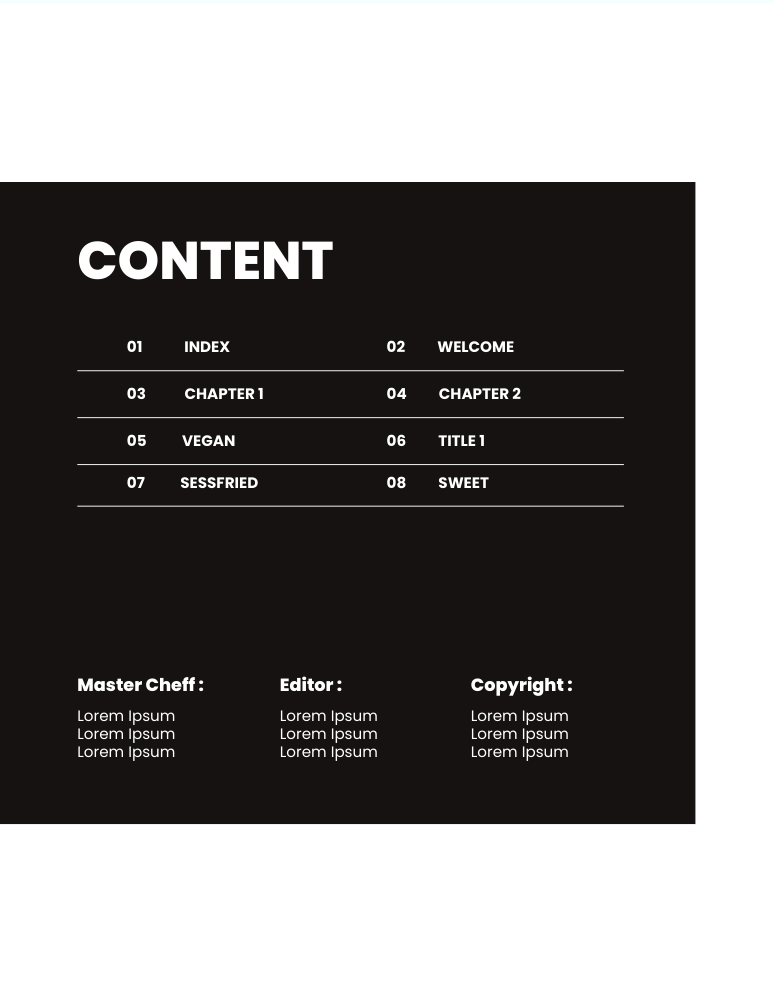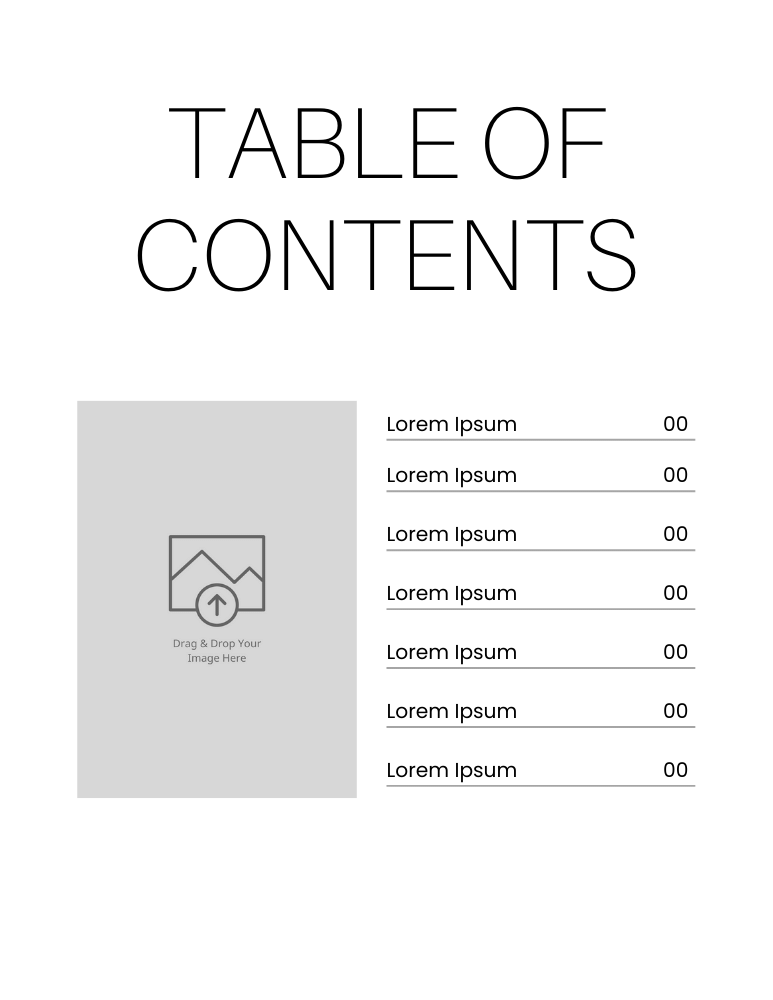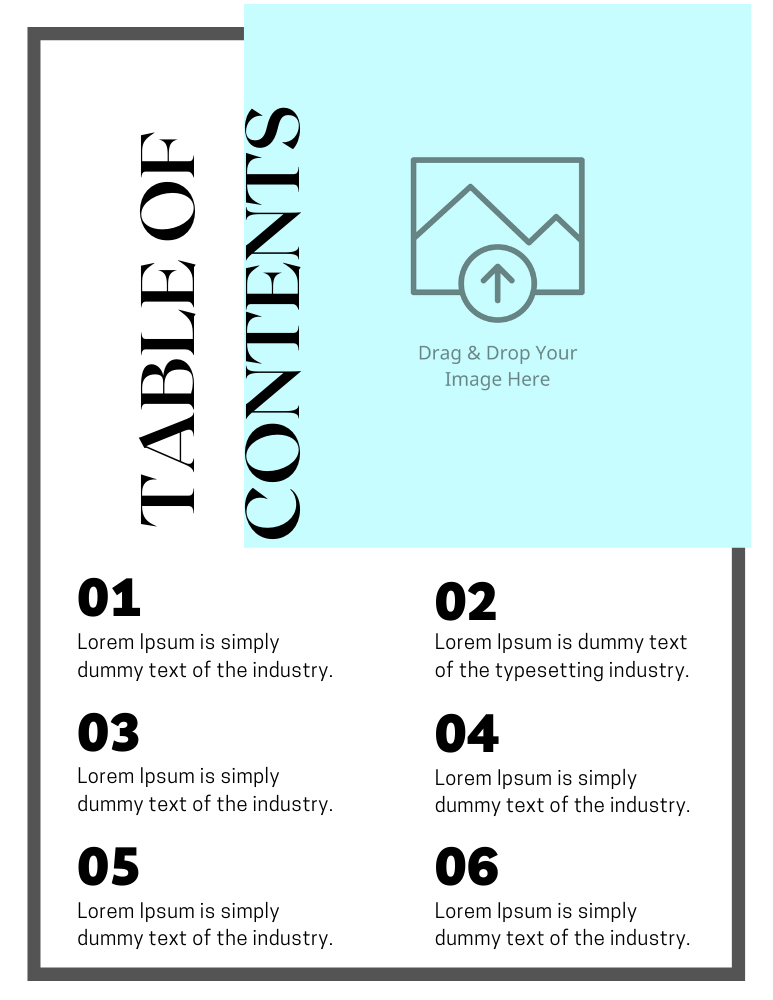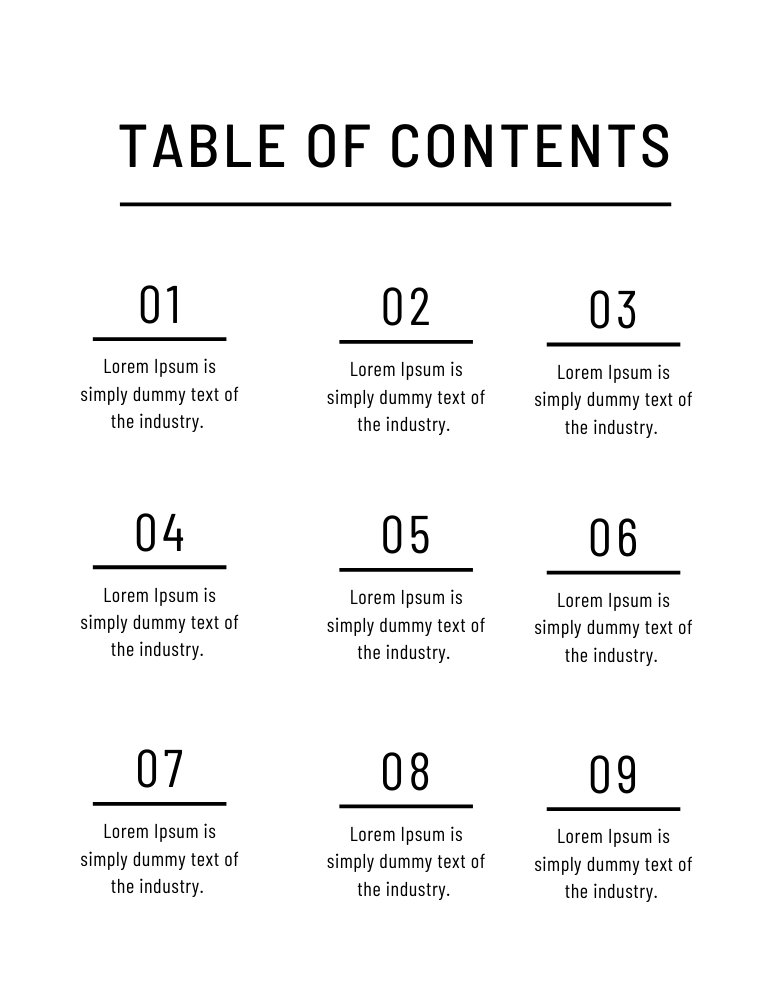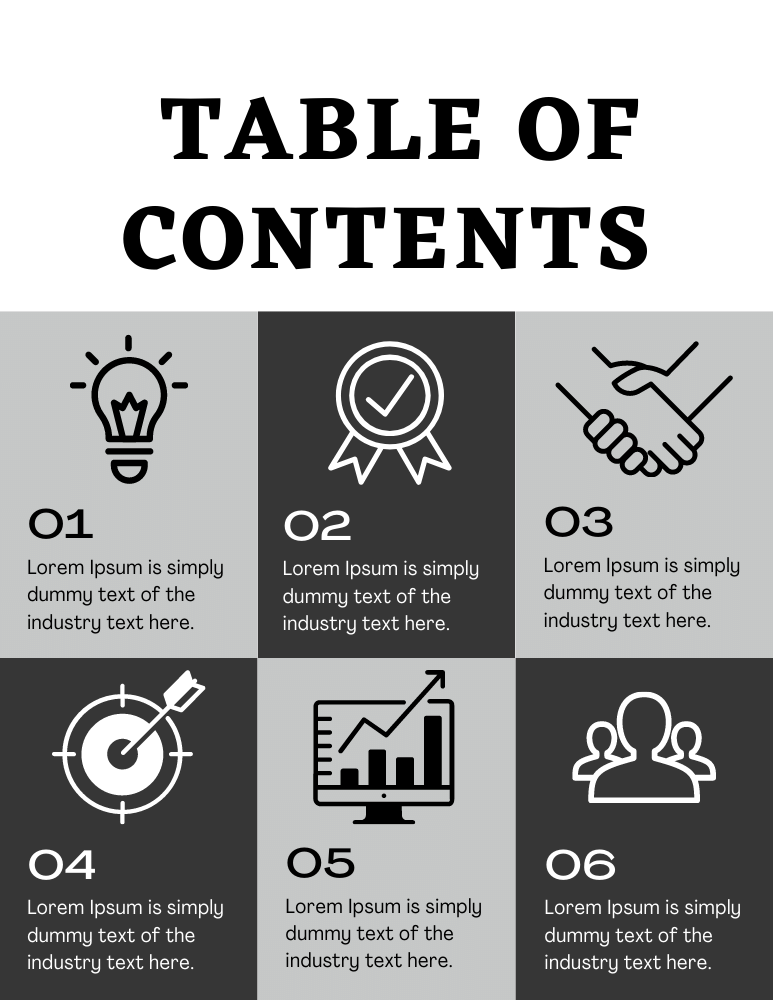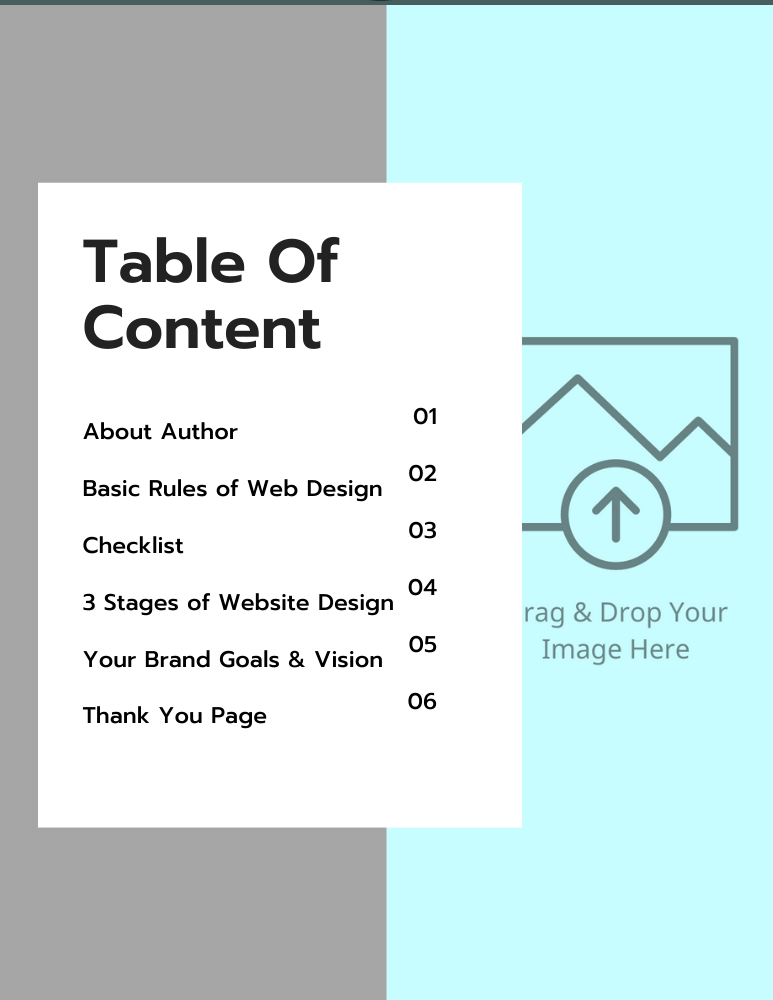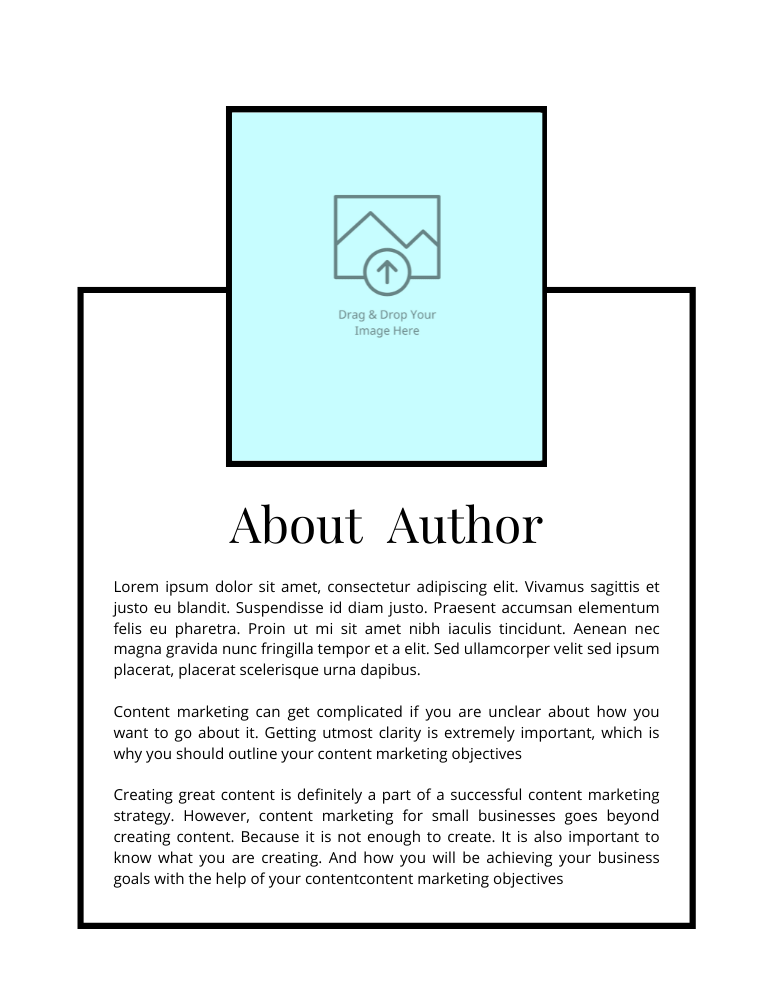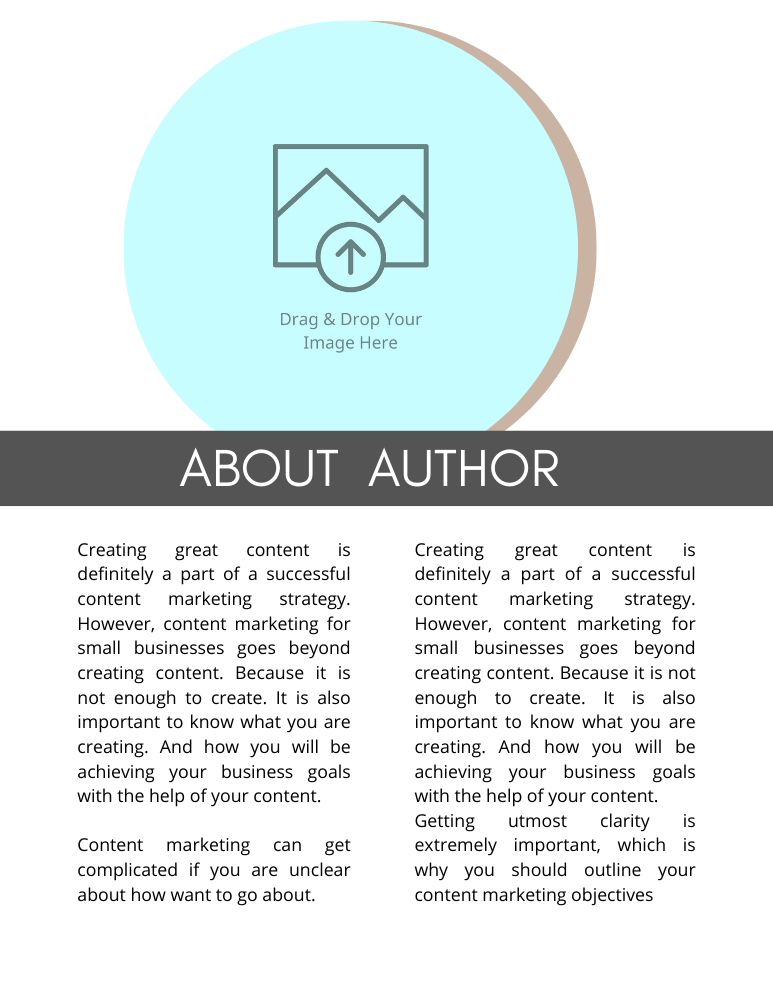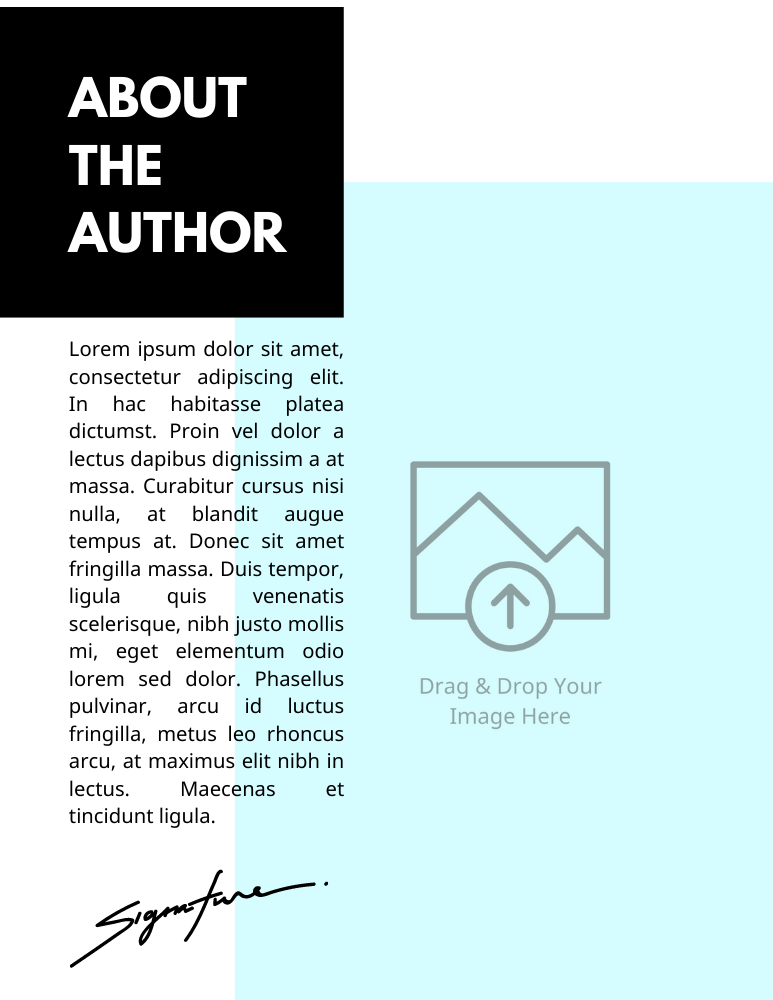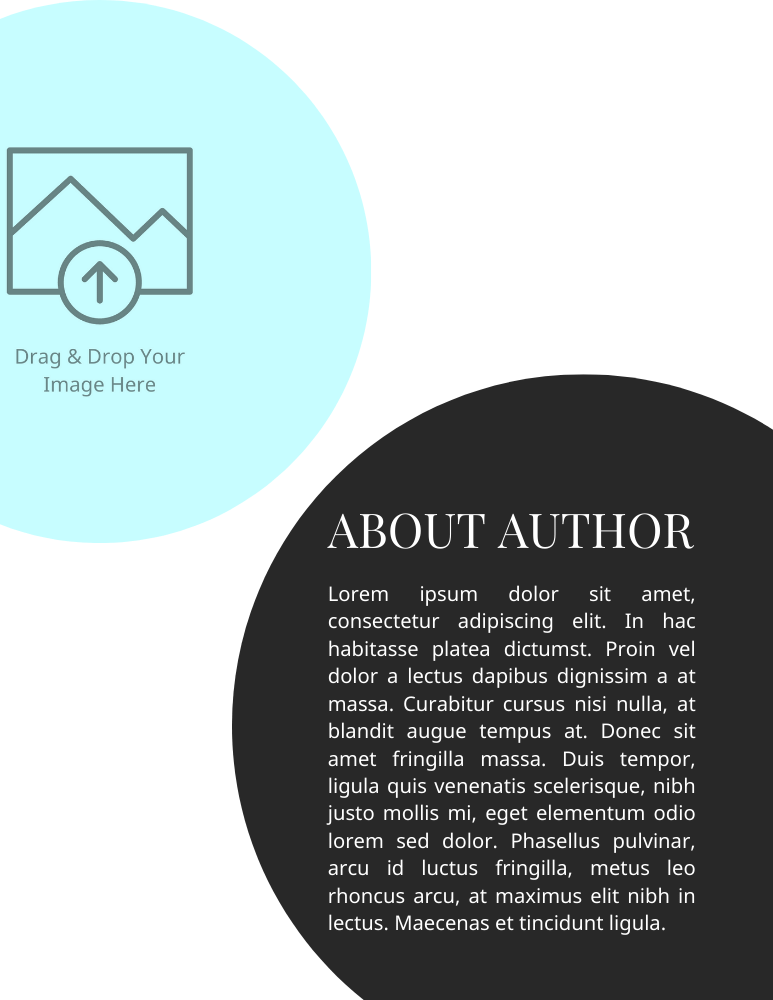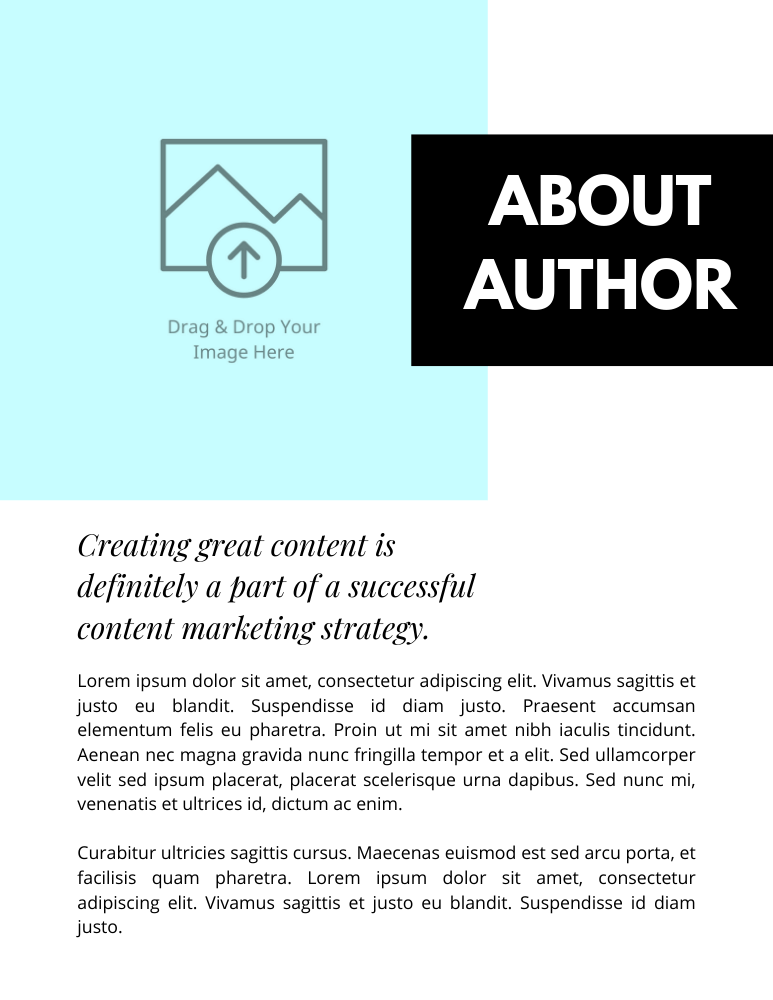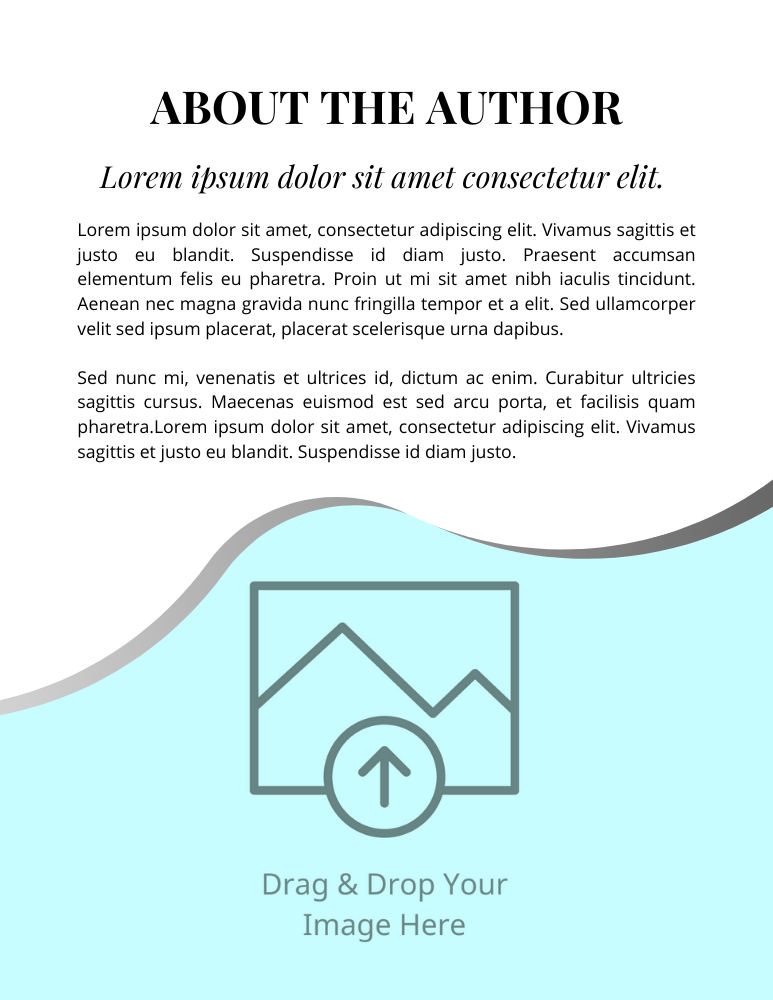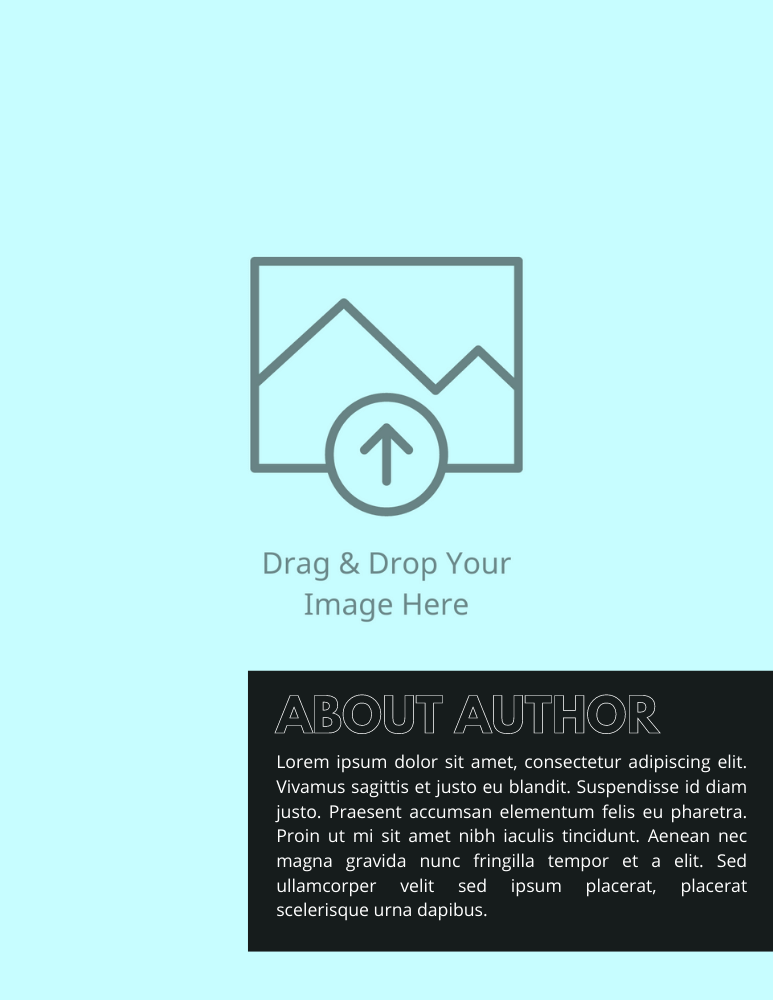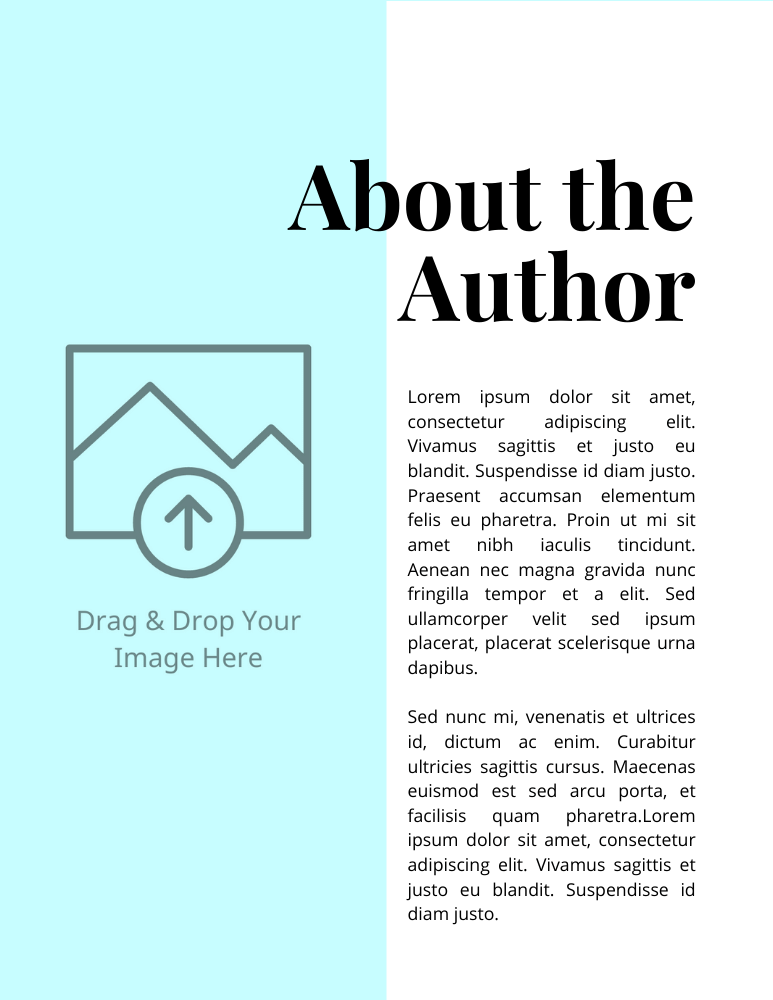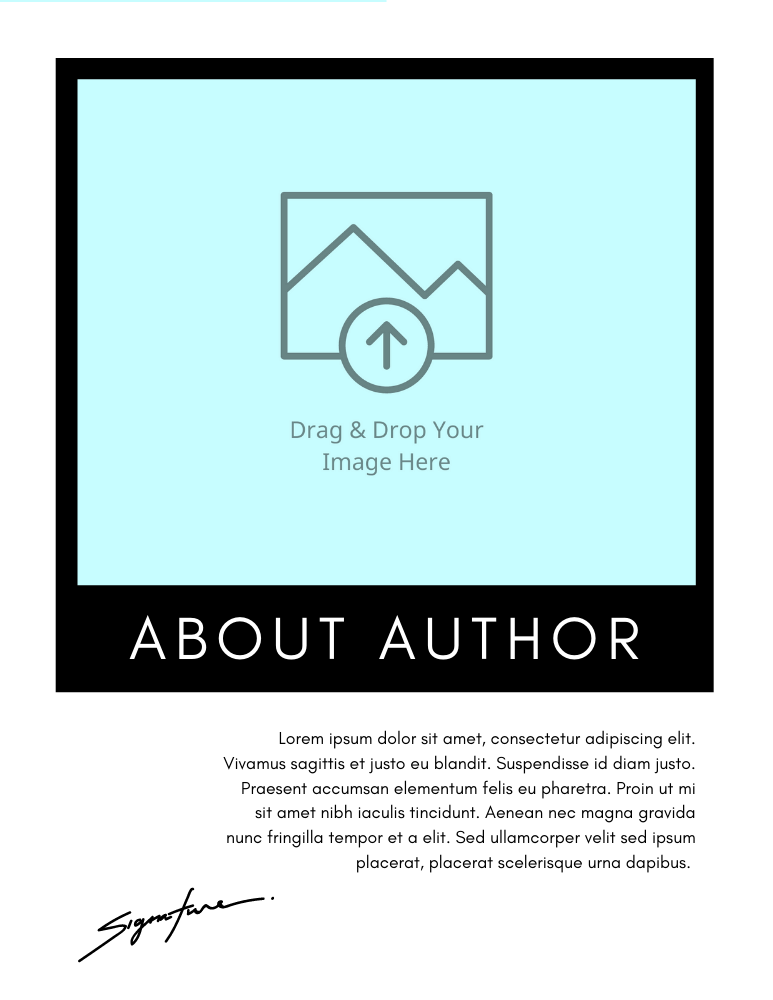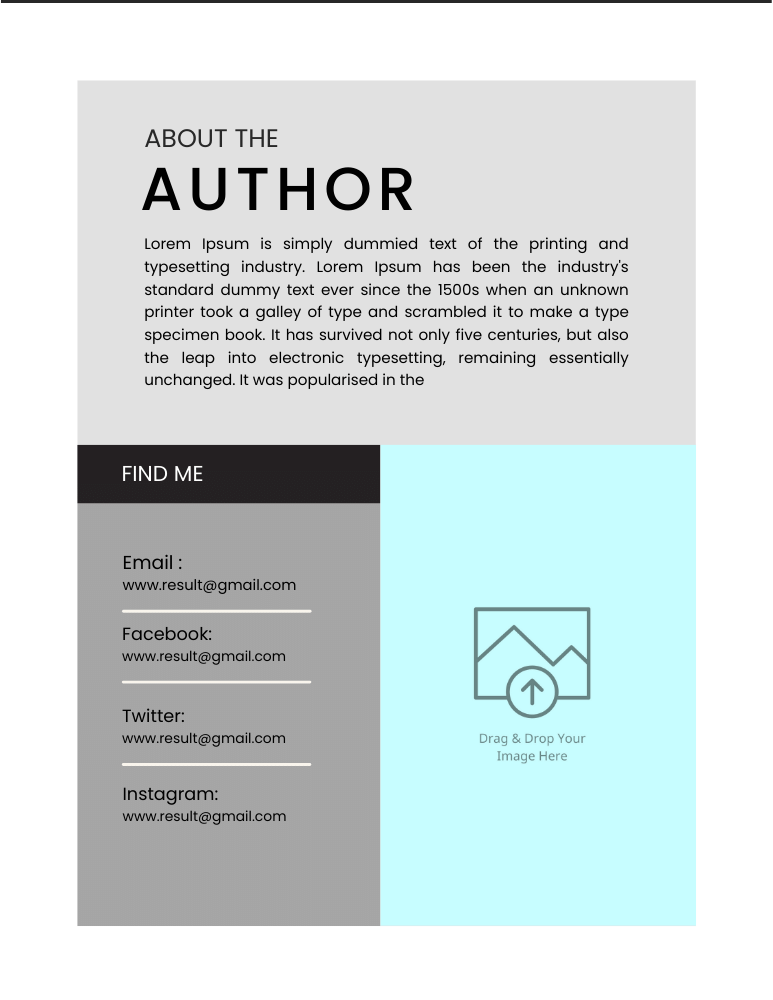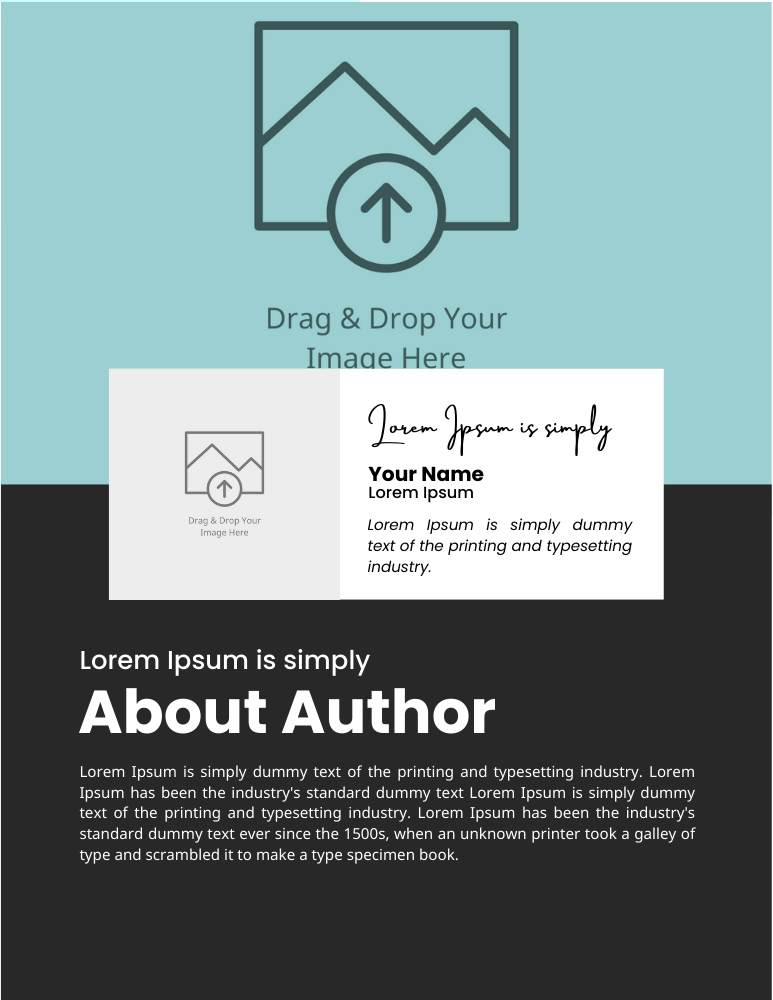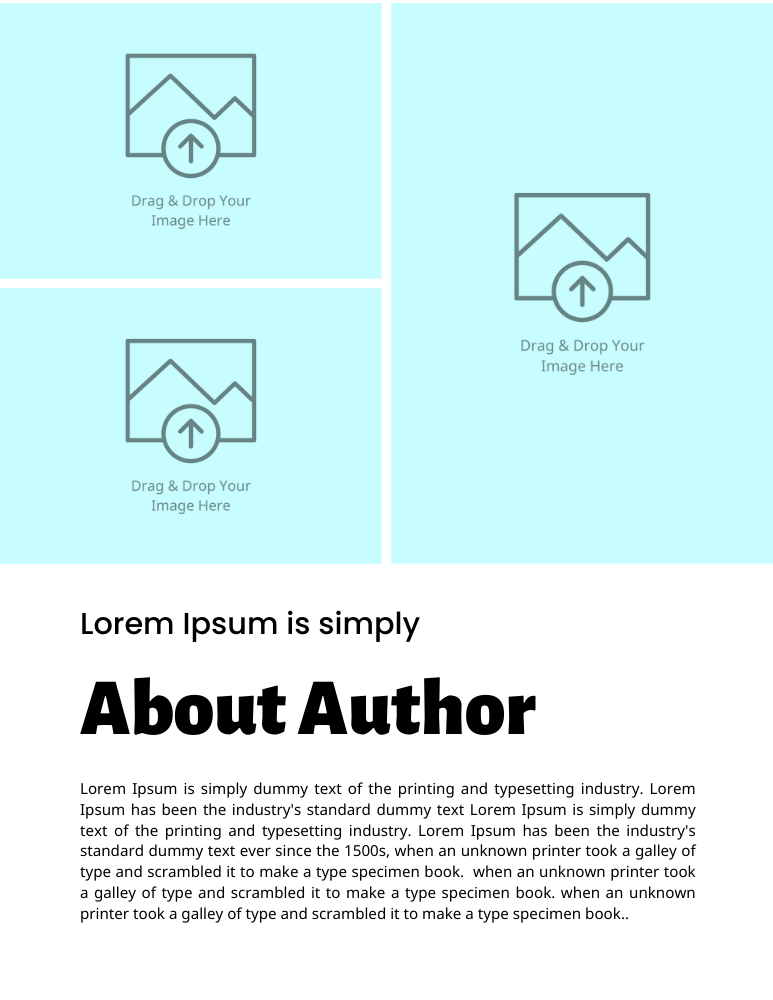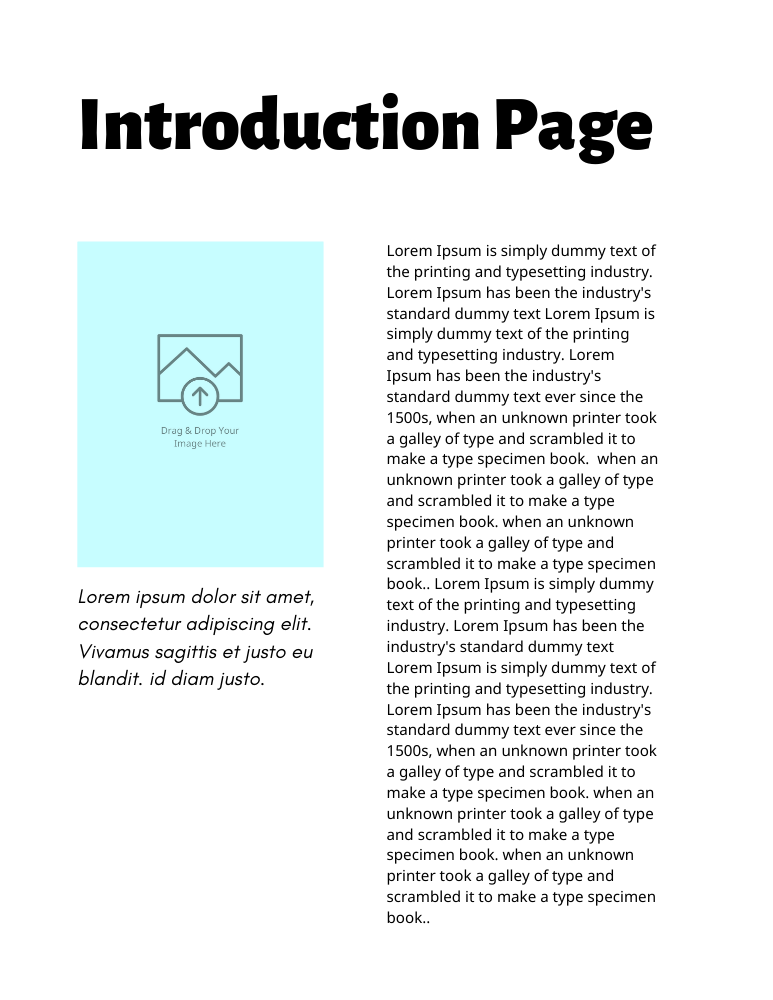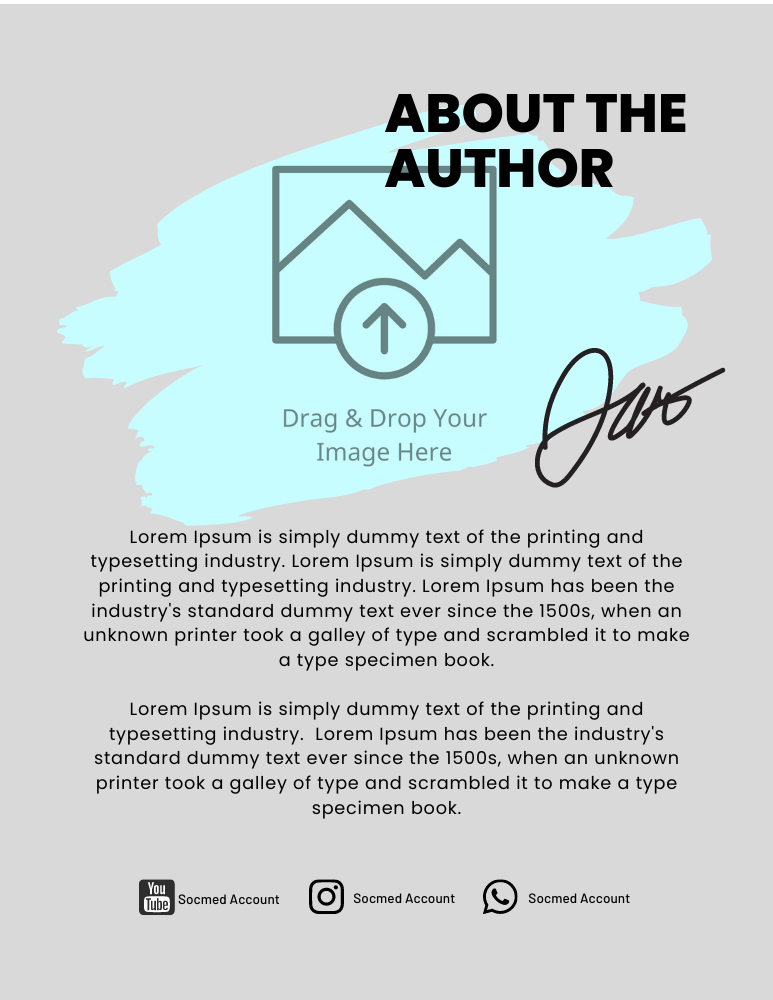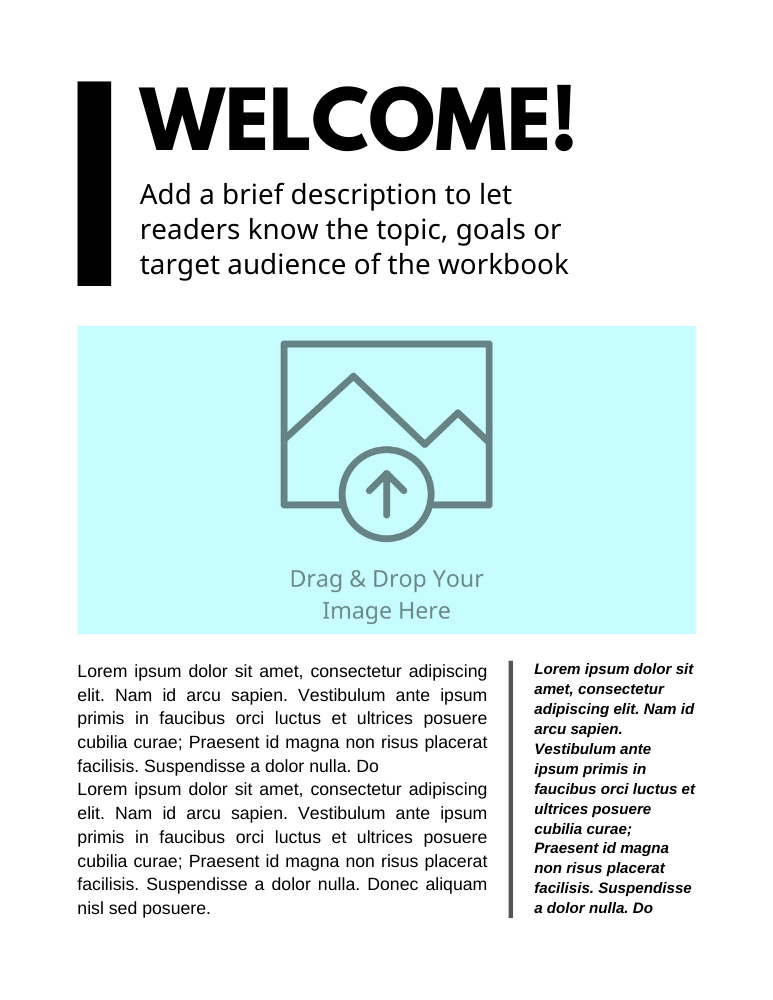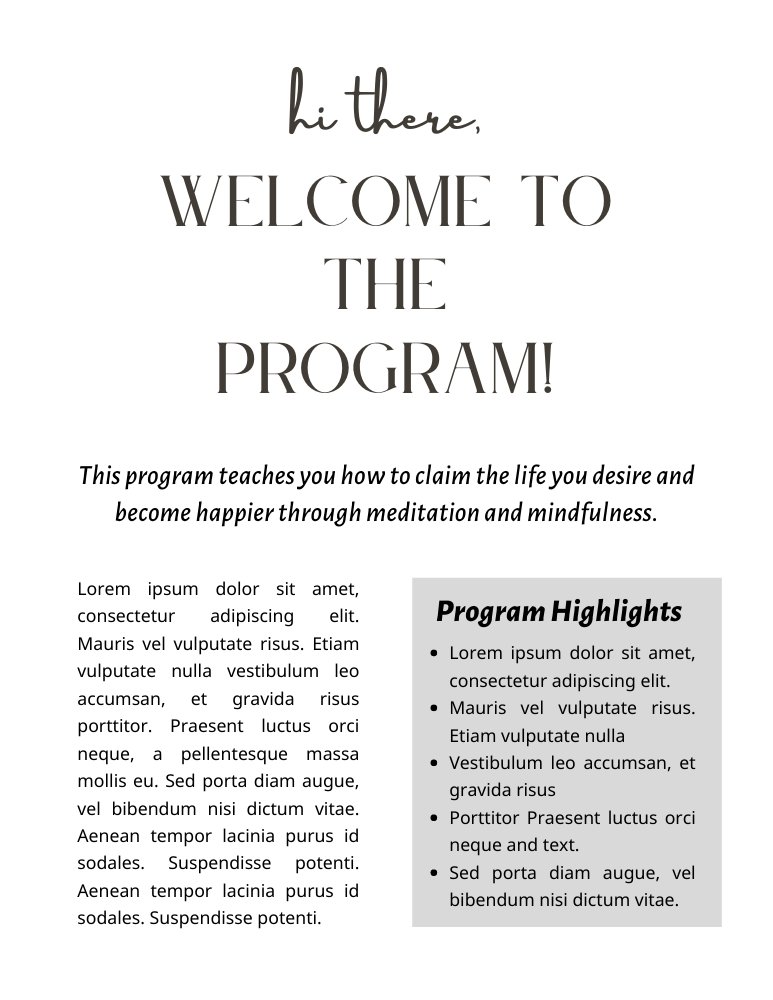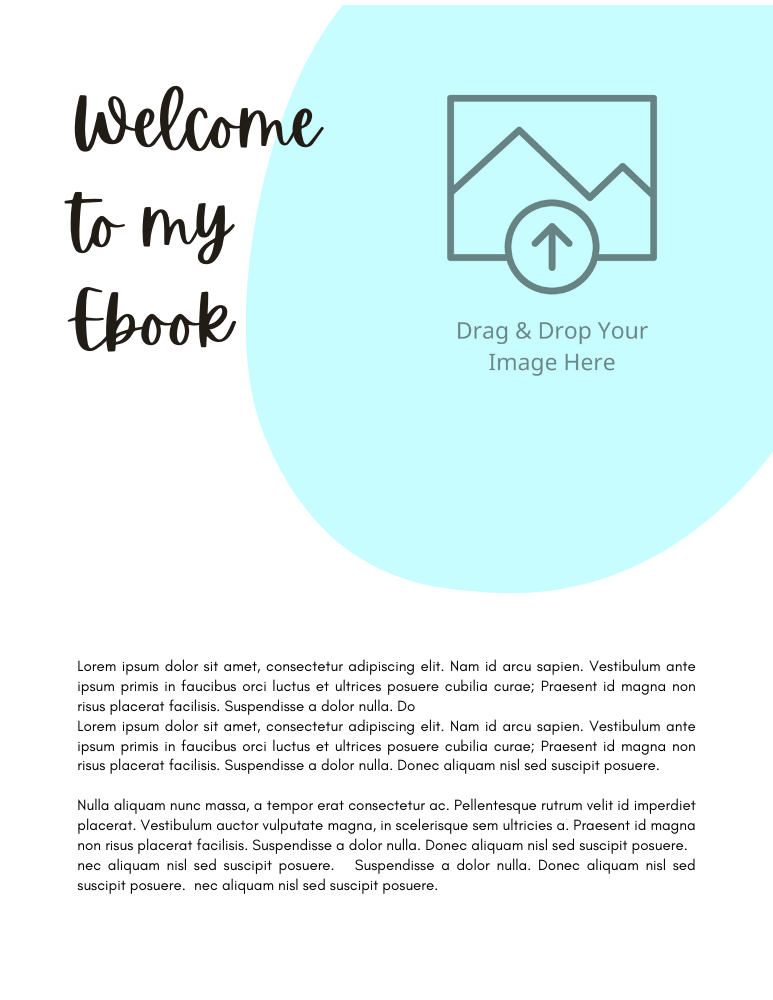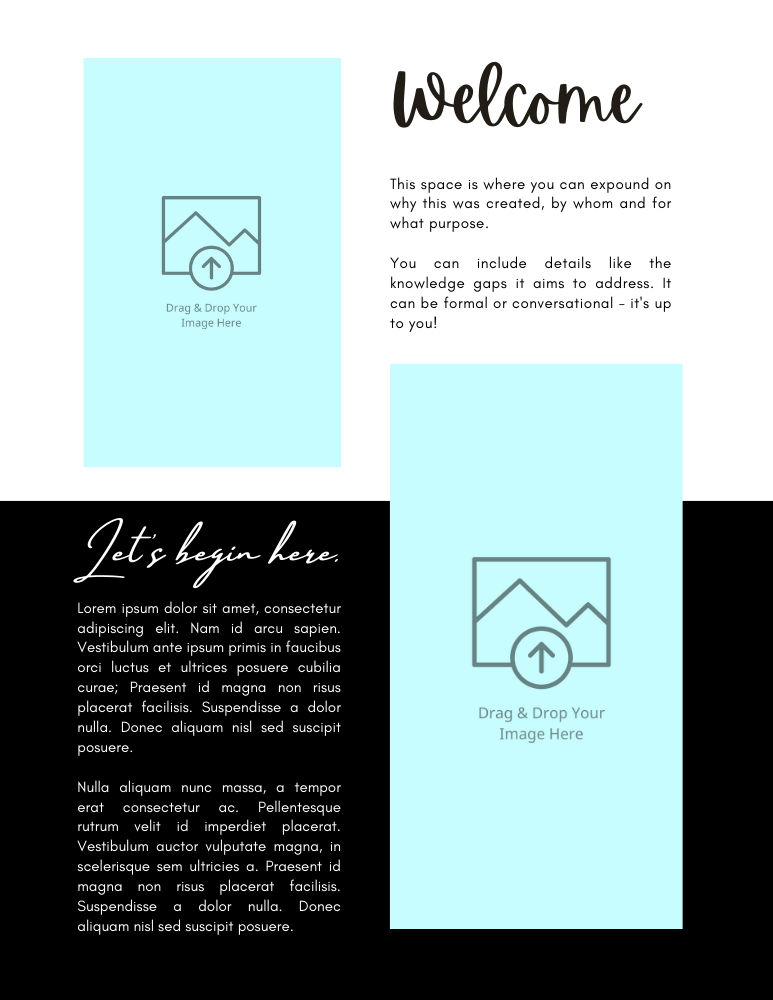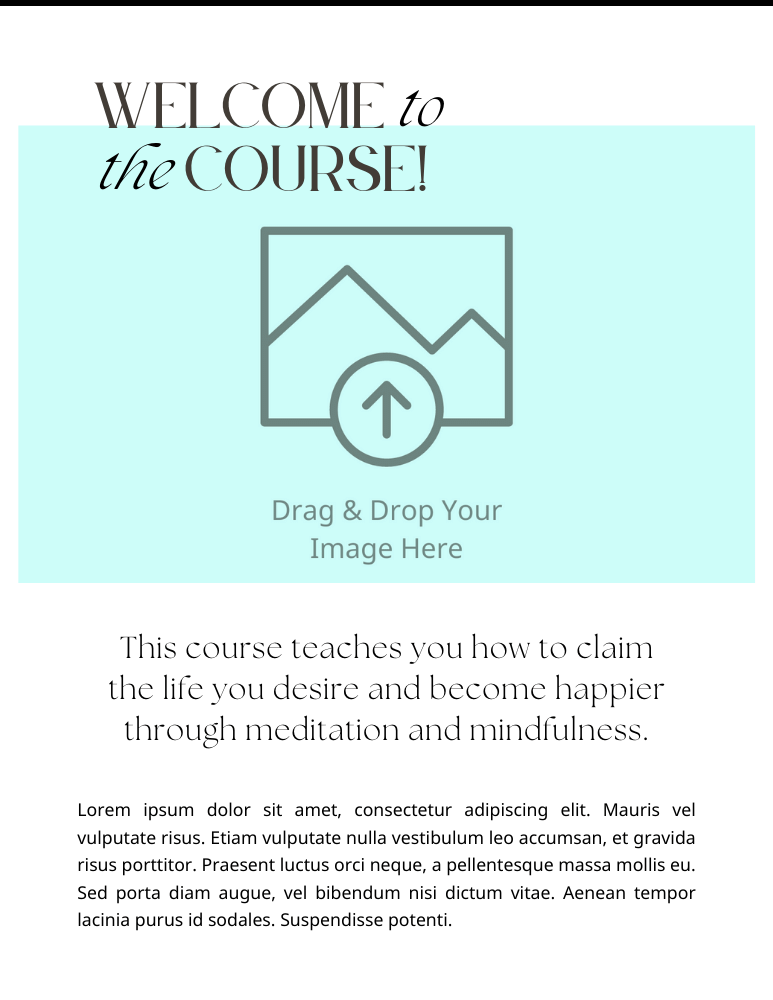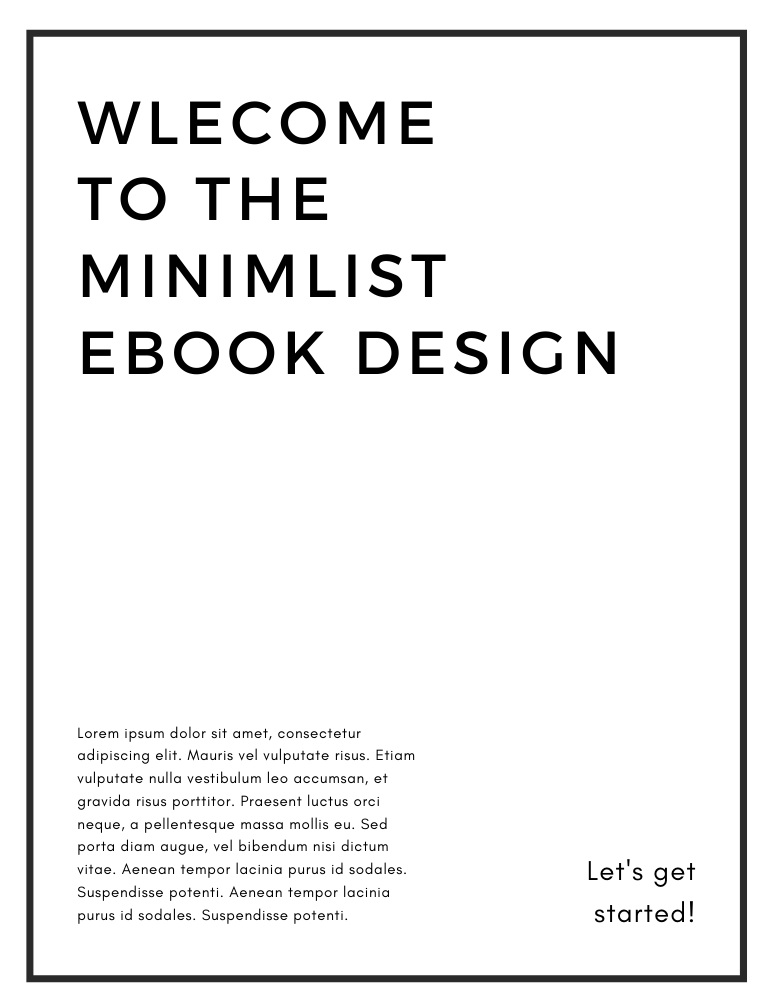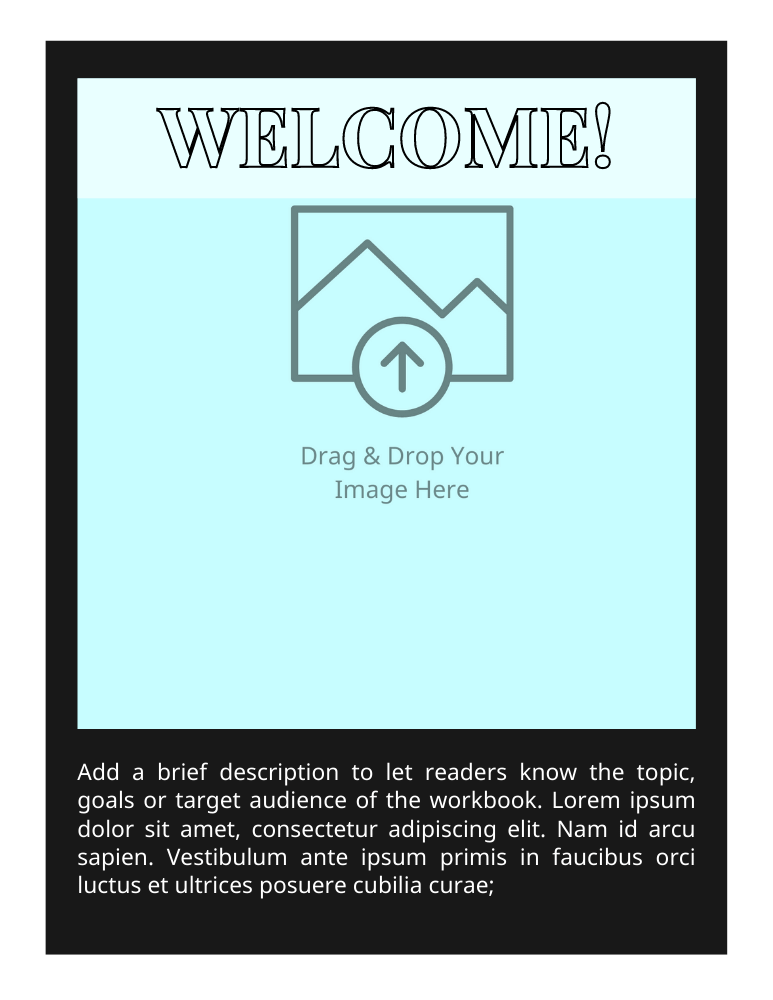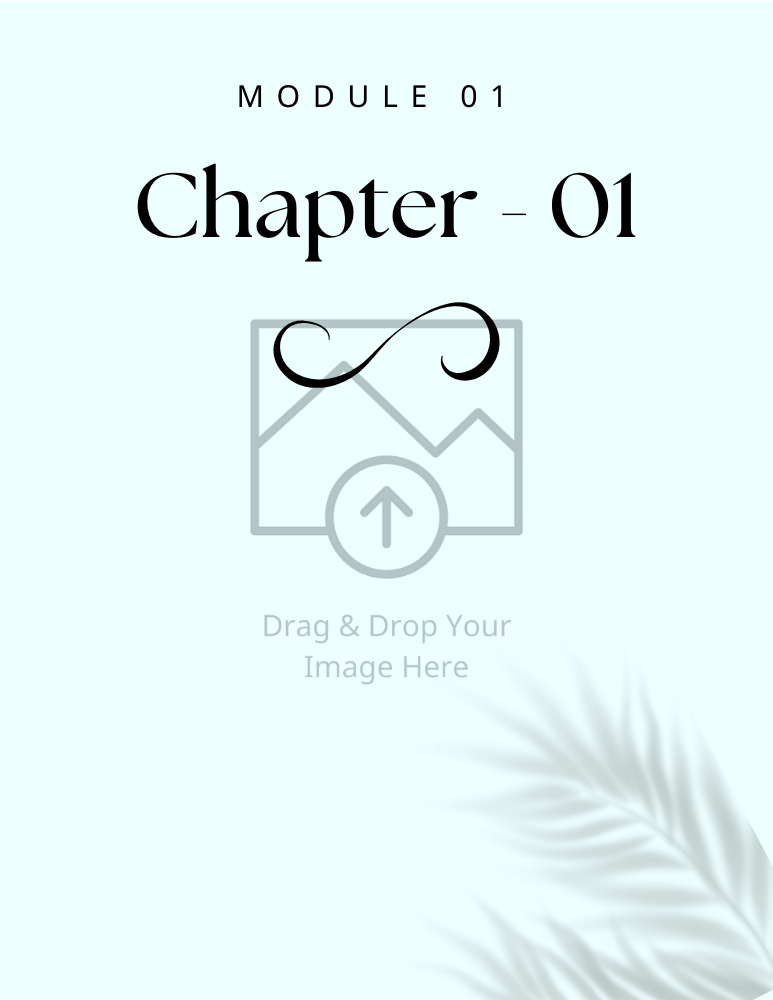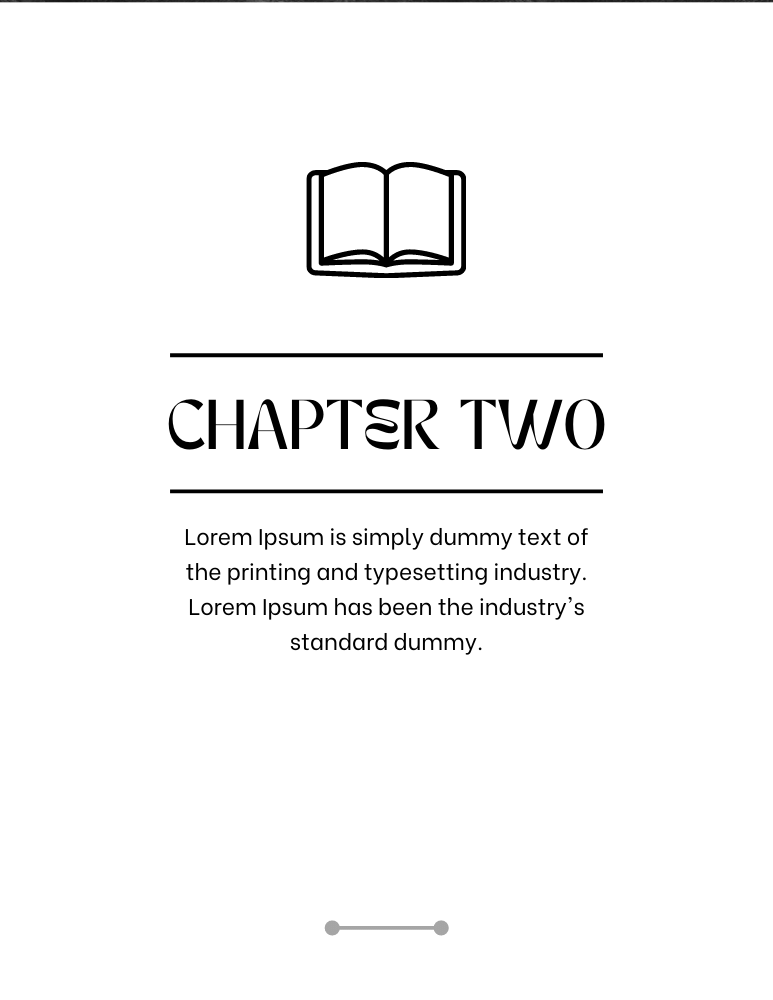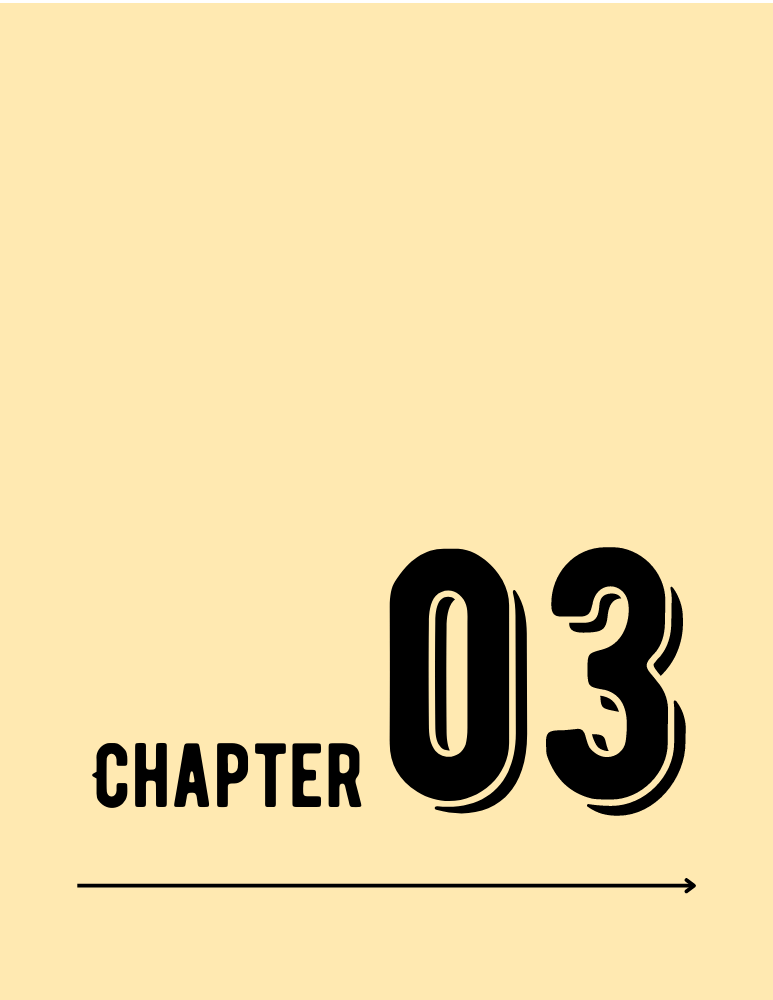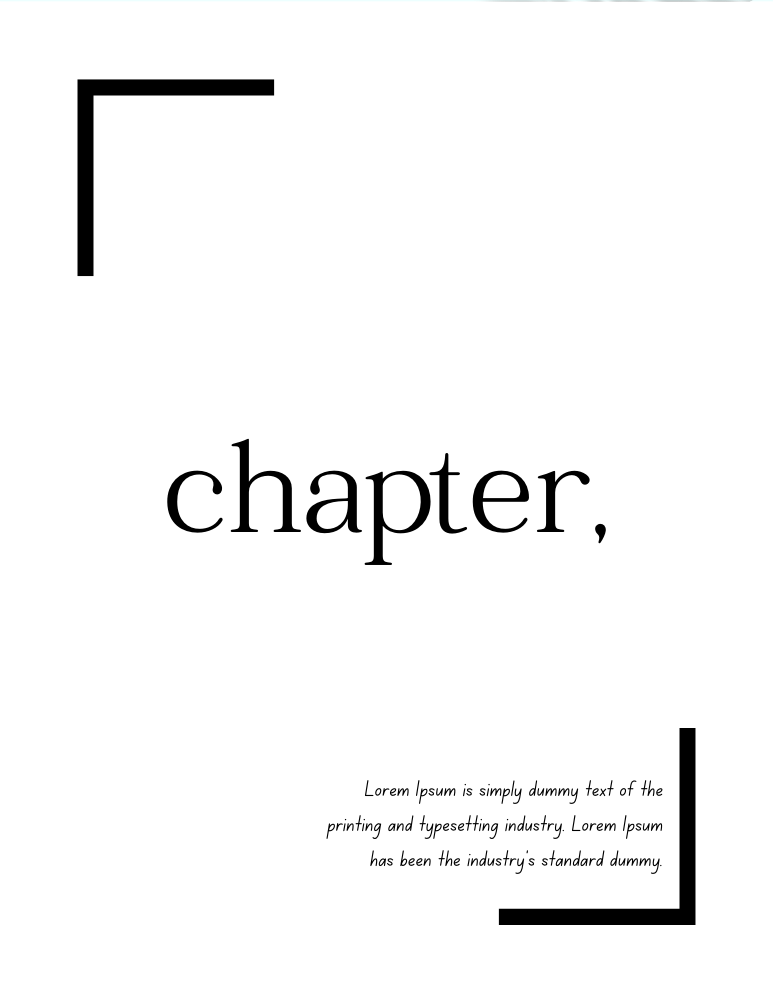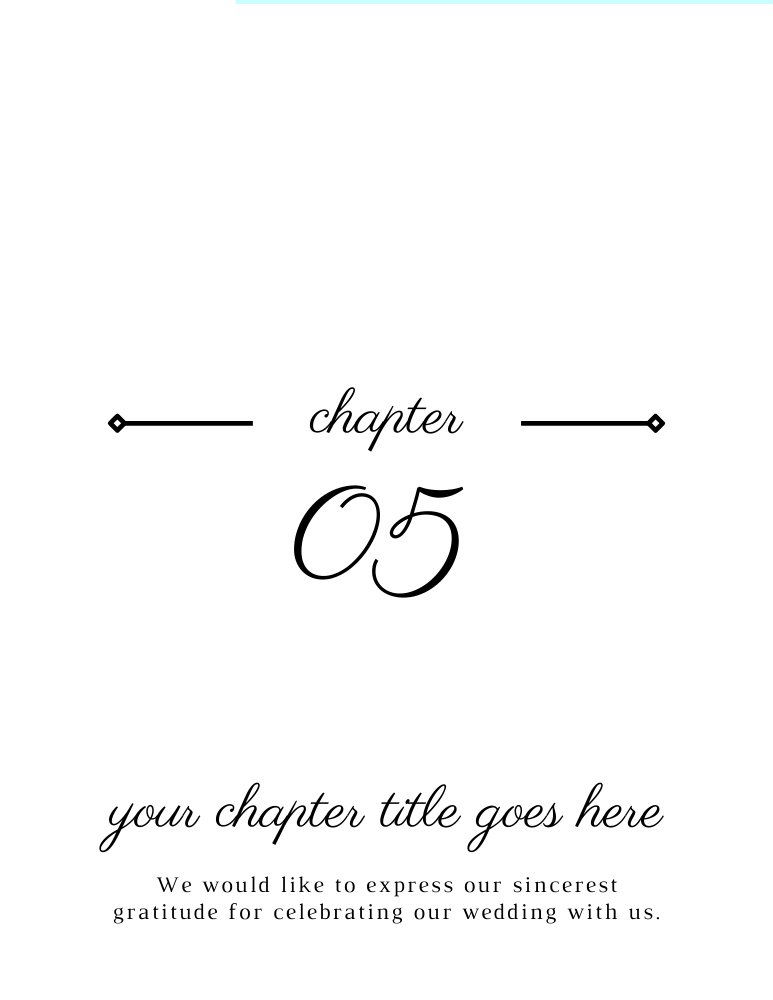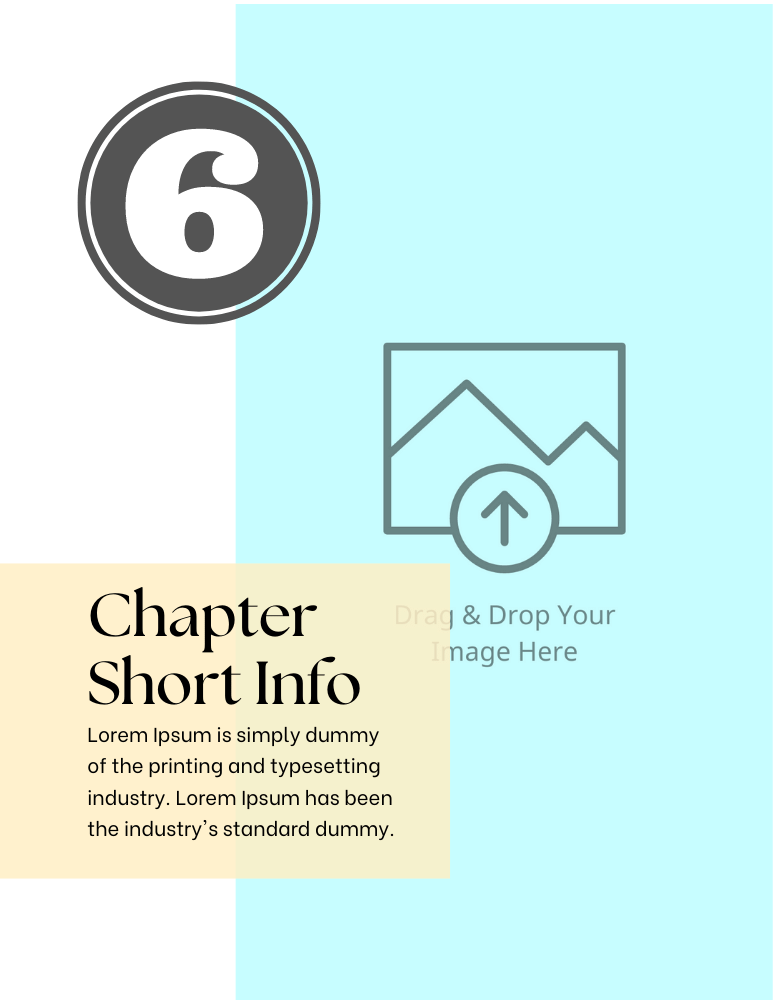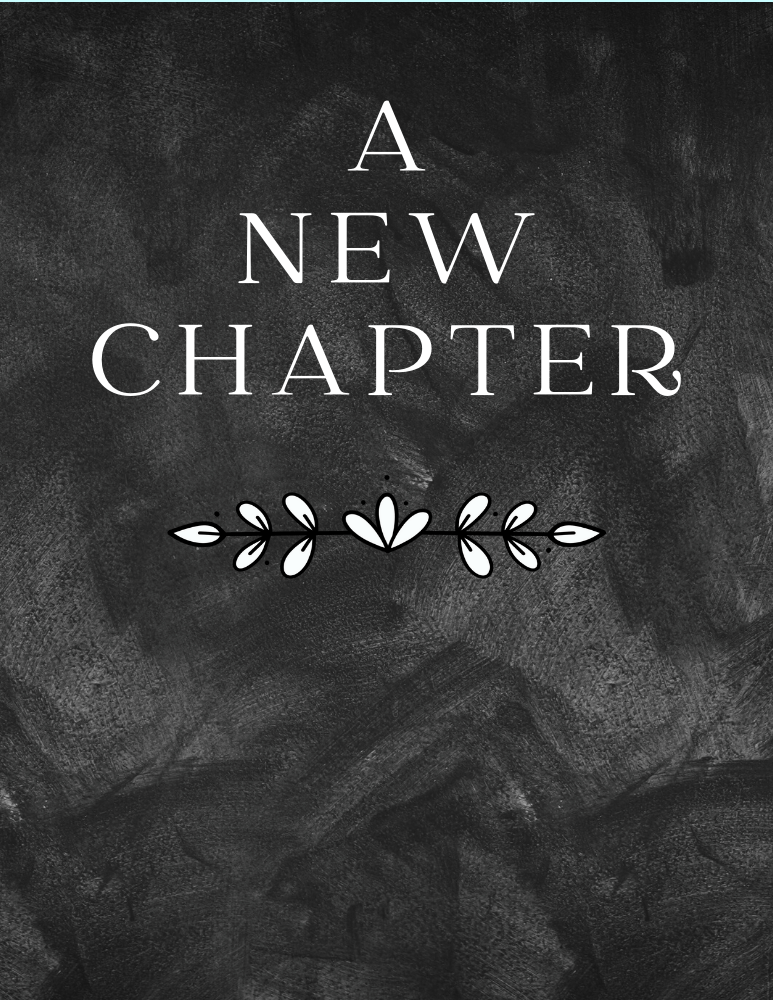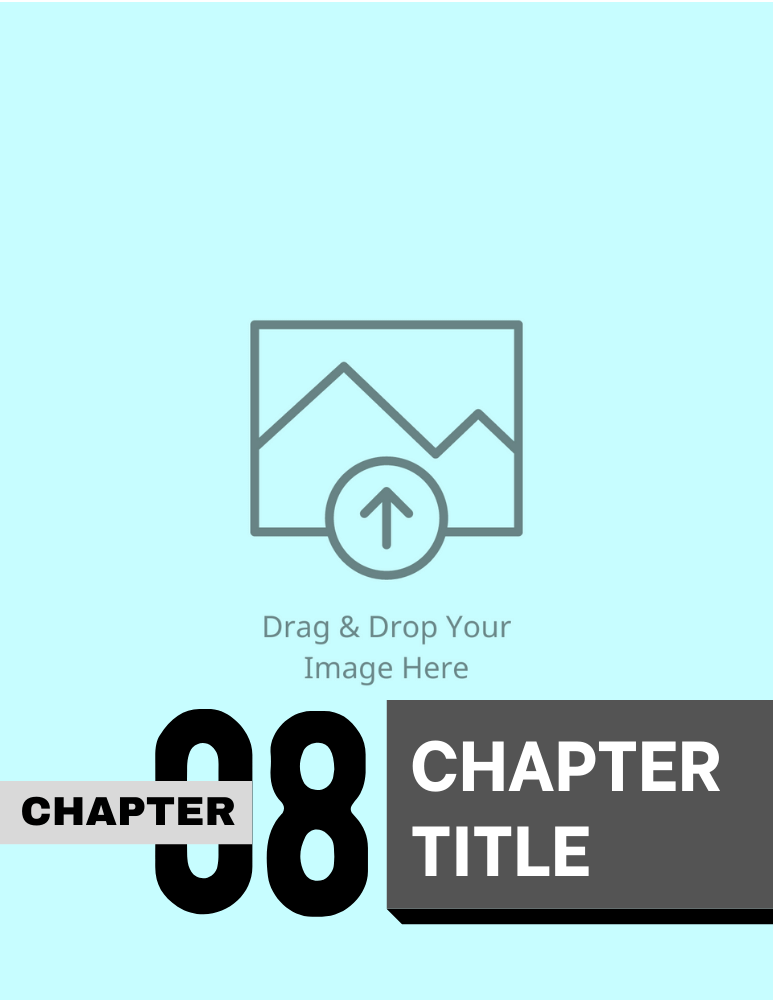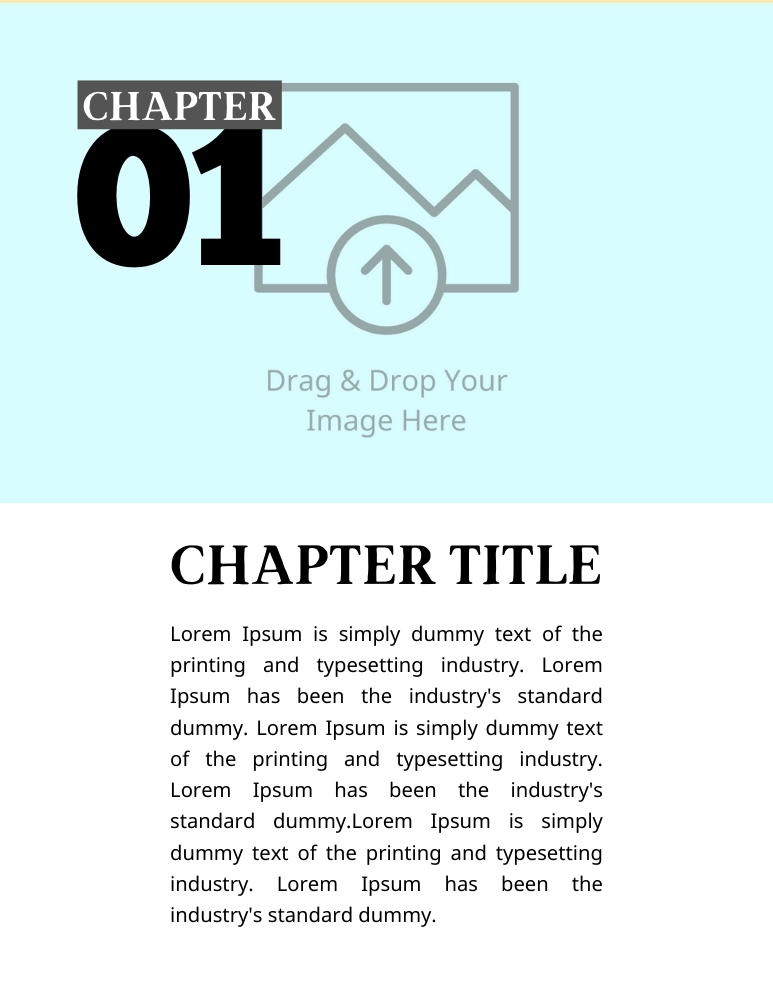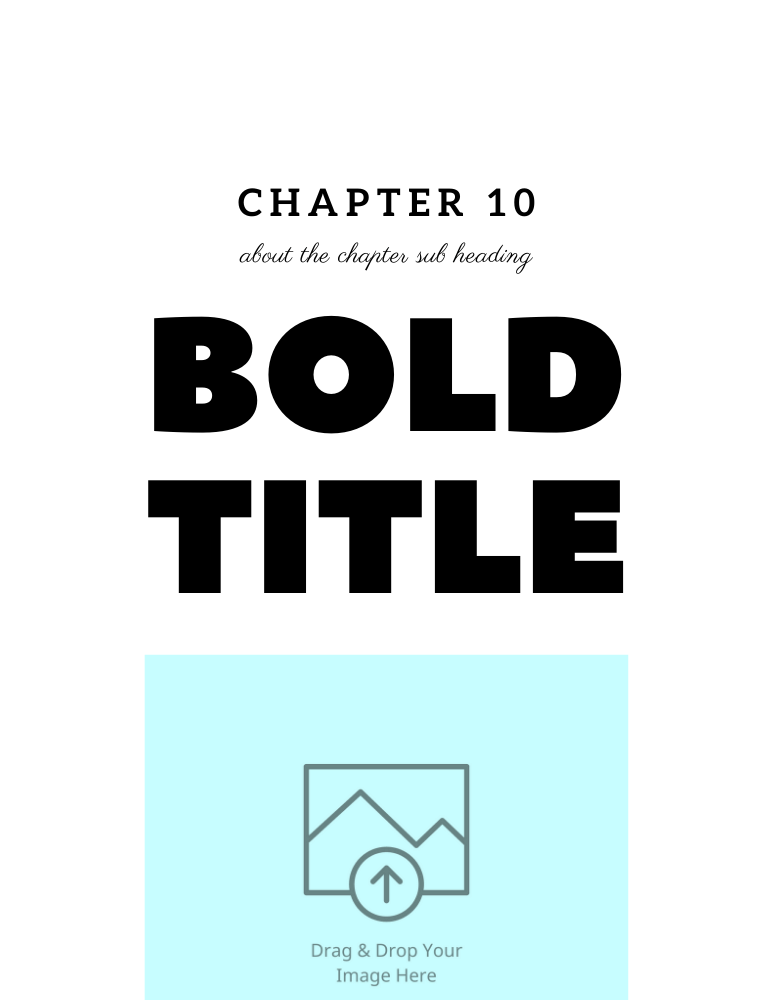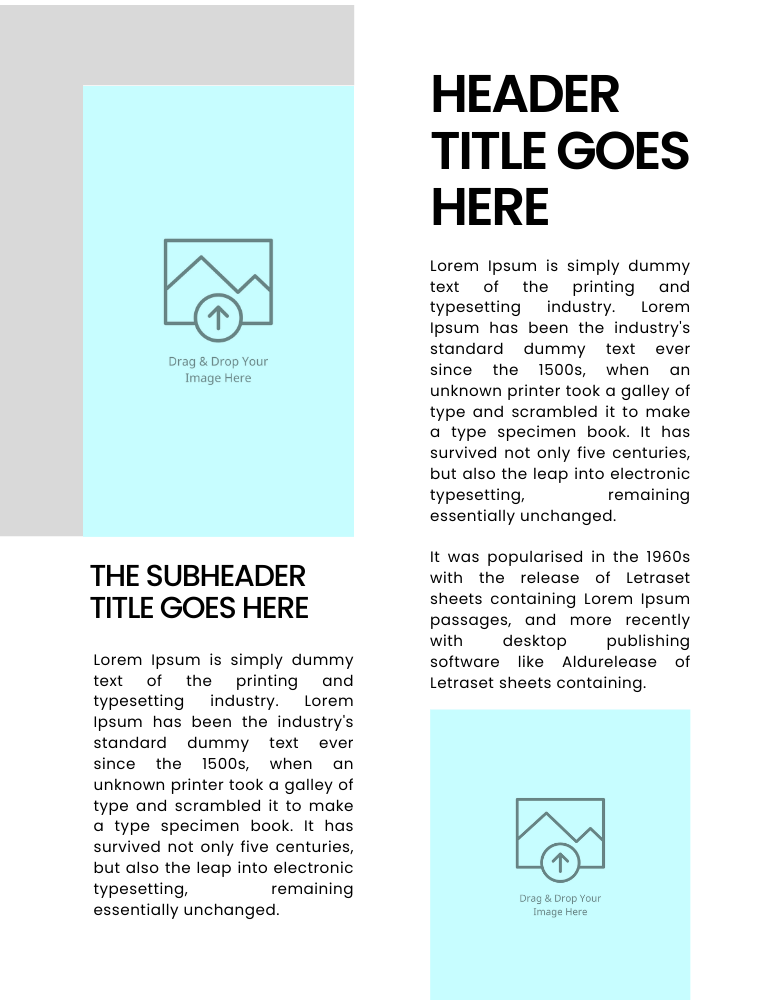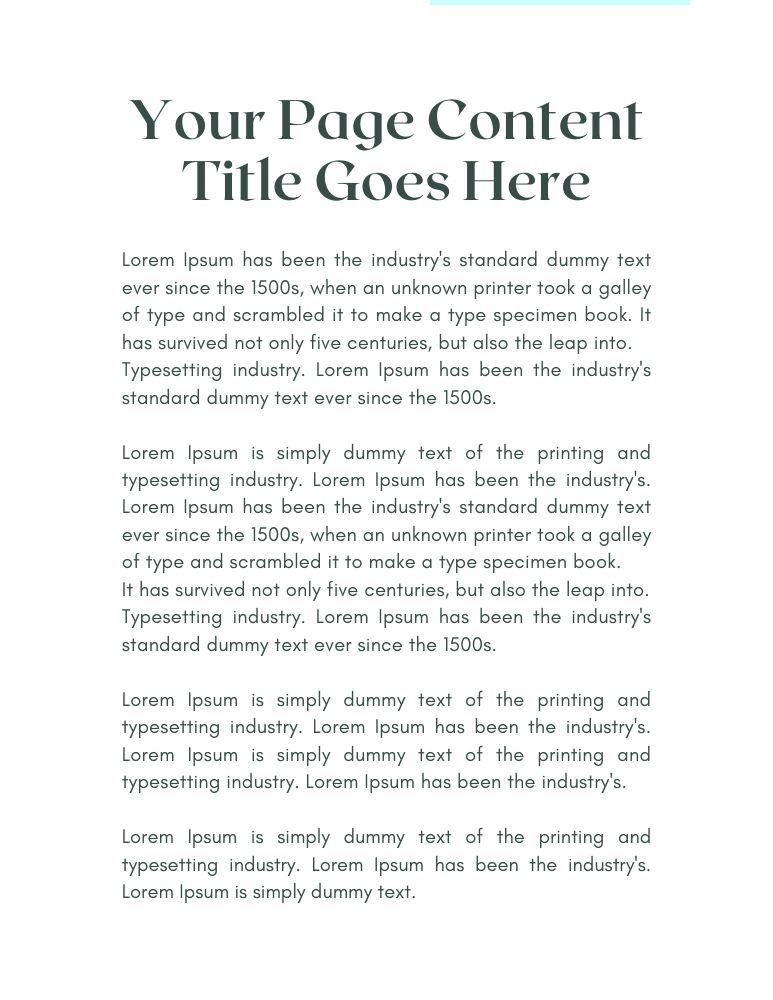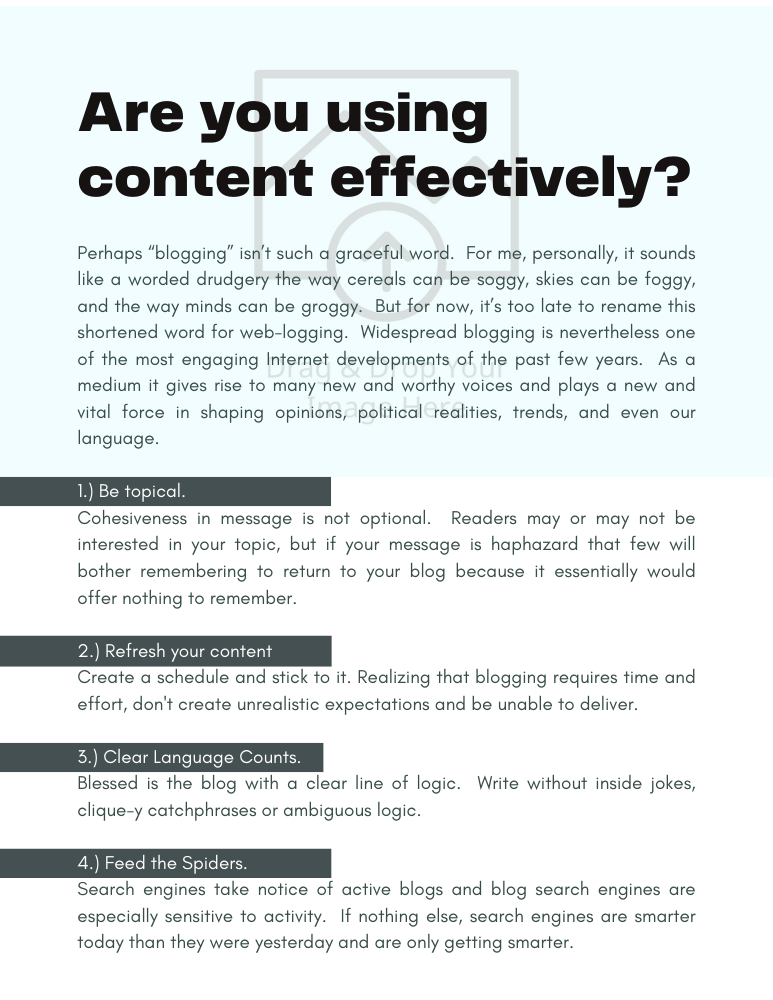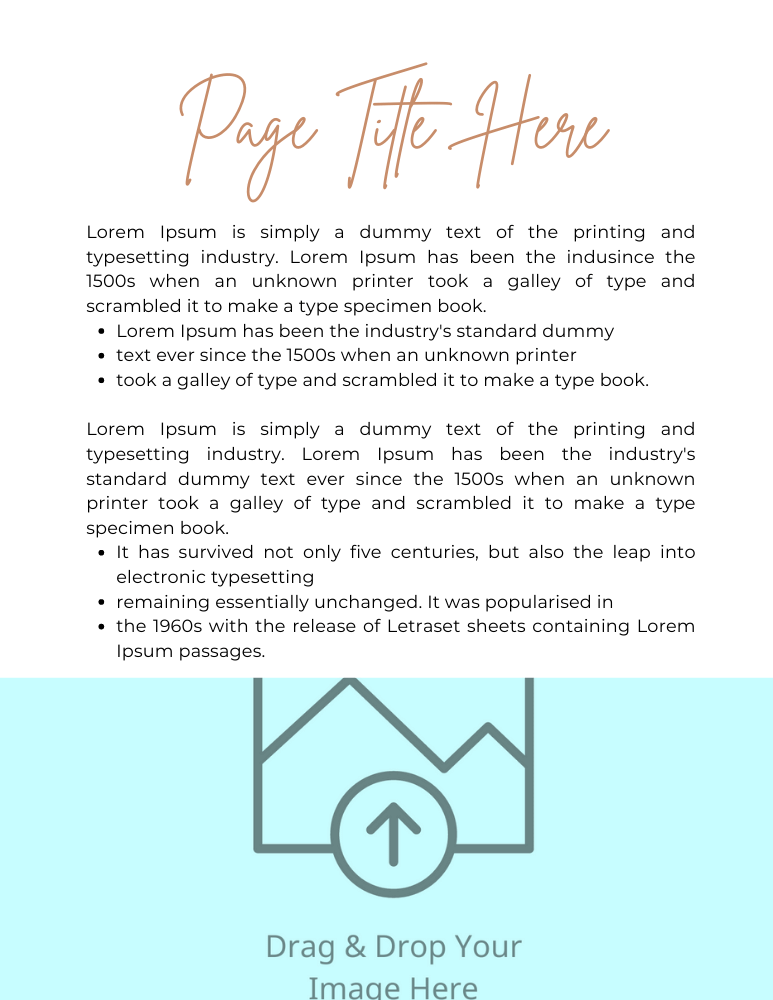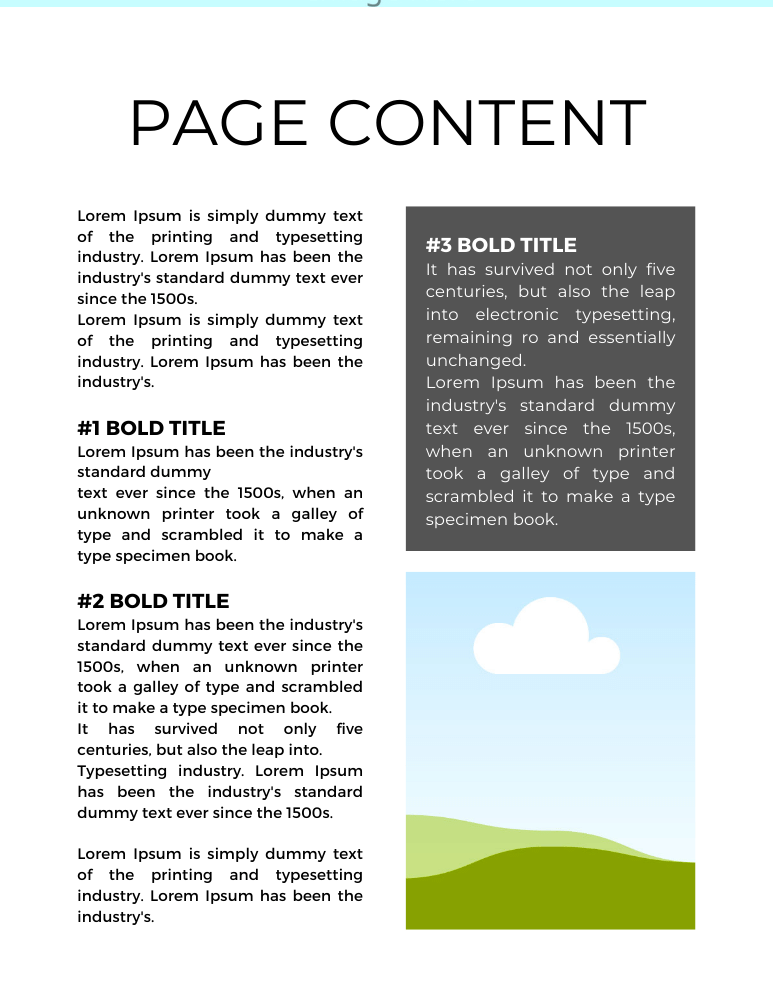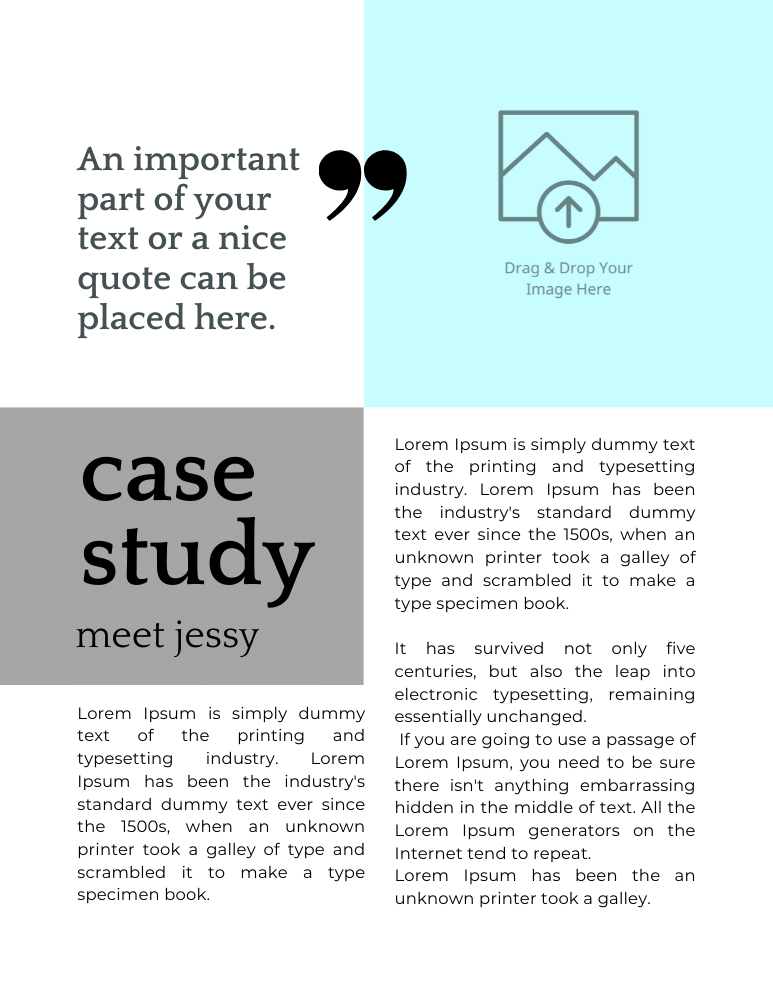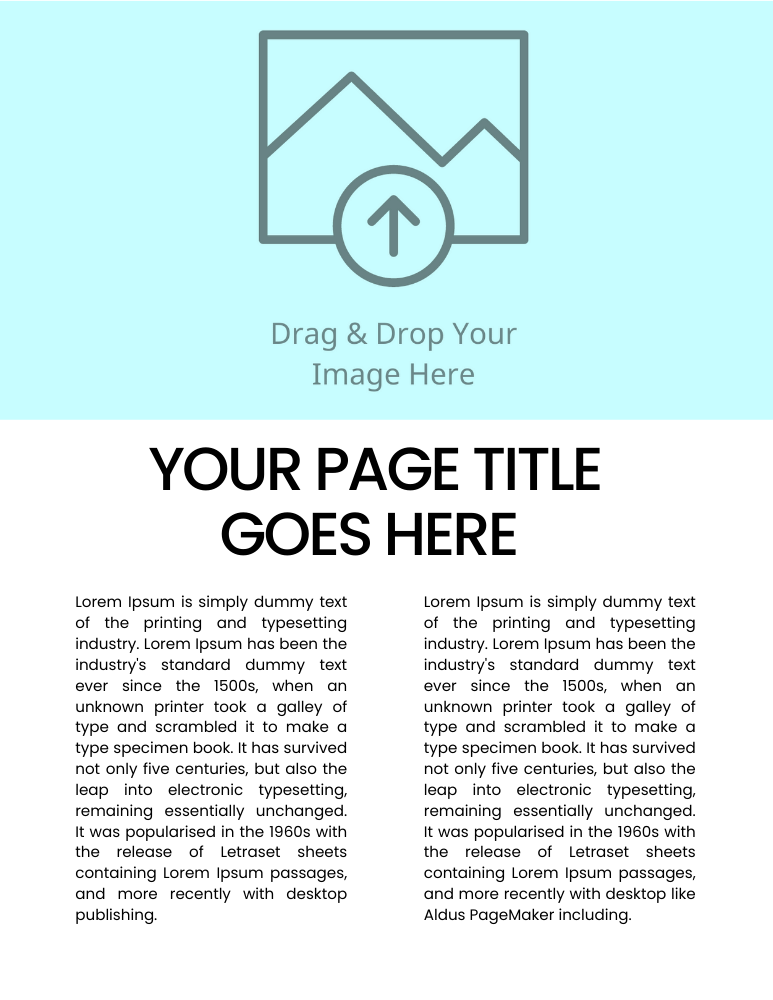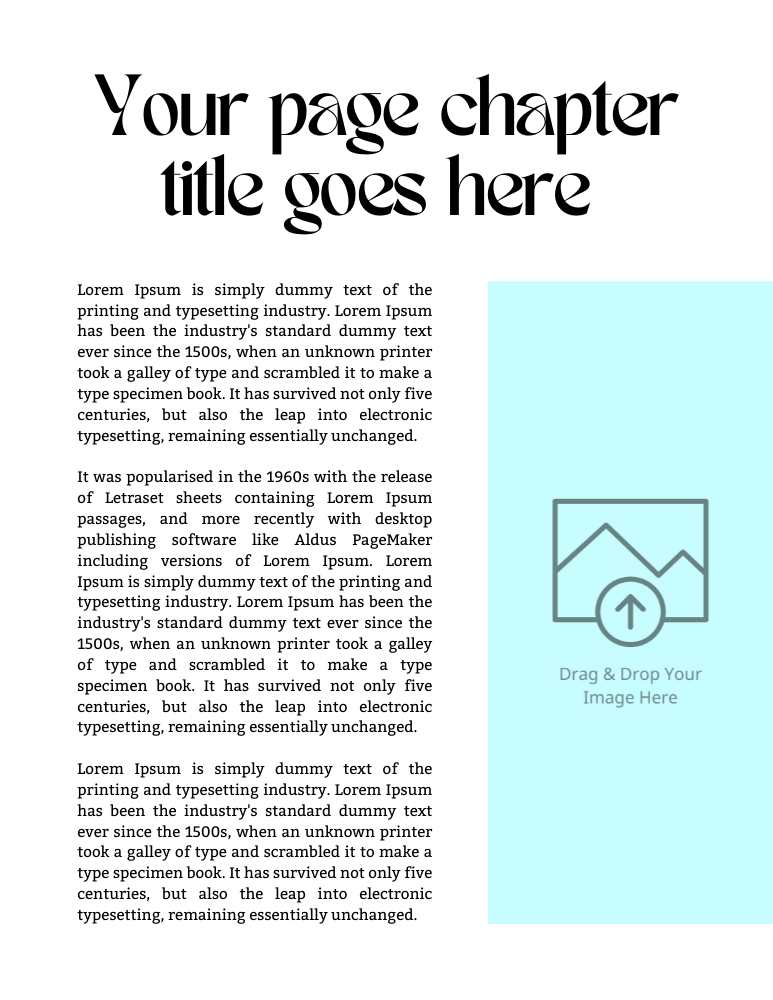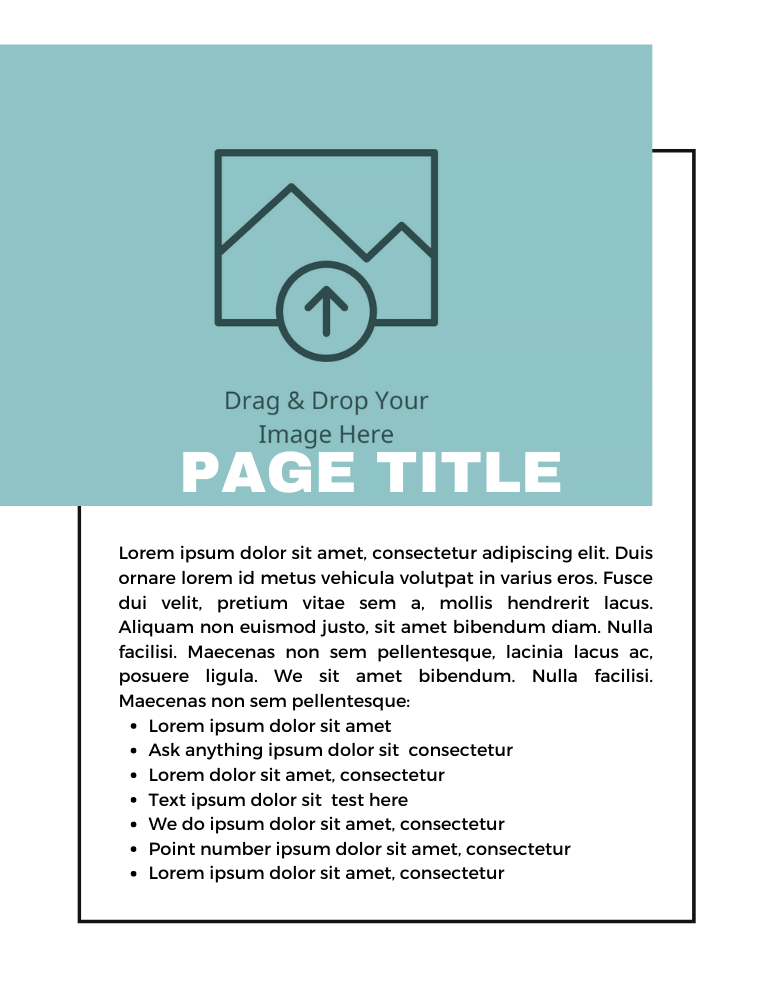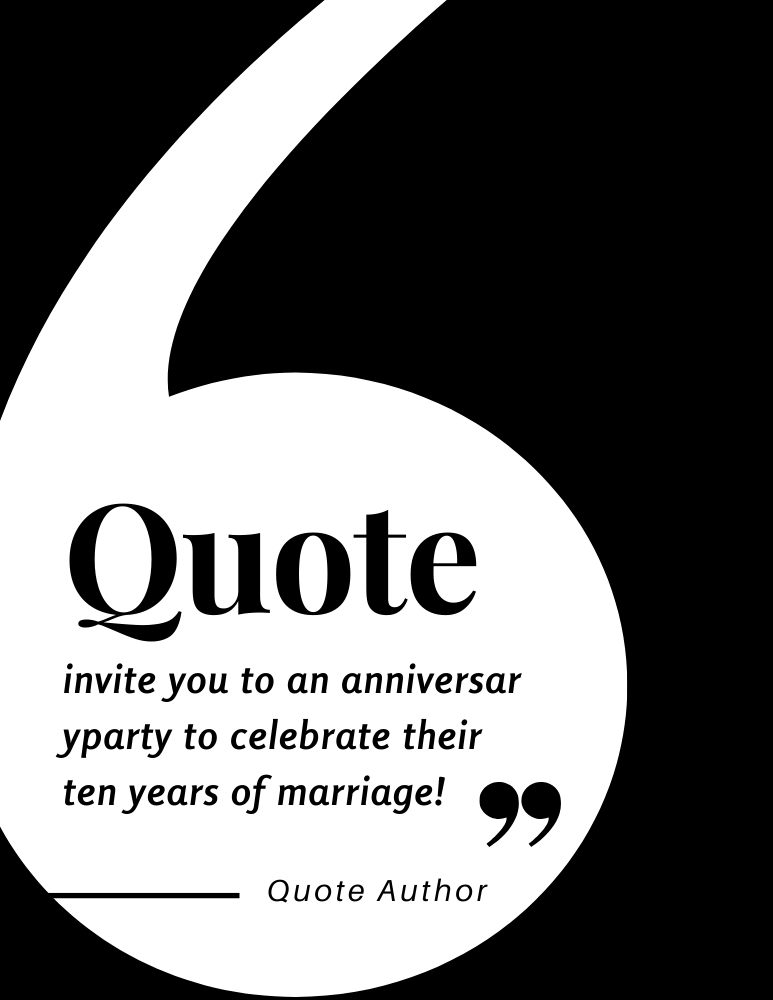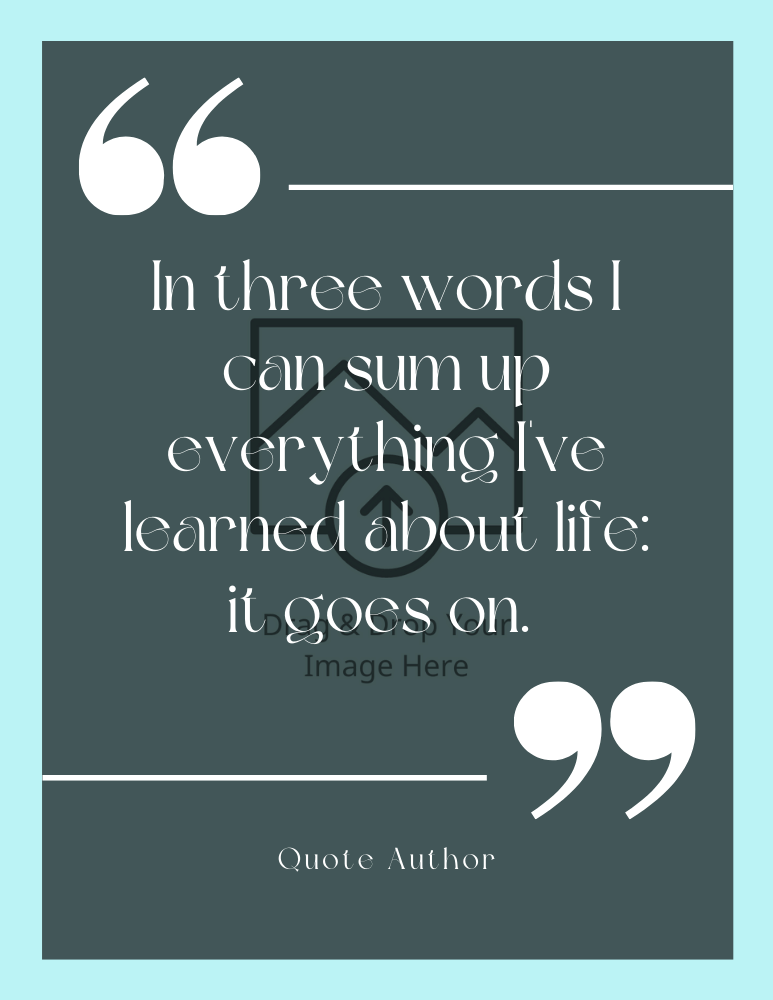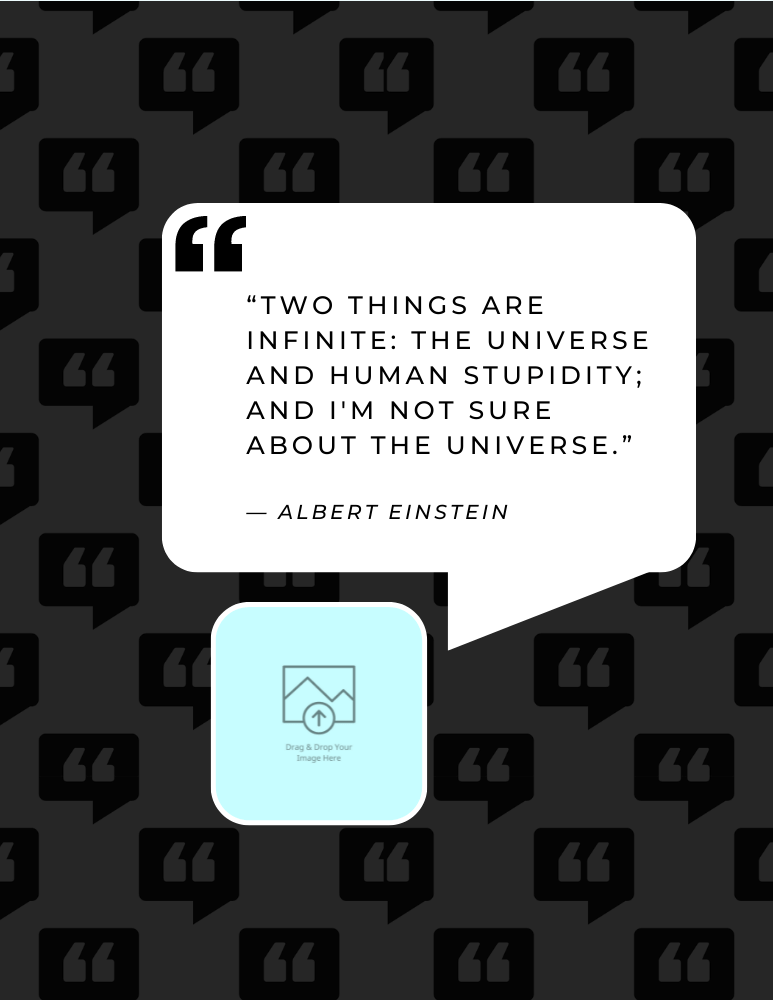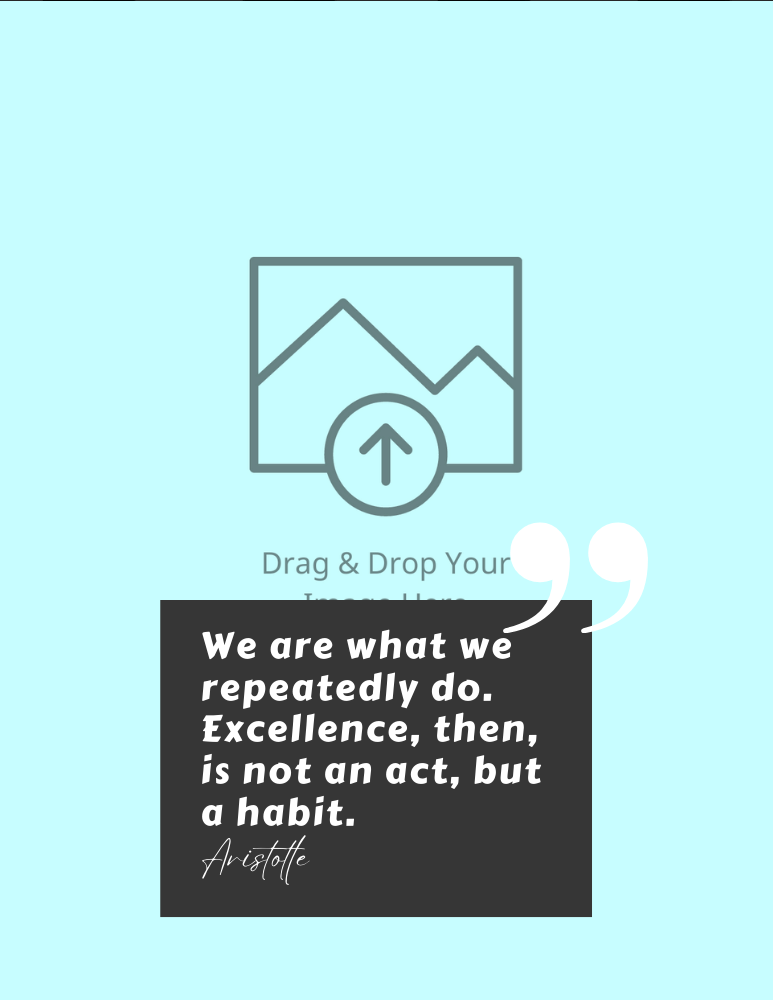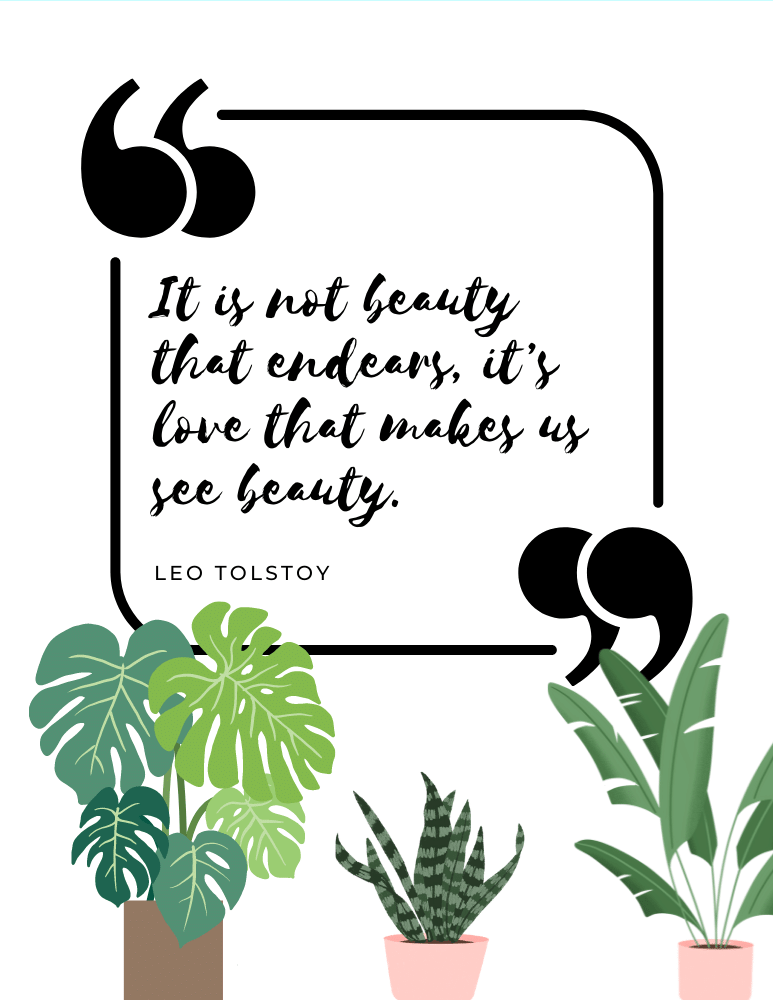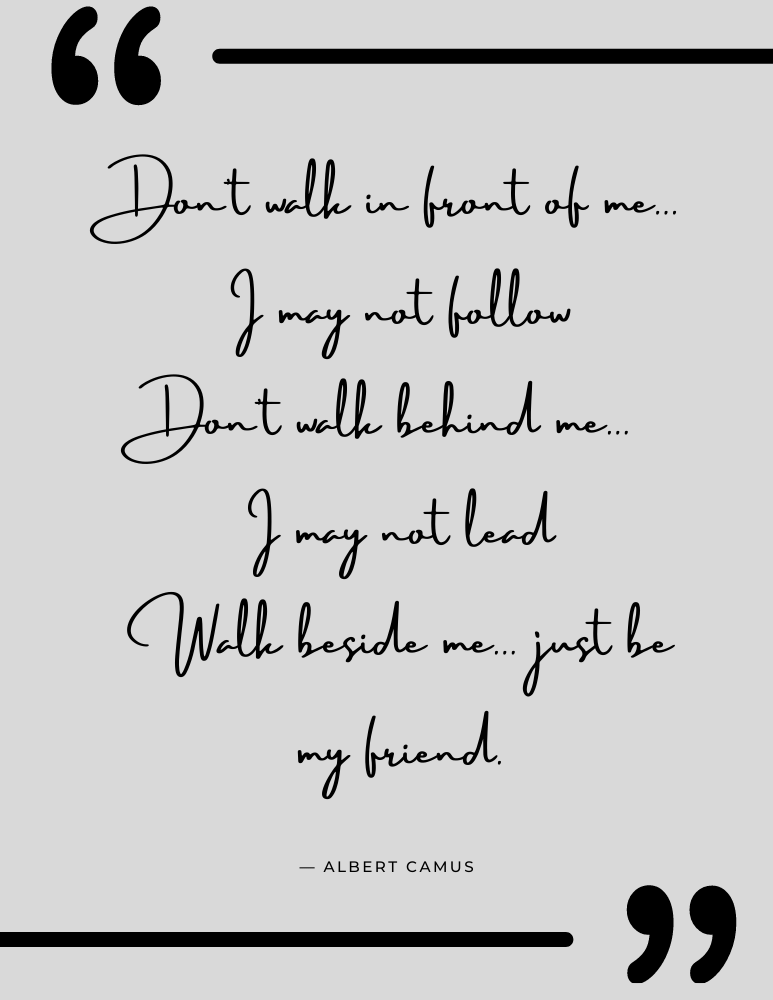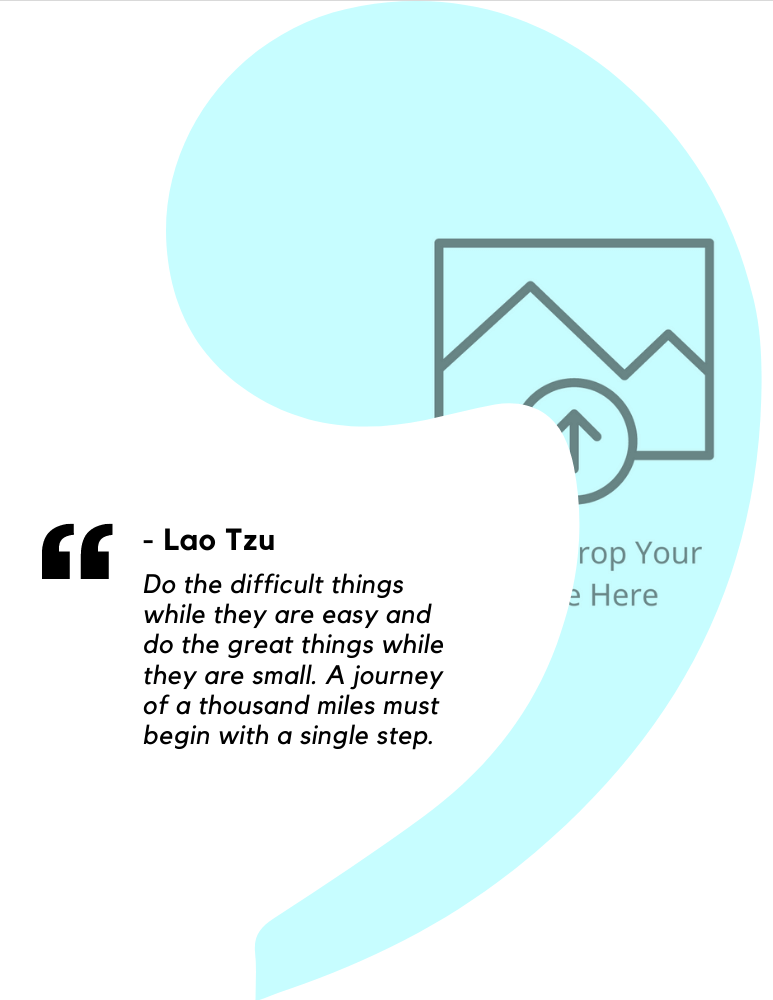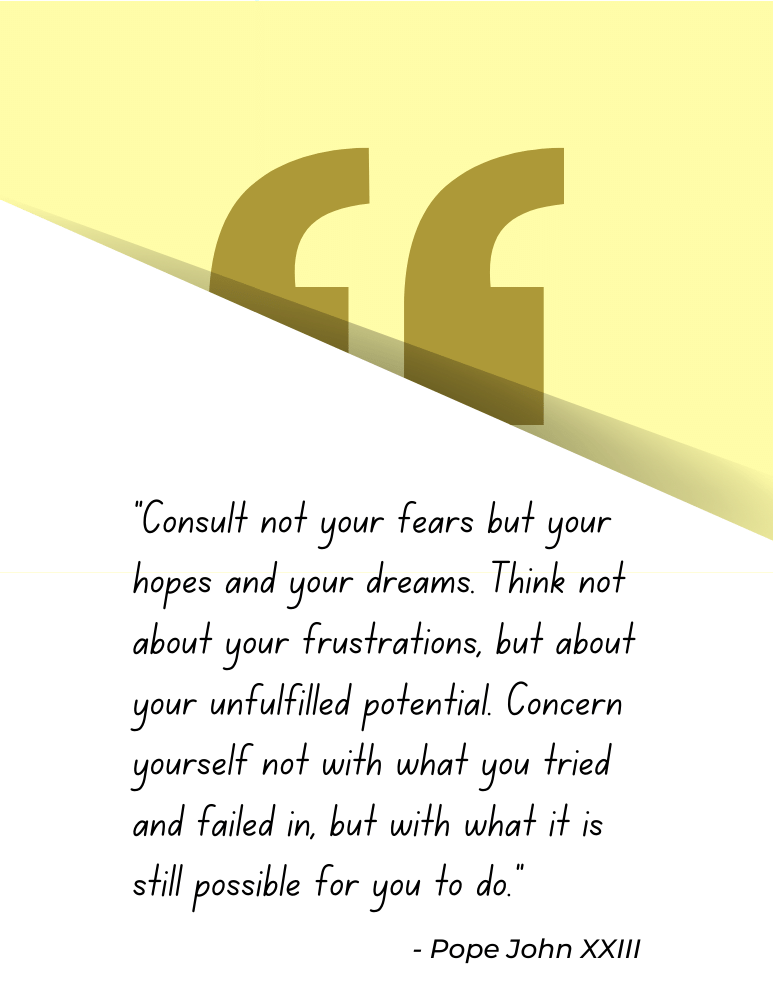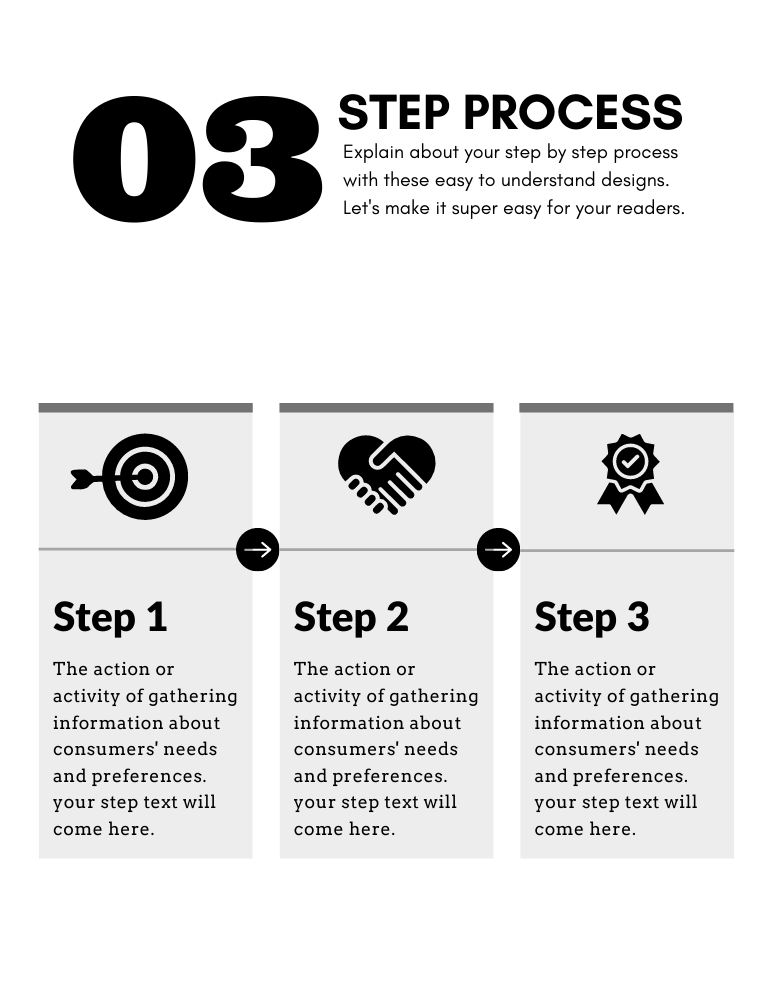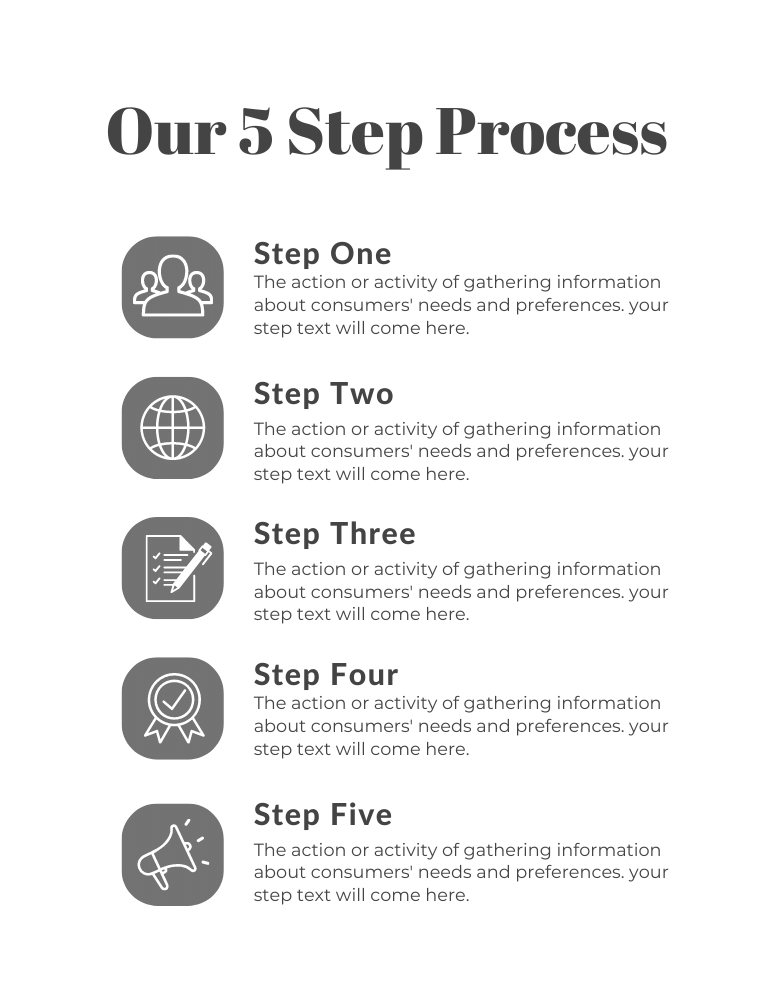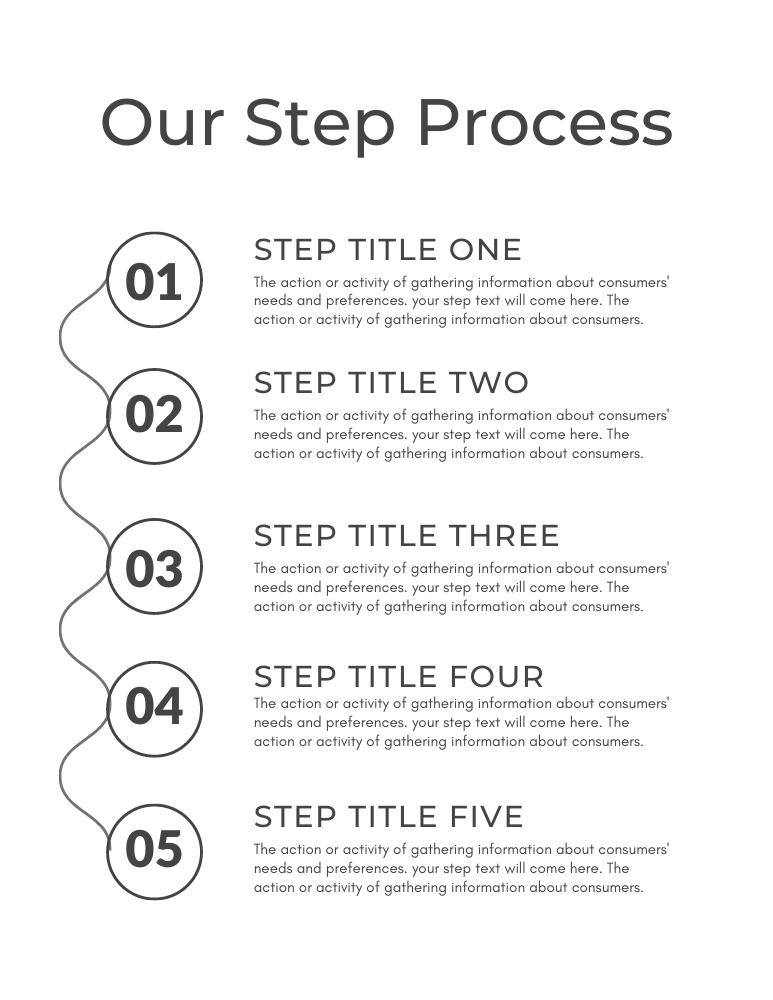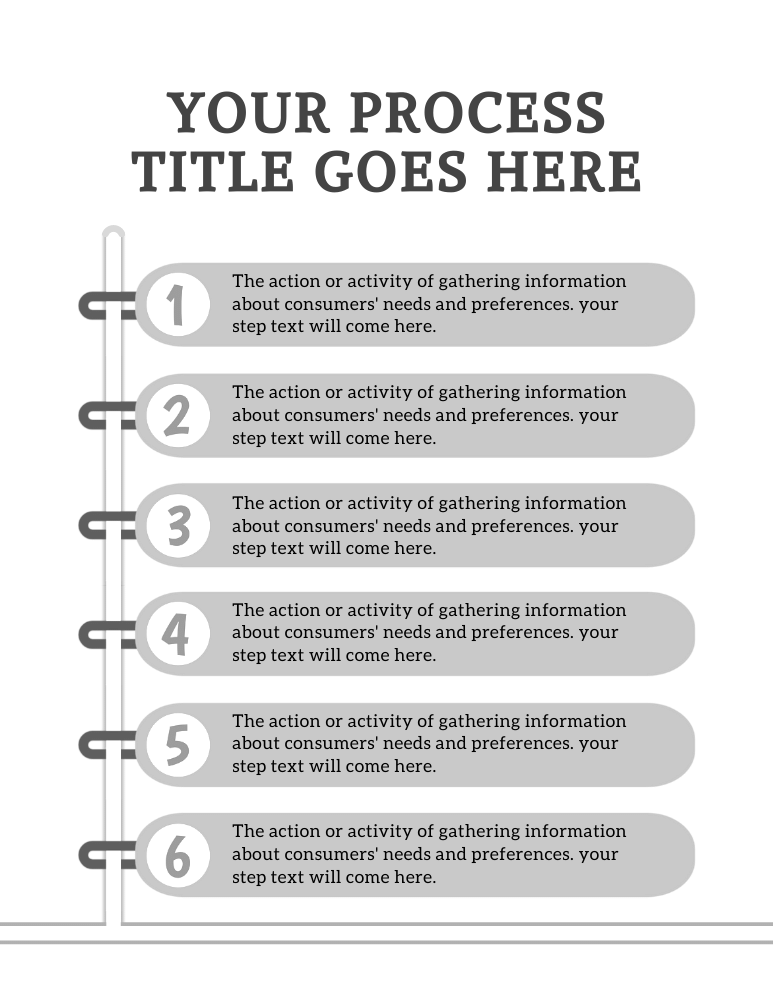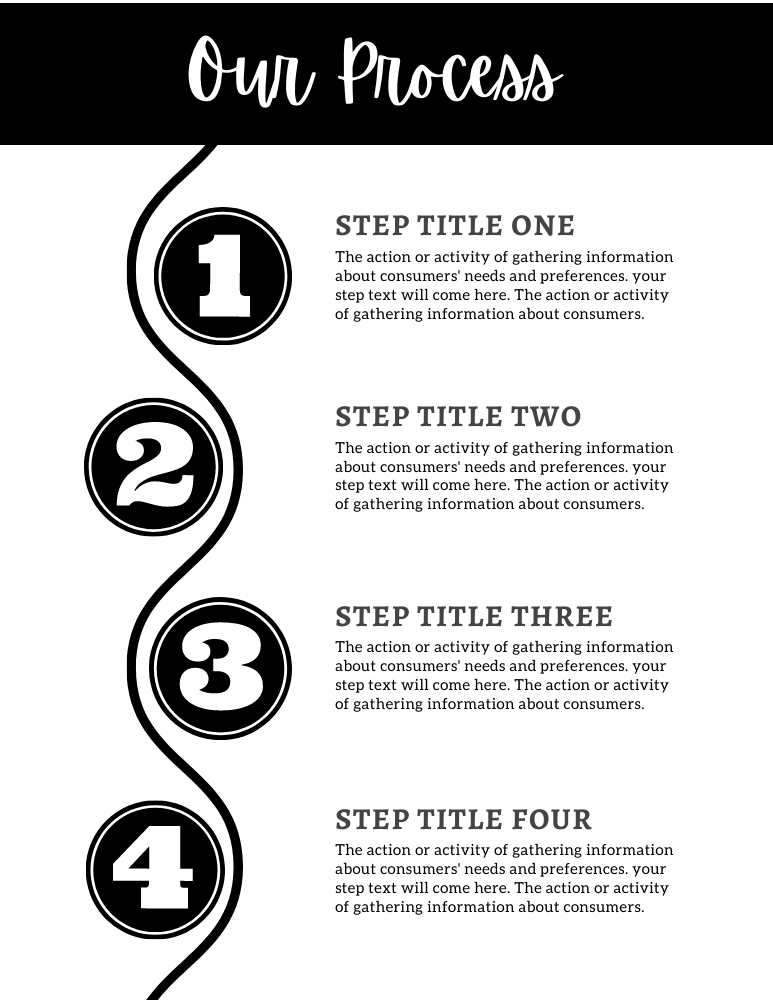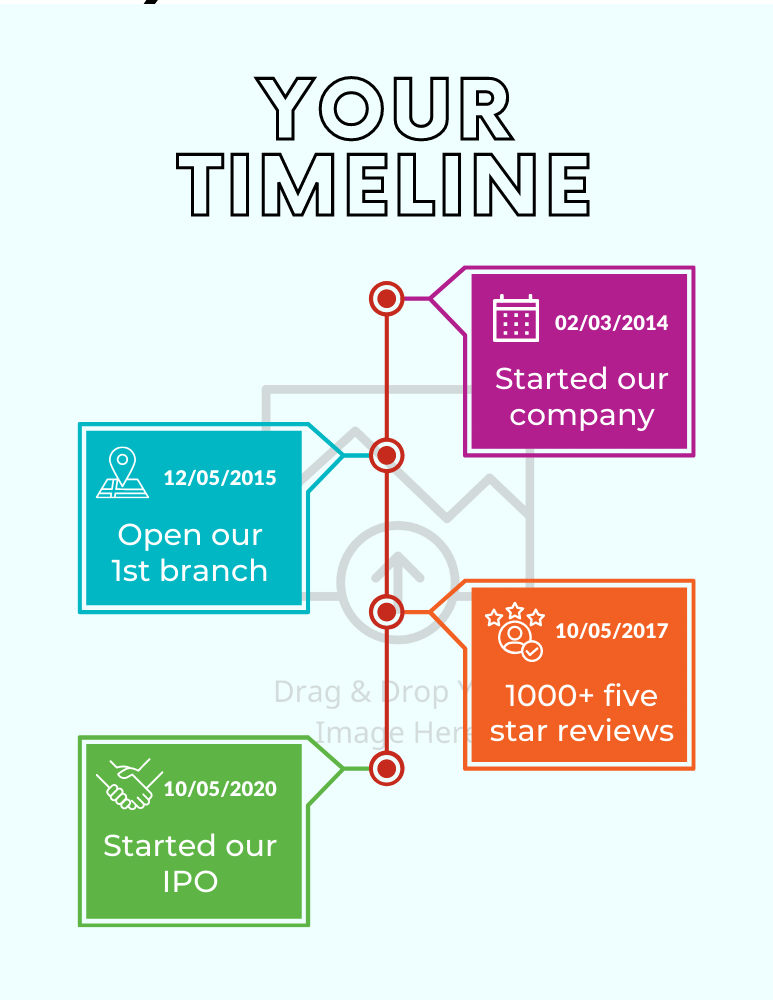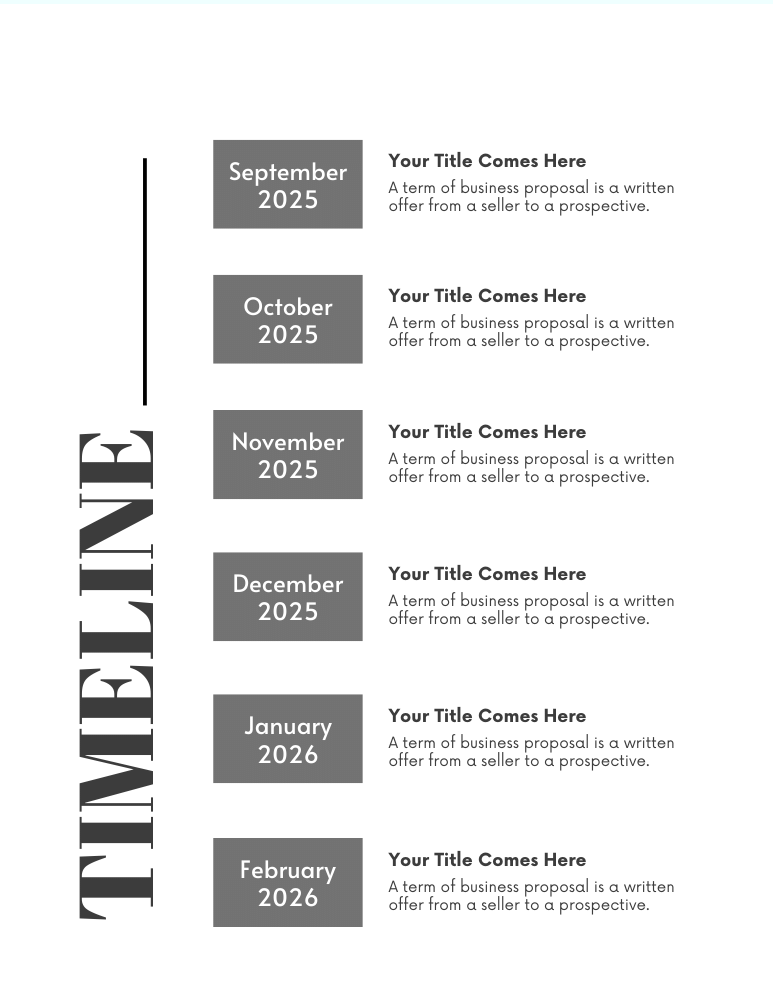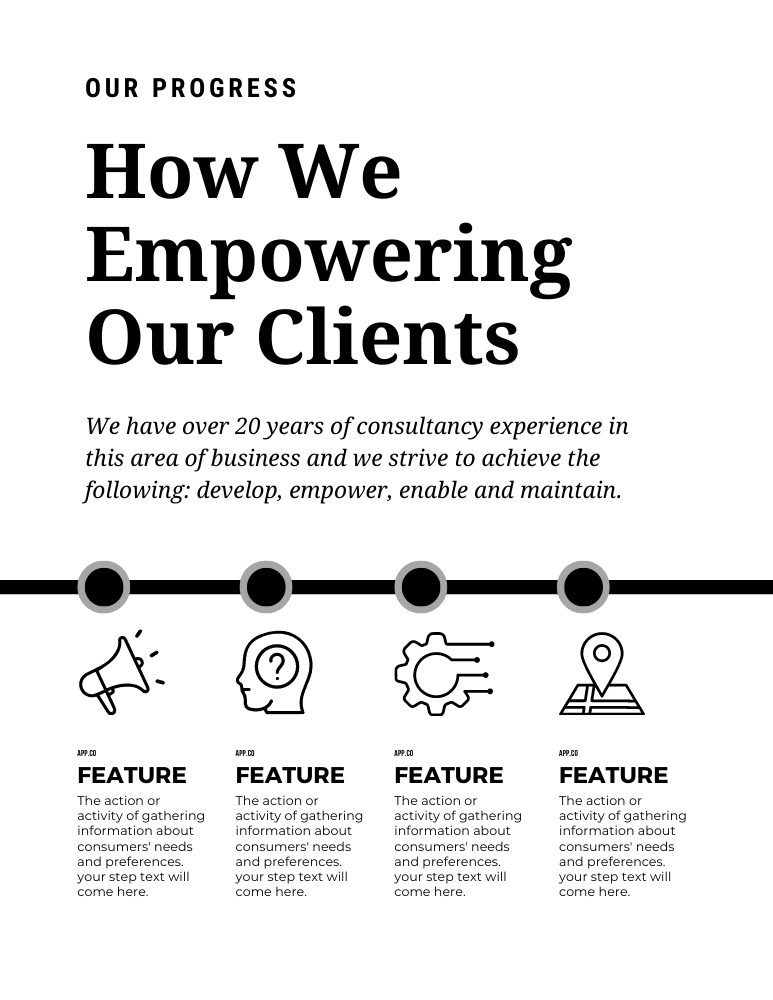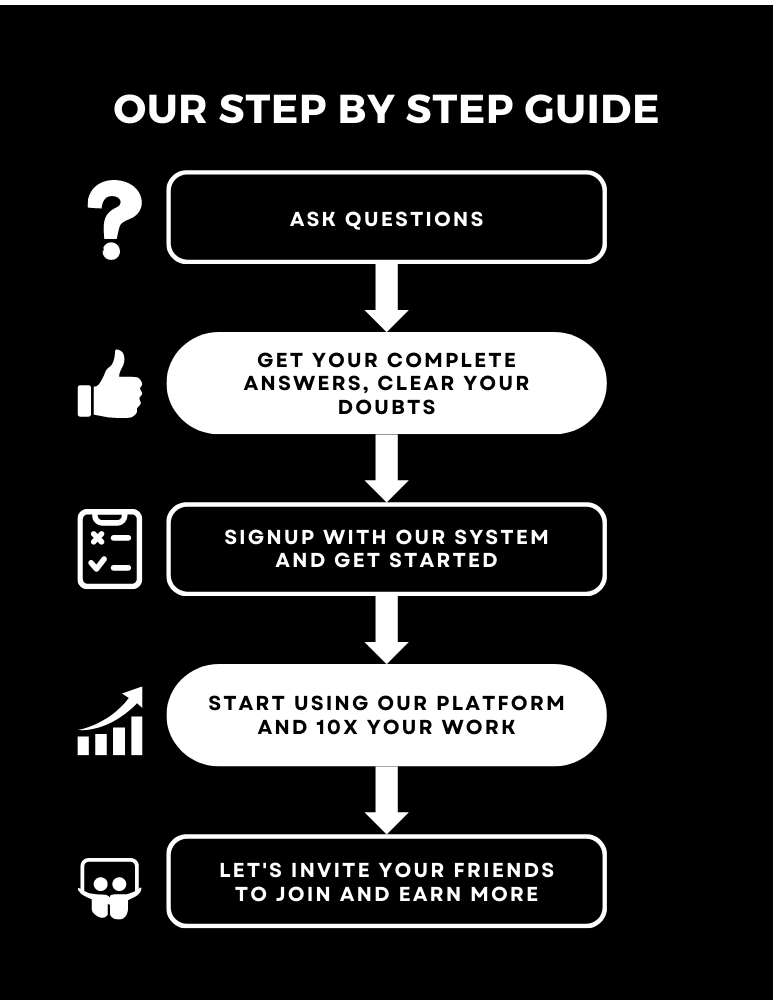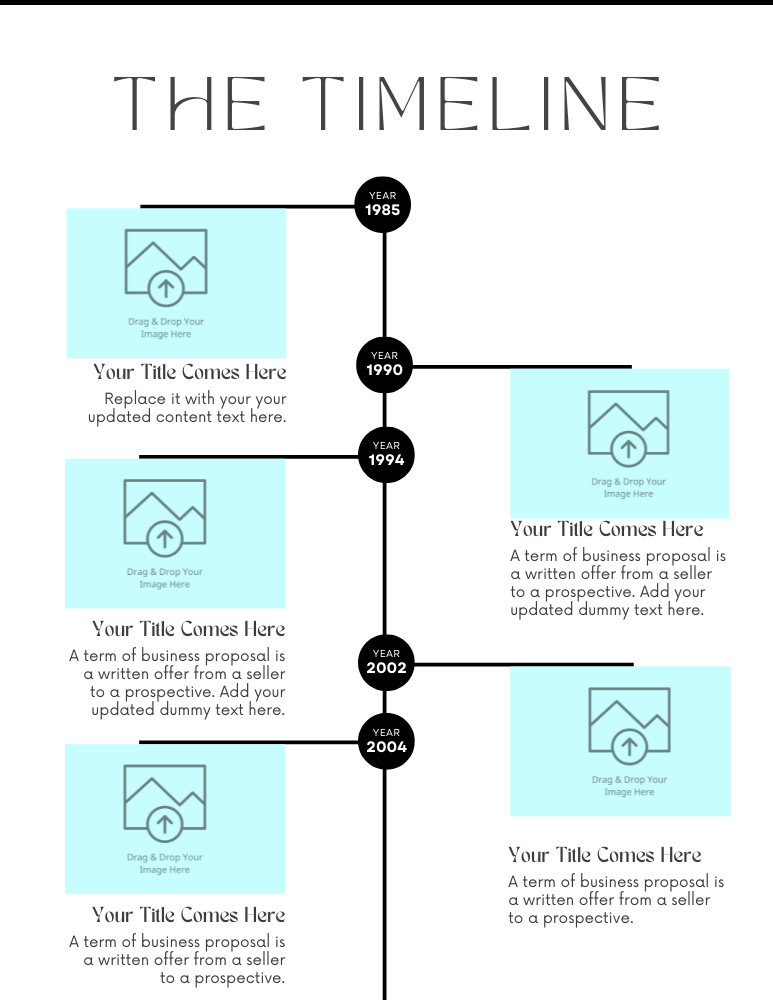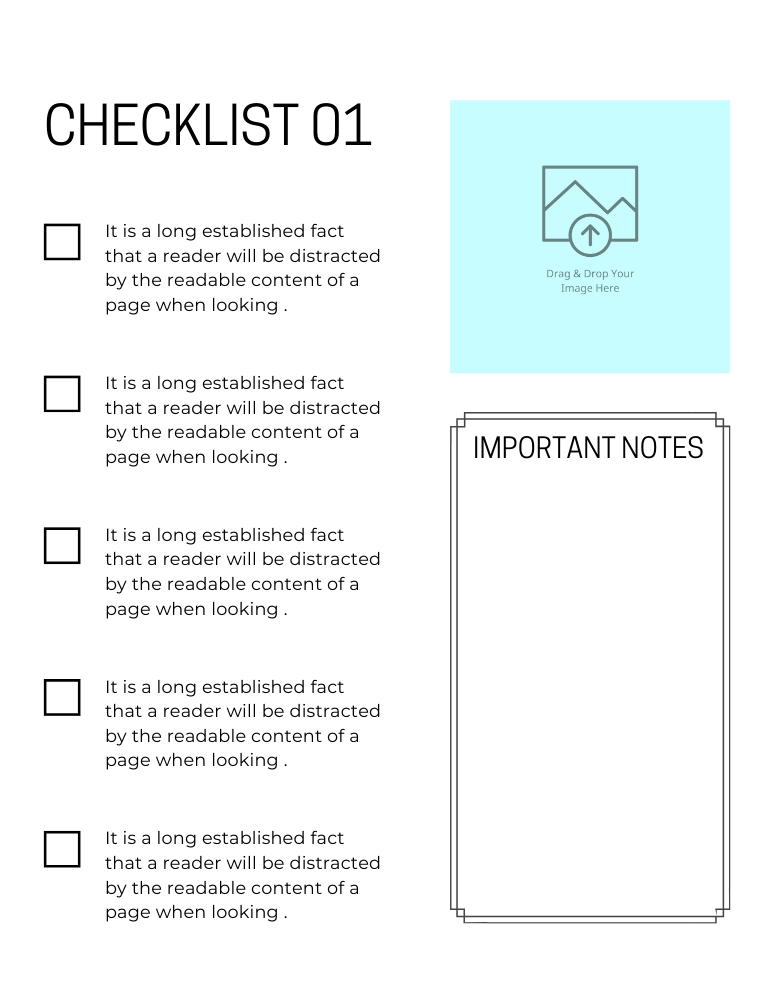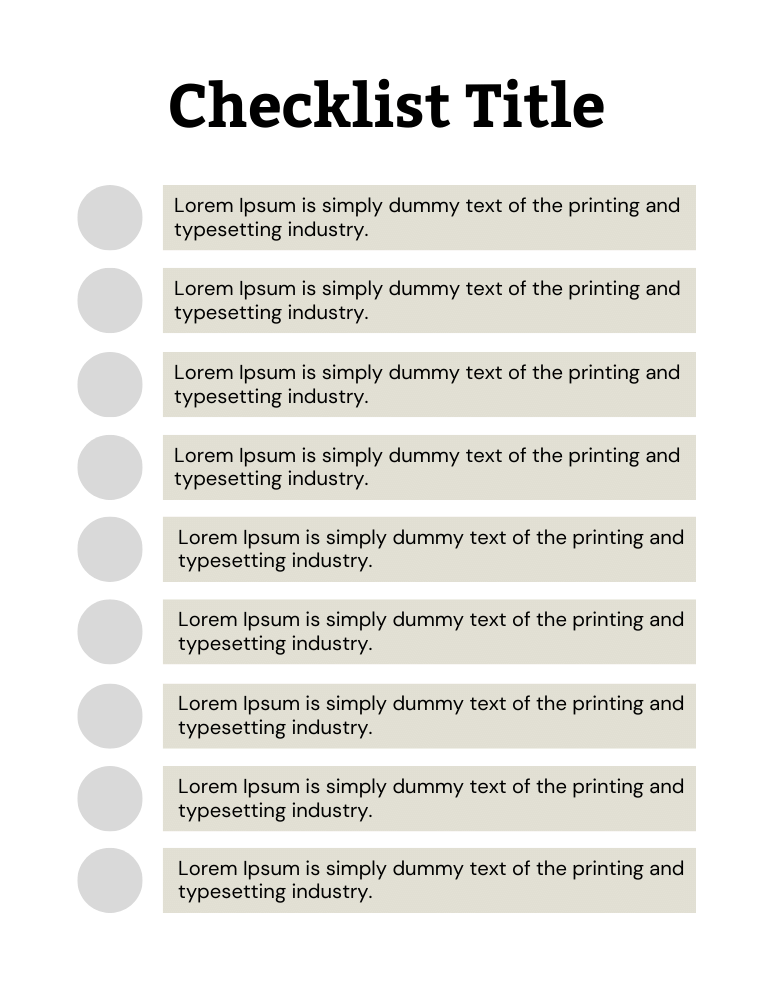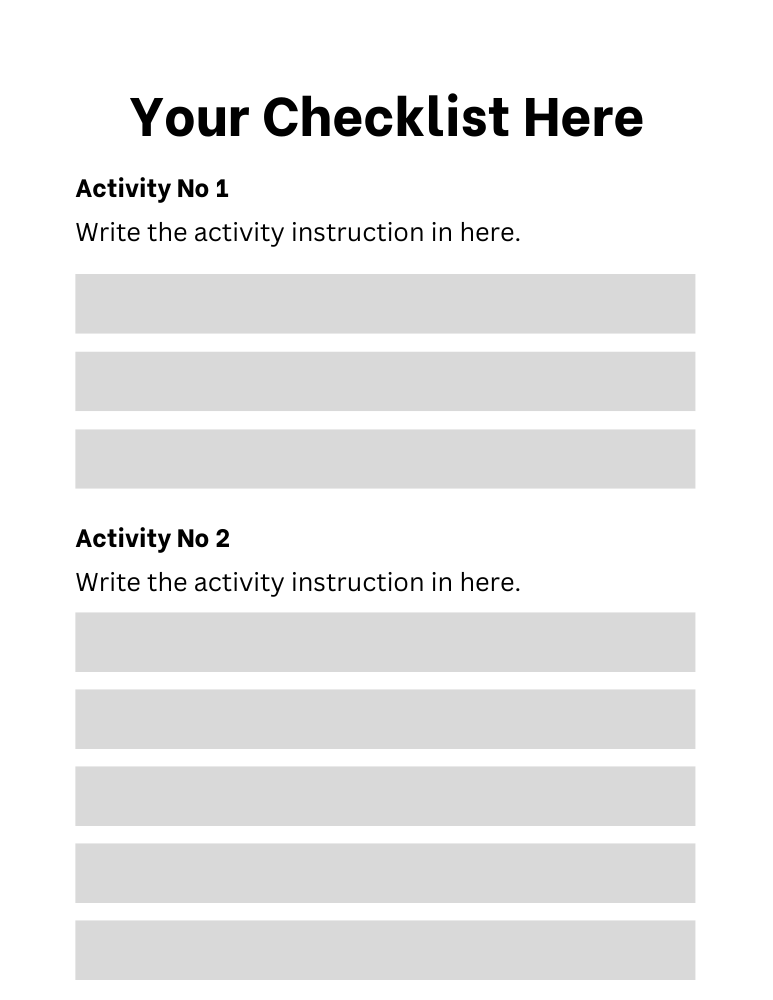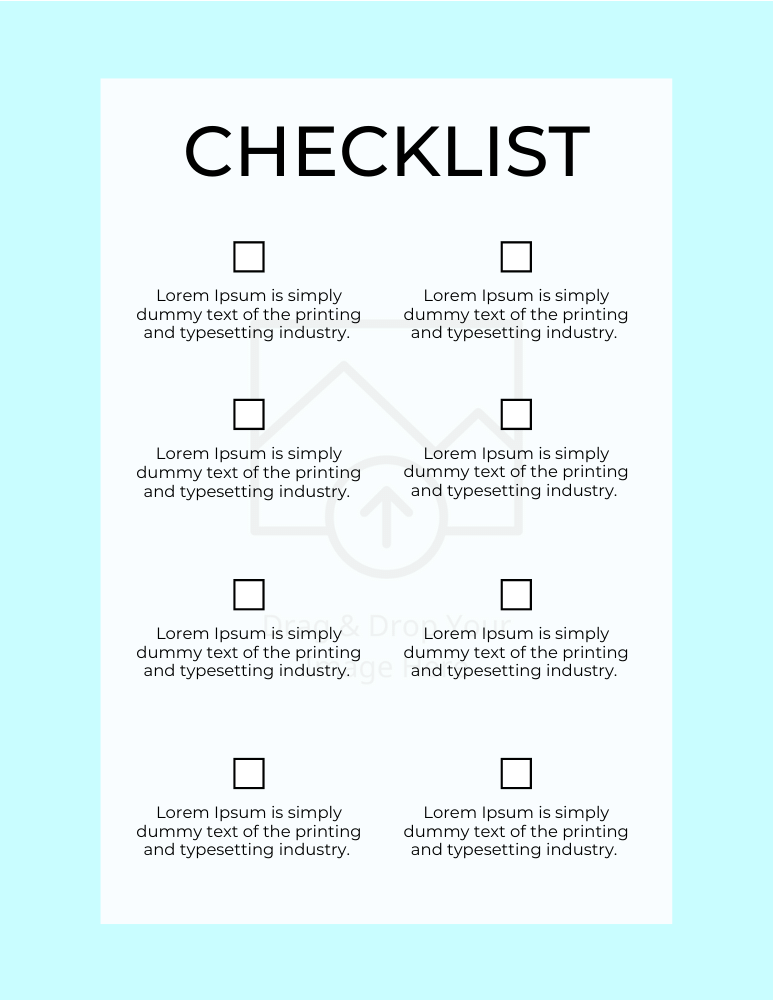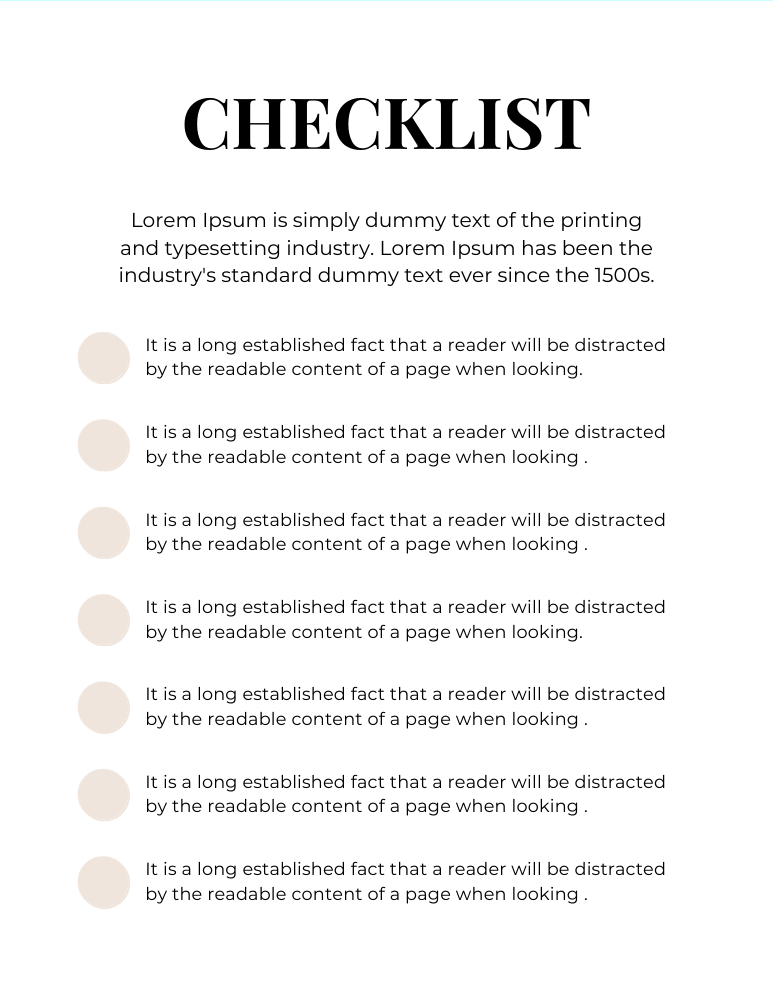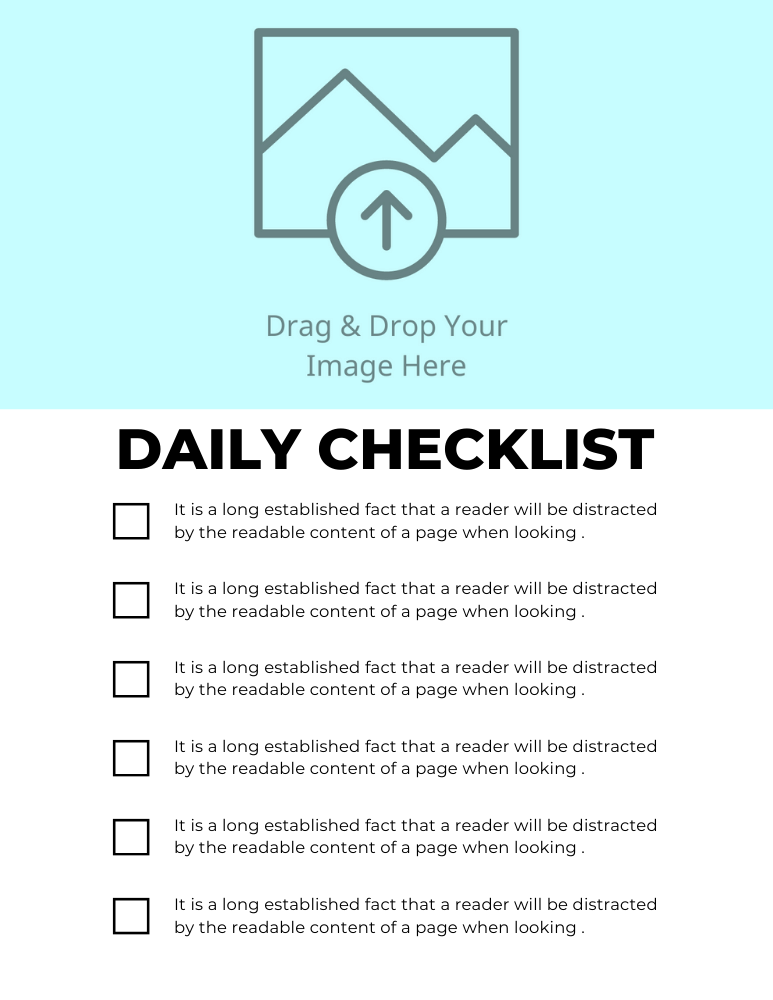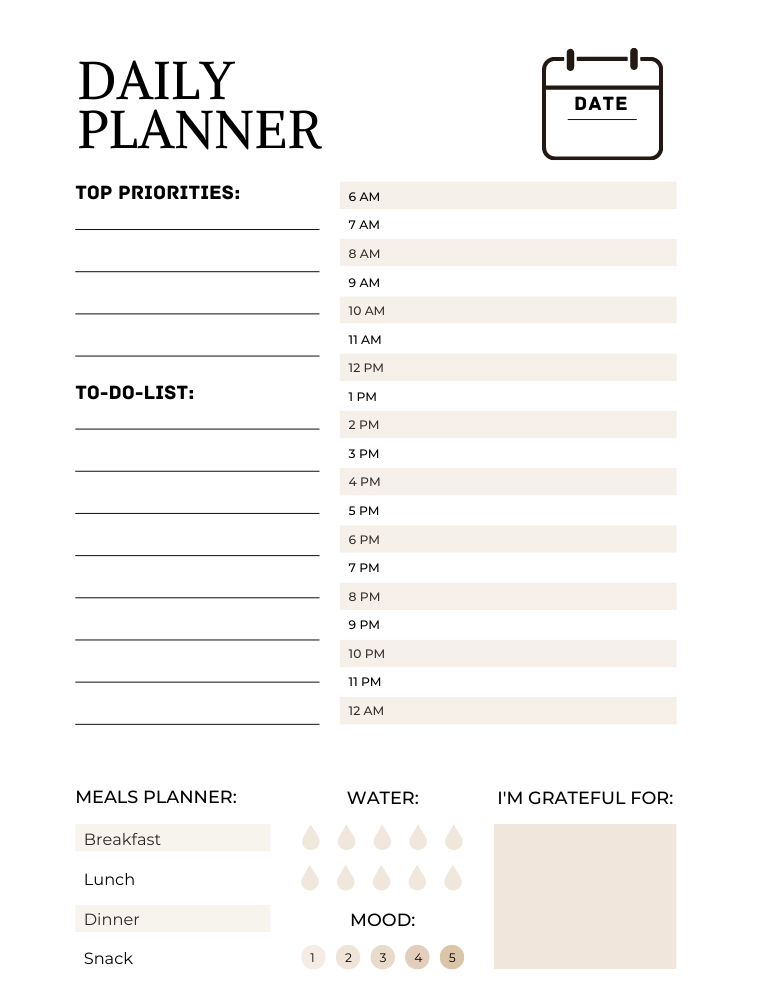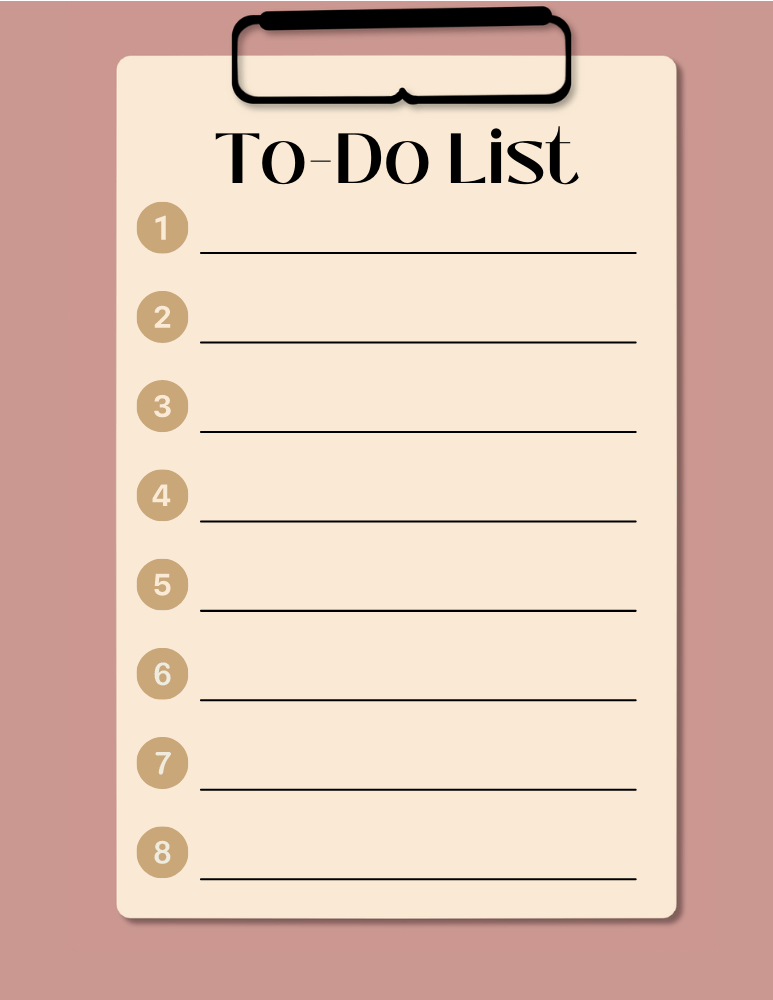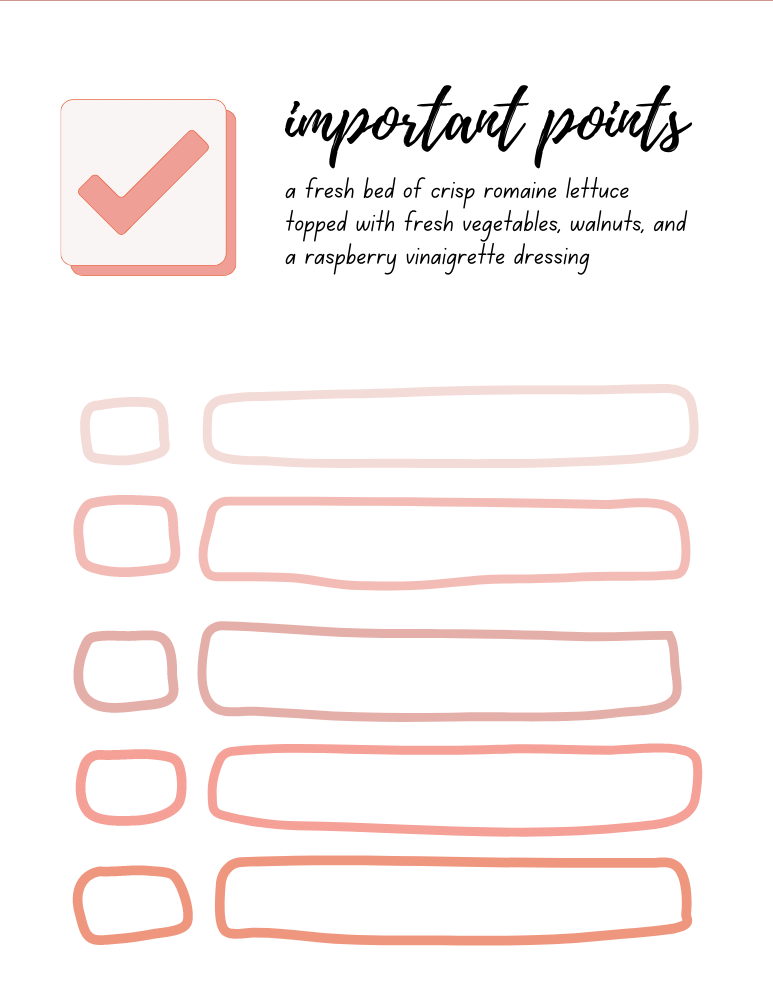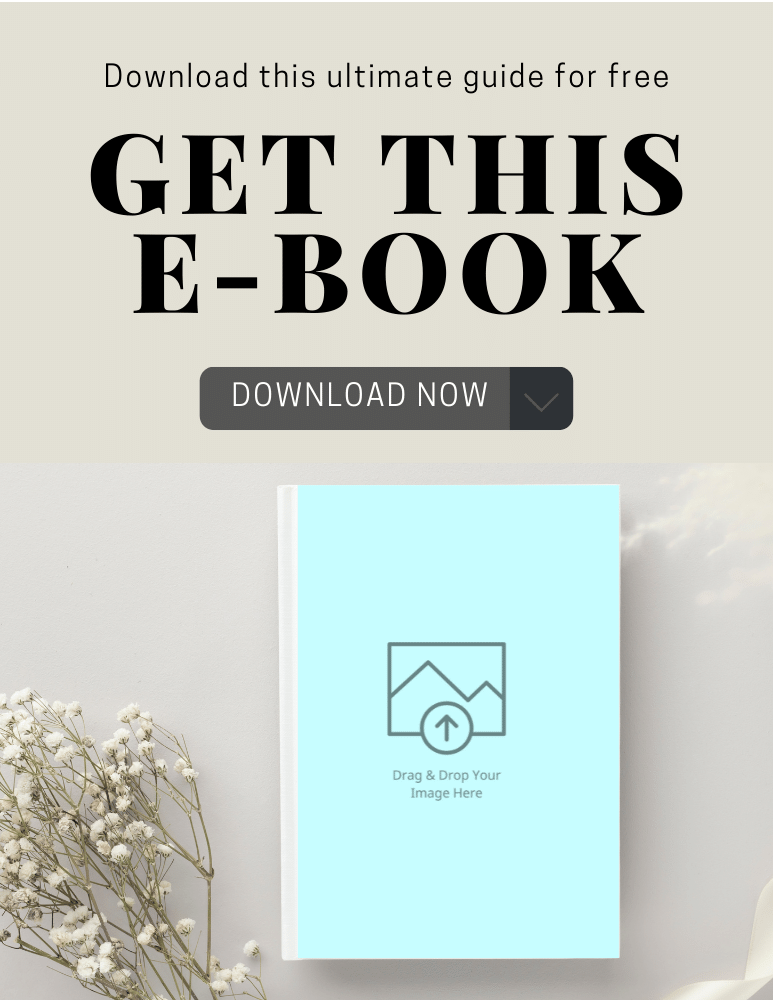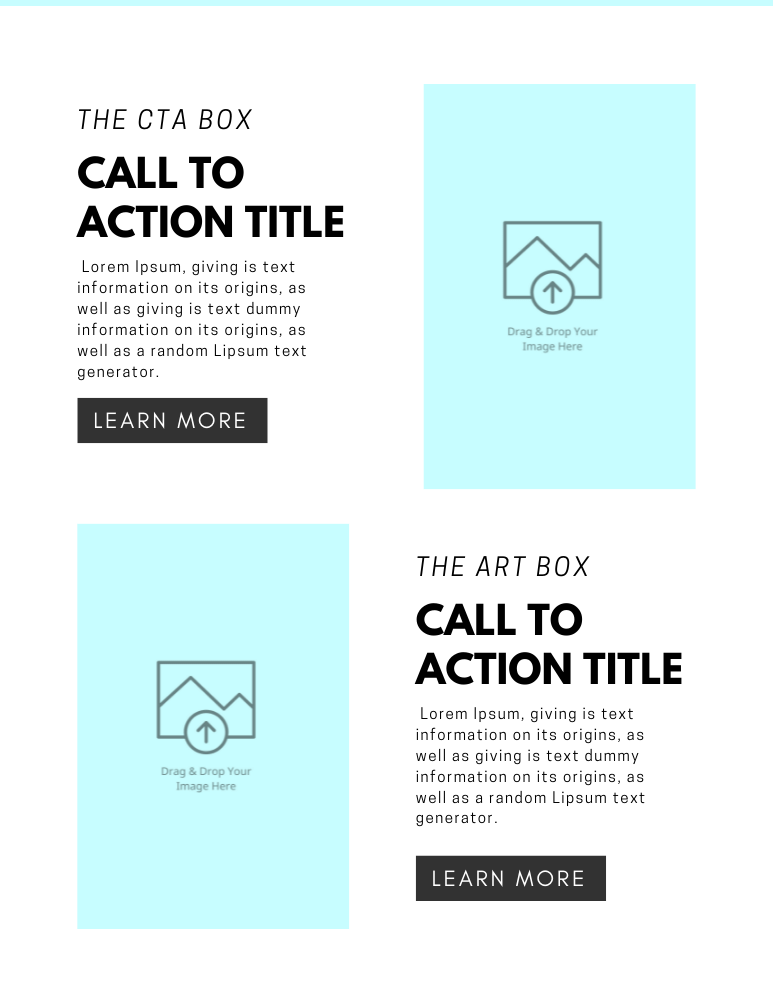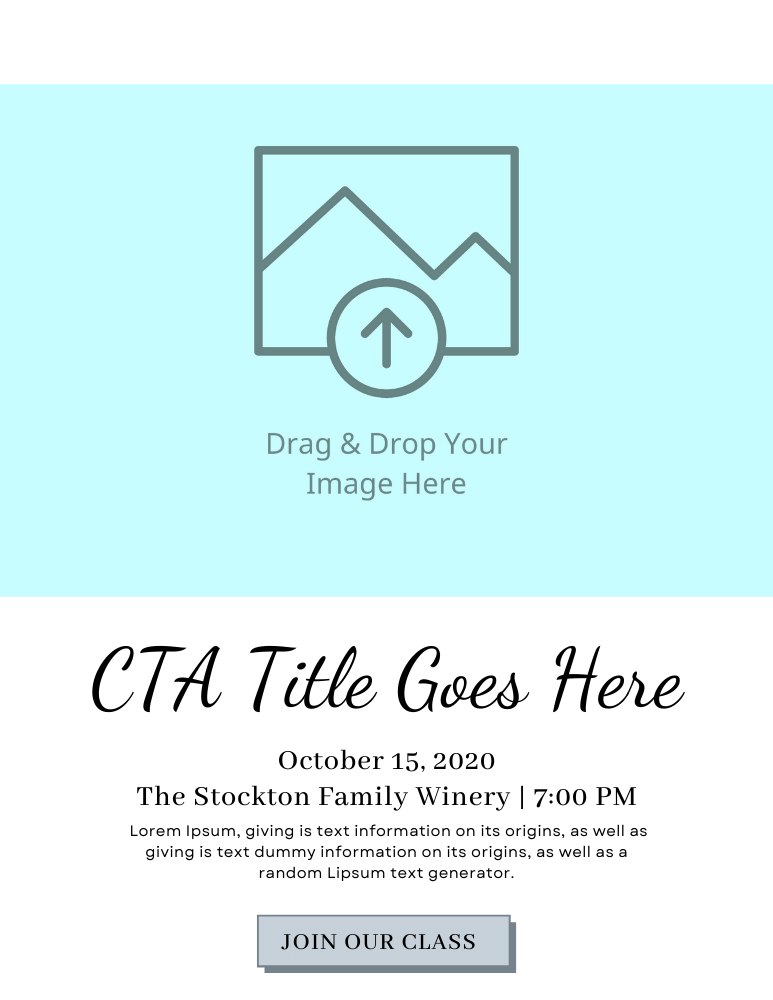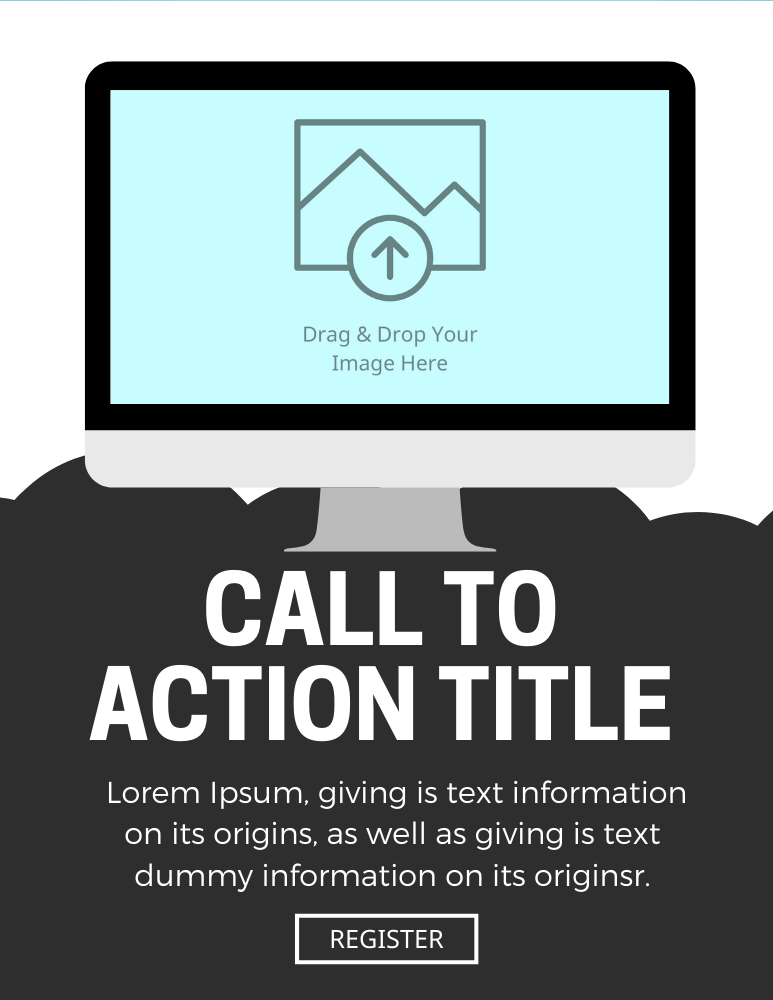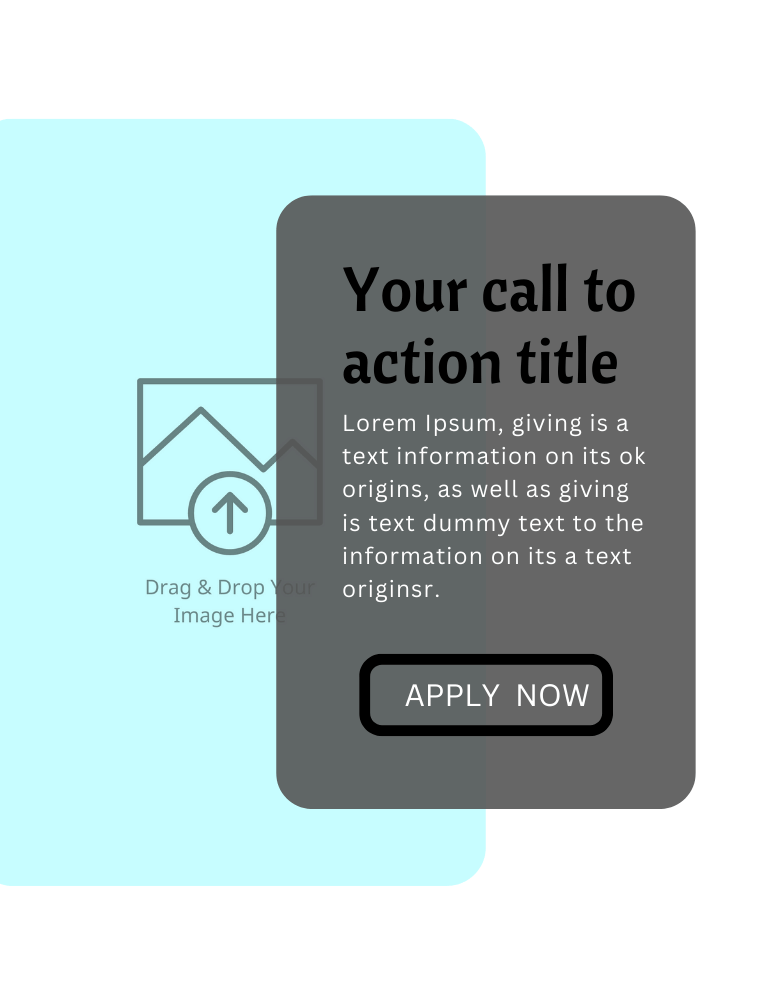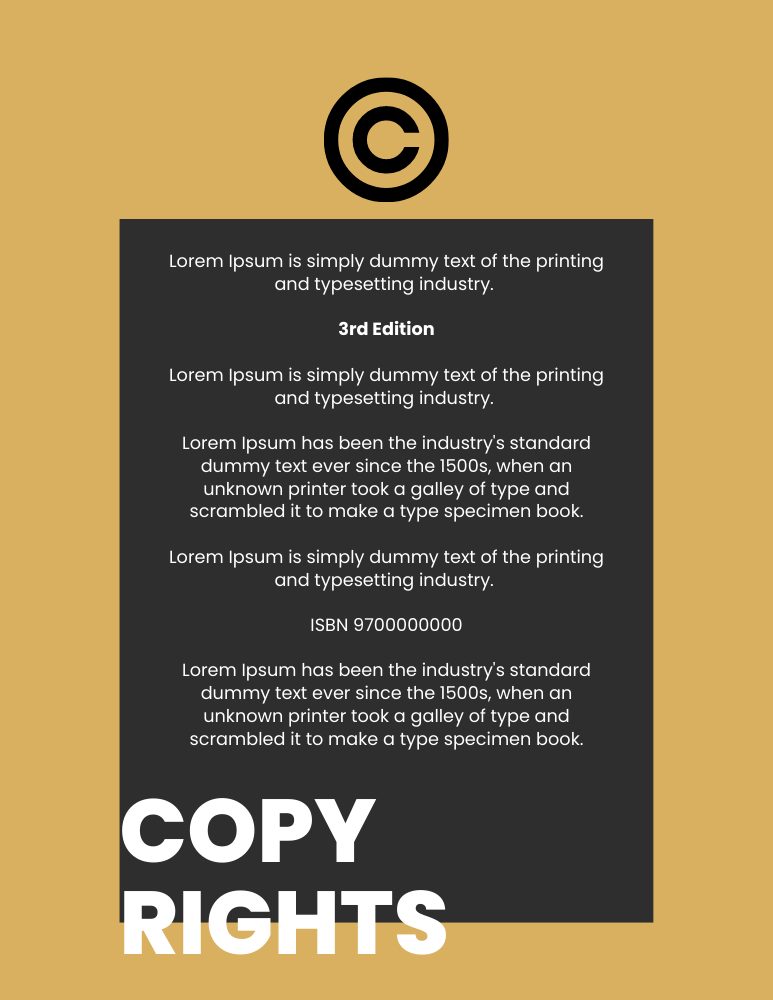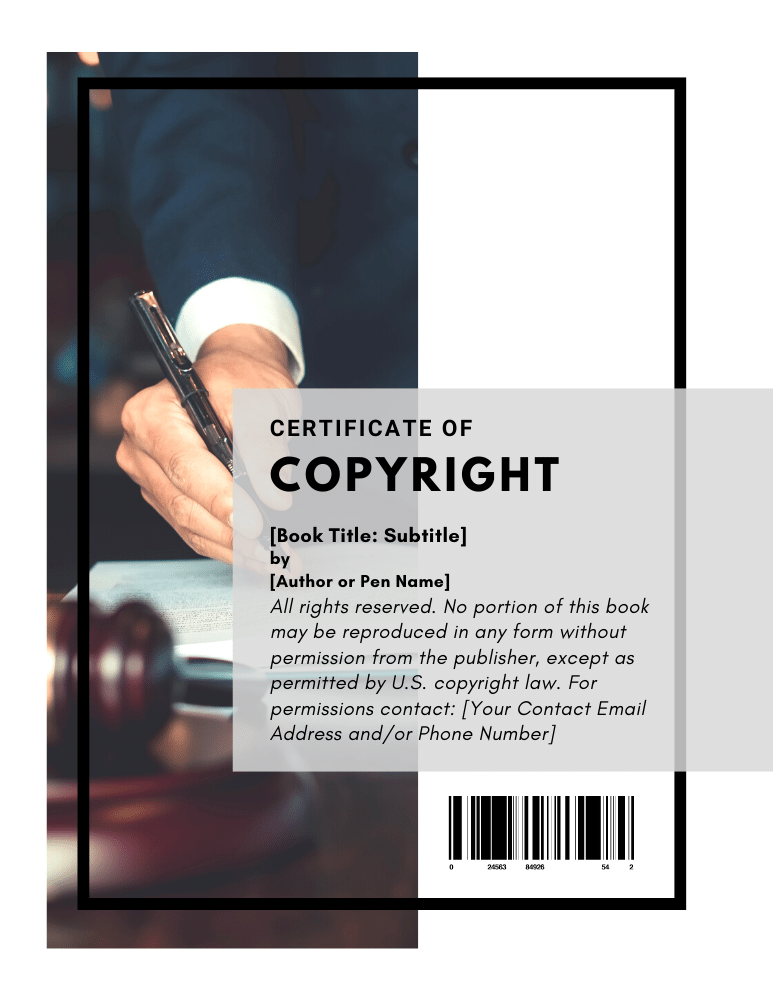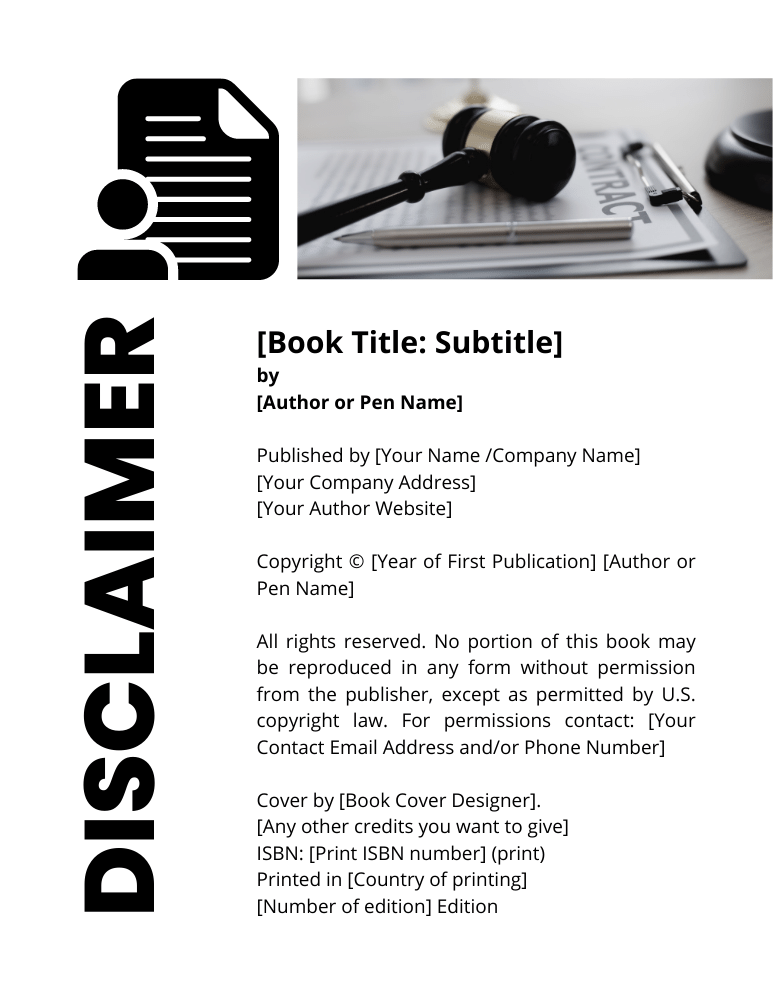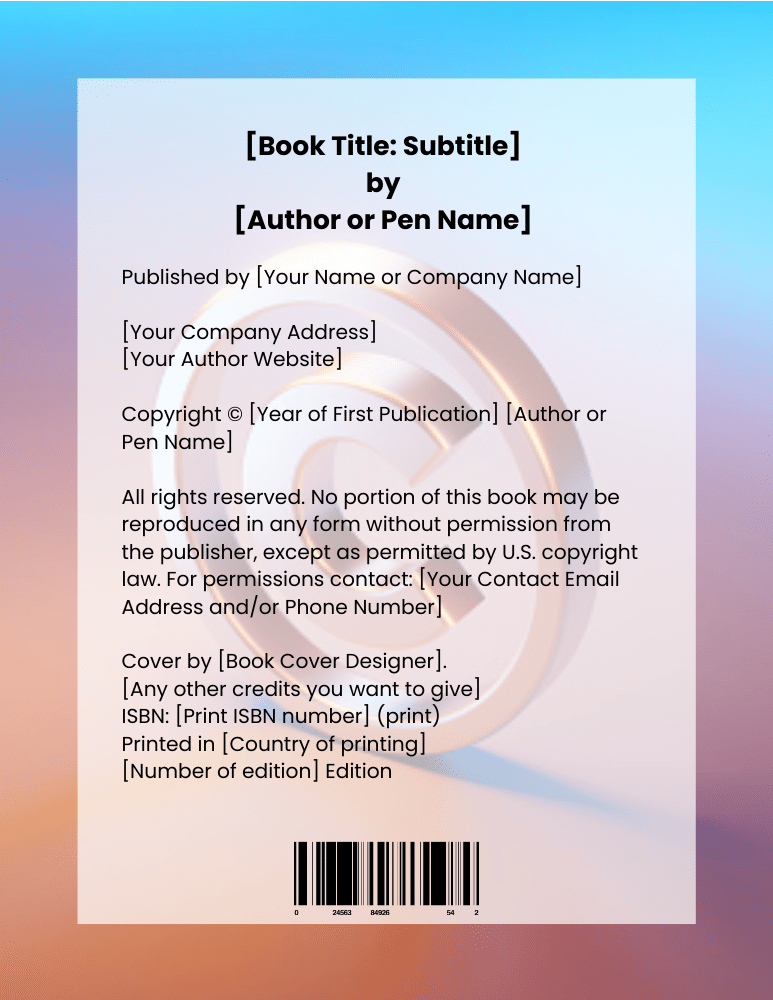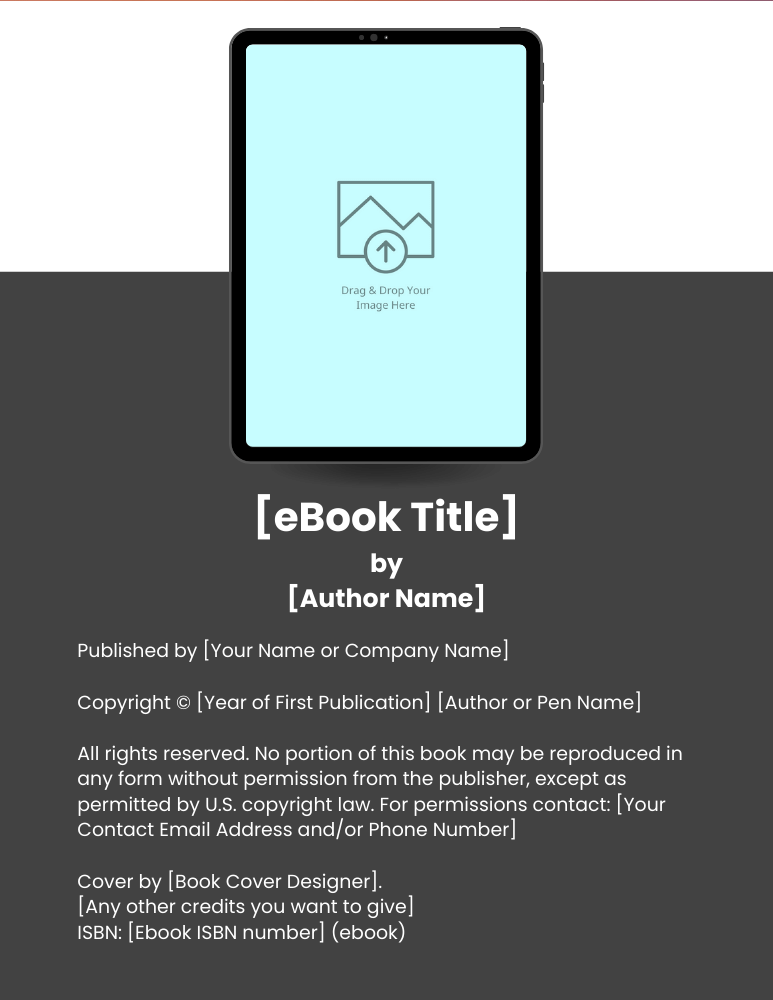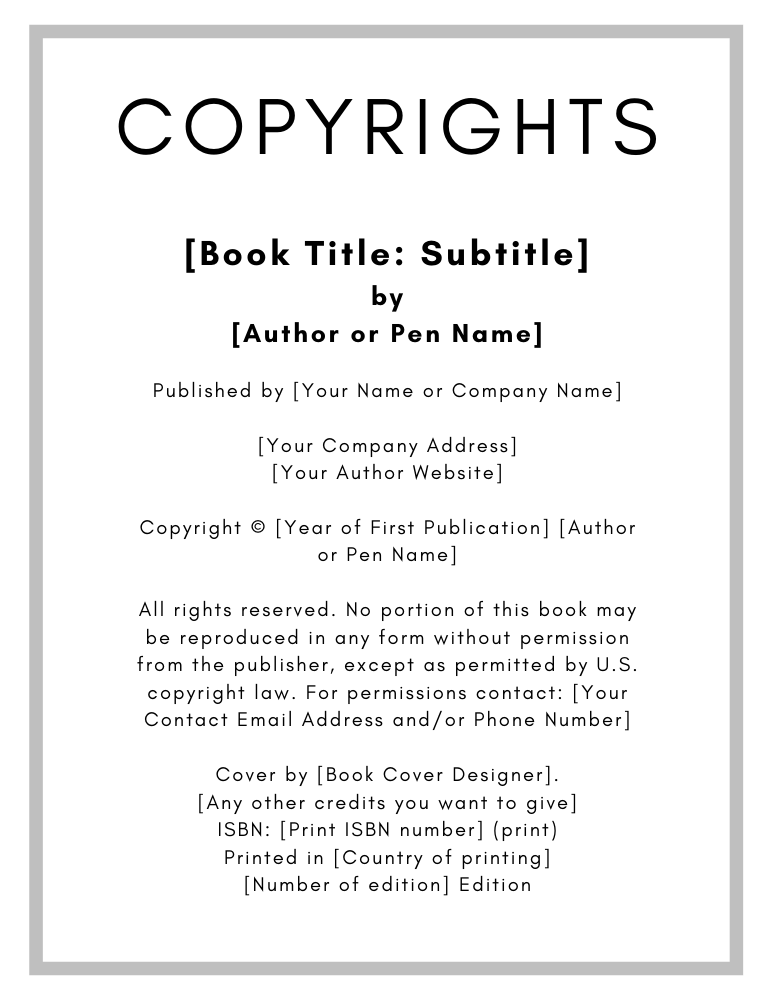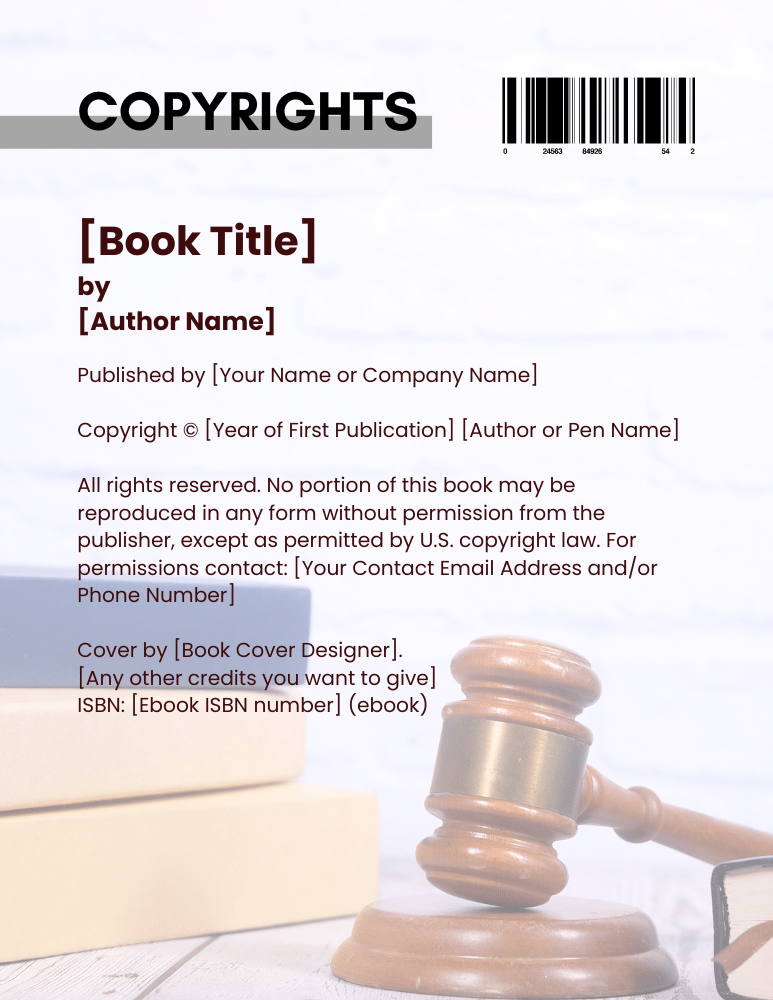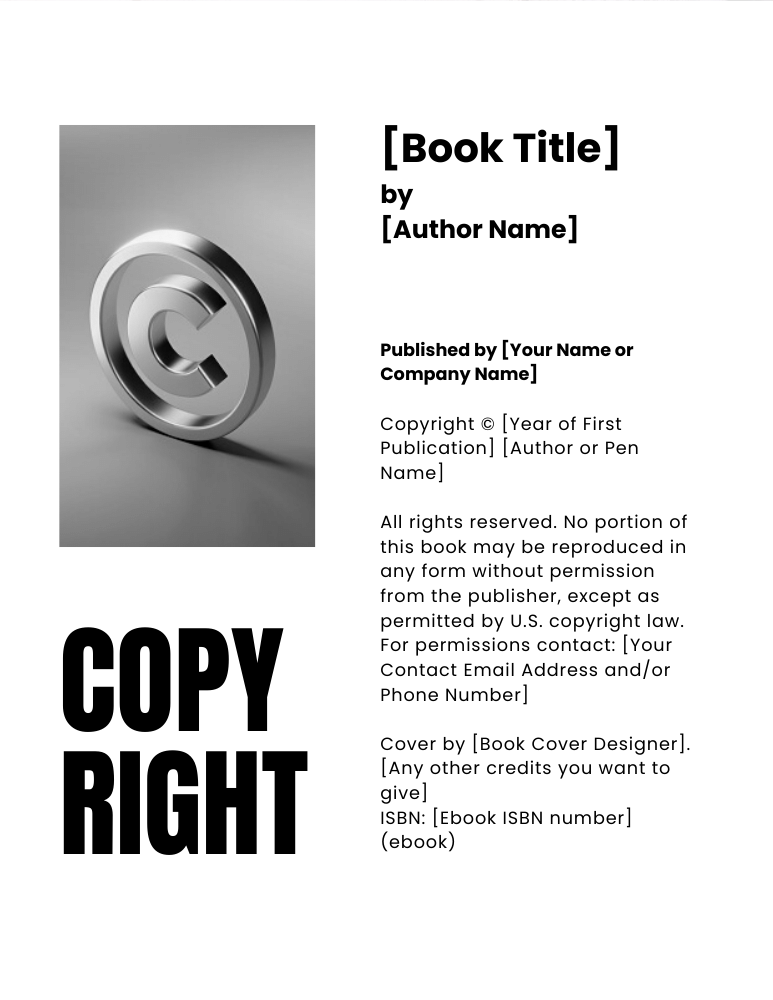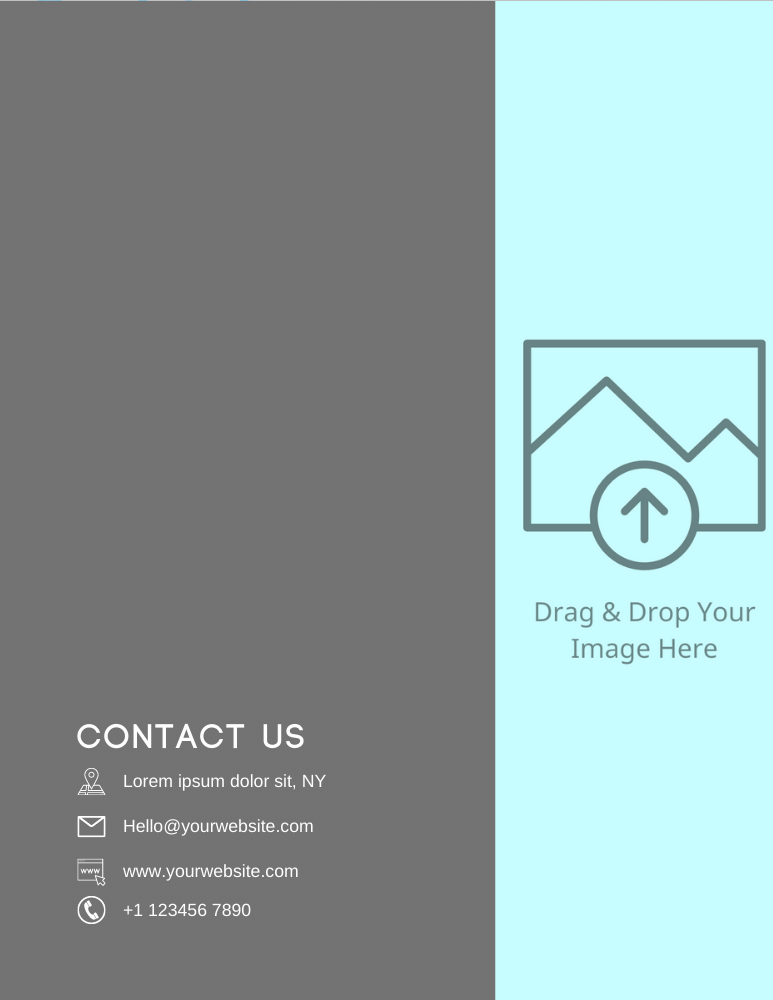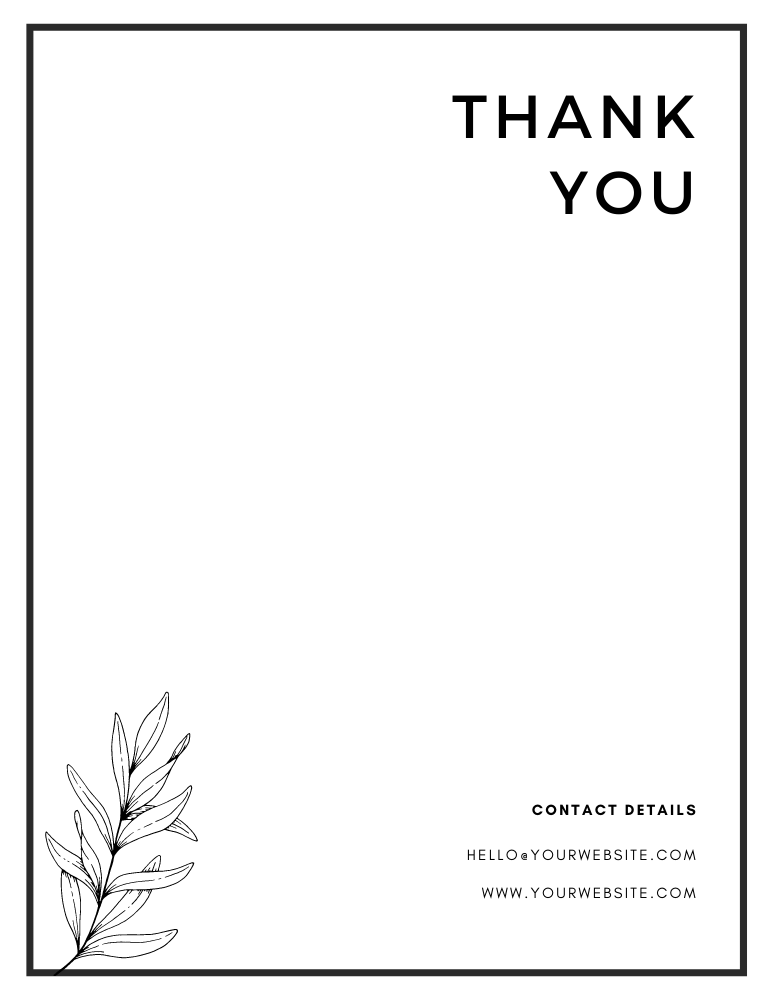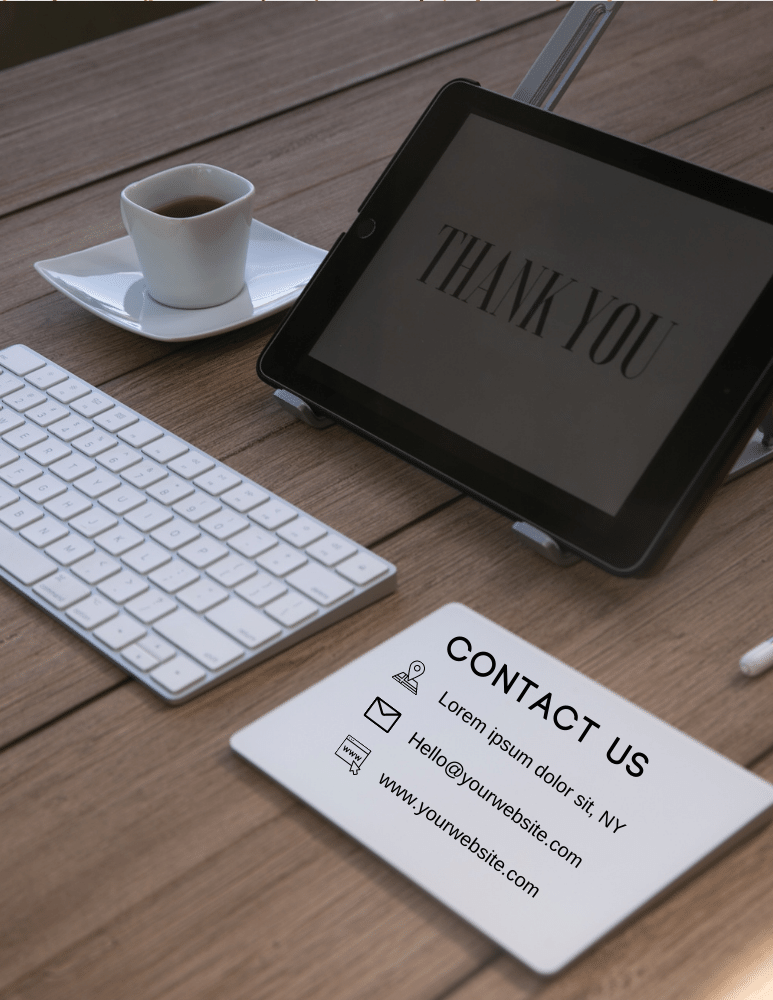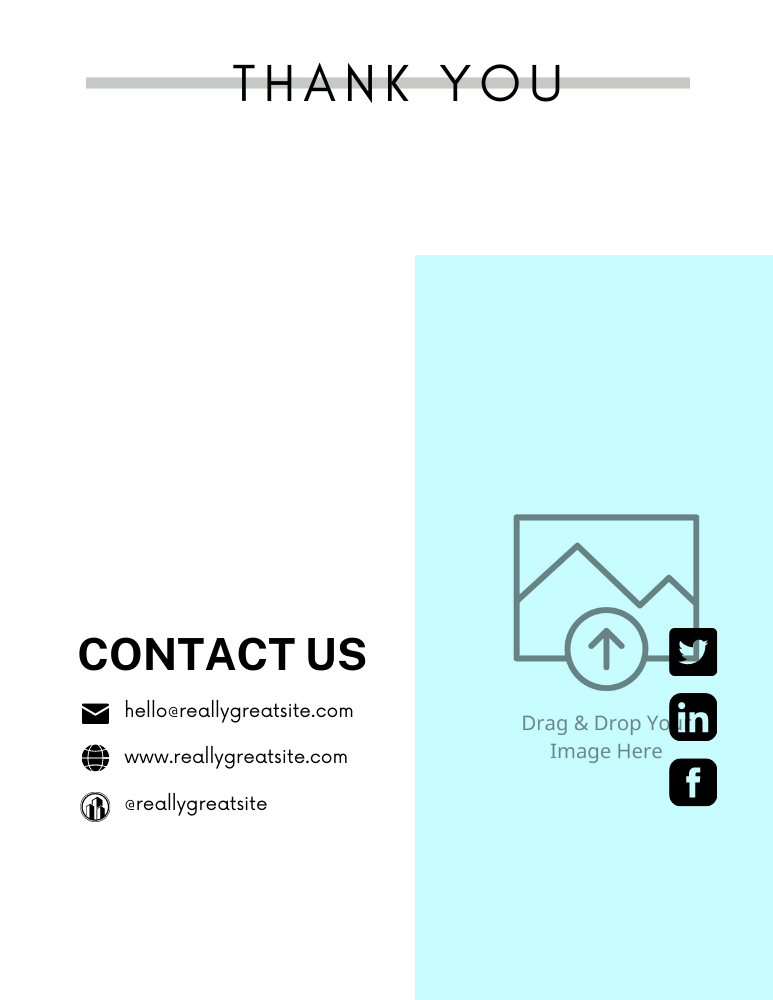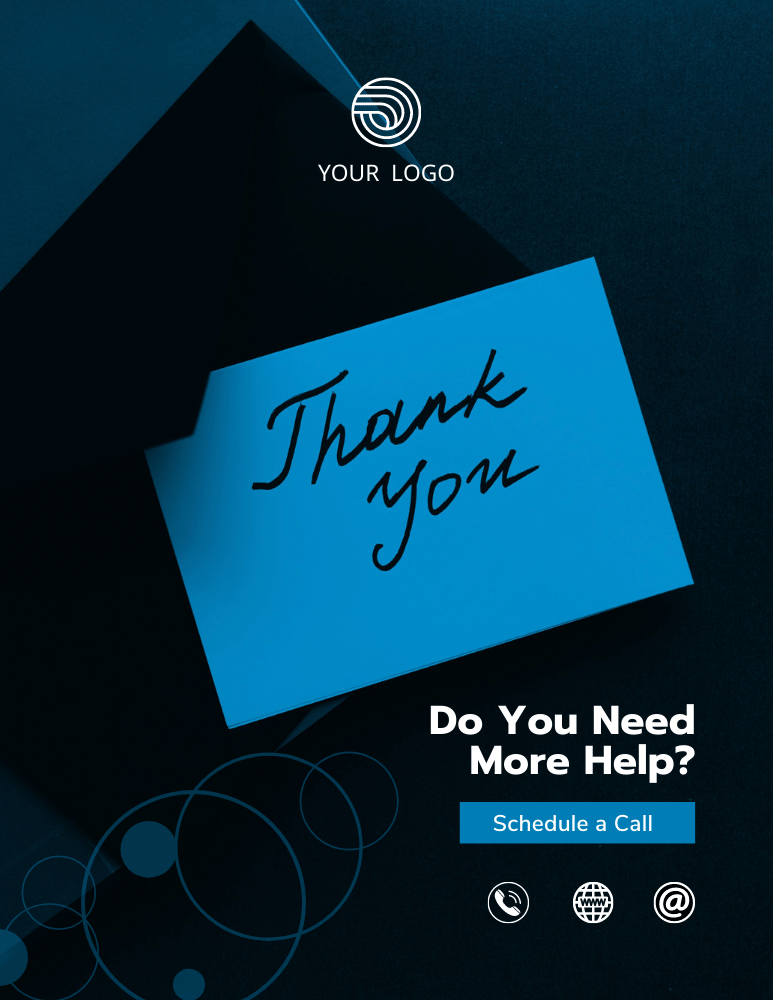All-in-One Ebook Templates
Preview hundreds of page styles from 12 page types.
E-books are the best way to inform your customers. They are faster, accessible, reusable, interactive, and inexpensive. E-books are the perfect segue into the digital product world, and we can help you design your next e-book more quickly and affordably with our ebook templates.
No matter whether you have created an e-book before or not, I’ve got you covered. I’ve designed many e-books for my clients and, after understanding their struggles, I created the EbookToolkit. It includes hundreds of pre-designed e-book pages in 12-page formats such as front cover, back cover, table of contents, introduction page, author page, quote page, chapter styles, and more. You can preview all pages and styles below.


The front cover is your first impression, so make it a good one!
WHAT TO INCLUDE
Include the title + tagline or subheading on your e-book cover design, and the author’s name – duh! You can also include your business logo and/or website if you want (or just keep that on the back cover). Do NOT put the running head, footer, or a page number on the front cover.
- Get 20+ beautifully designed front cover page layouts to match any of your needs. Available in both sizes- A4 & US Letter document.
A table of contents helps your reader get the lay of the land.
WHAT TO INCLUDE
Include a title for the page, the name of each section / chapter, and of course the page number to match it. In addition to the usual main content on your list, be sure to also include these pages: Introduction (before the main content), Resources / References (after the main content), and About The Author (after the main content). If you have interactive pages that coordinate with each chapter or section, you can also list them here for quick reference.
- Get 15+ beautifully designed table of contents page layouts to showcase your chapters and title in organized way. Available in both sizes- A4 & US Letter document.
An author introduction page is a welcome mat for your reader to get to know you and why you created this ebook
WHAT TO INCLUDE
Include a title for the page, 1-2 paragraphs introducing yourself (very briefly, you’ll have more room to share more at the end of the ebook), and what you’re about to teach them with this fabulous ebook. These pages also need a running head, footer, and a page number.
- Get 15+ beautifully designed about the author page layouts to introduce yourself professionally. Available in both sizes- A4 & US Letter document.
The welcome page allows you to greet your readers warmly and makes them feel appreciated.
WHAT TO INCLUDE
With a warm welcome message in your ebook, you can win your reader's hearts and connect with them directly. As per recent research- “Users who receive a welcome message show 33% more engagement with the brand.”
A warm welcome message for the customers gives a sense of caring. Include good positive words and greet them, say thank you to purchase or download your ebook. These pages also need a running head, footer, and a page number.
- Get 10+ beautifully designed welcome pages to greet, onboard, or connect them with you. Available in both sizes- A4 & US Letter document.
A Chapter or title page introducing each section can be a great addition to longer ebooks to better divide the content.
WHAT TO INCLUDE
These pages usually just include the title of the section it’s introducing, but a brief sentence or tagline could be helpful if it seems bare. Do NOT put the running head, footer, or a page number on title pages.
- Get 10+ beautifully designed chapter page layouts to create a visual divide between sections. Available in both sizes- A4 & US Letter document.
This is your meat! These pages are where you’ll write your main content and will naturally be the bulk of your ebook.
WHAT TO INCLUDE
This is what you wrote! It will mainly be headings, paragraphs of text, and images sprinkled throughout. Each of these pages will also need a running head, footer, and a page number.
- Get 10+ beautifully designed content pages to greet, onboard, or connect them with you. Available in both sizes- A4 & US Letter document.
Spice up your ebook with an inspirational quote.
WHAT TO INCLUDE
Adding a quote to your book has been a popular trend for a while now. It's an excellent way to capture the essence of your writing in a few words and set the tone for what's to come. If your eBook contains quotations from prominent writers or other external sources, you probably want to make them stand out. Do NOT put the running head, footer, or a page number on the quote page.
- Get 10+ beautifully designed quote page layouts to standout your quotes. Available in both sizes- A4 & US Letter document.
Guide your readers with a step-by-step process. Explain your complex steps in a simple way.
WHAT TO INCLUDE
With a process page, you can explain a series of steps and decisions involved in the way work is completed. In this page, you can include steps about your process and workflow.
- Get 10+ beautifully designed process pages to explain your steps. Available in both sizes- A4 & US Letter document.
Create beautiful and unique planners and checklist designs.
WHAT TO INCLUDE
A checklist is a great way to keep track and record of things. With planner pages you can create number of planners like- Daily, Weekly, Monthly Planning Sheets, Meal Planner, Workout Planner, Project Planner, Checklists and more!
You can include your tips or provide blank planner sheets to your reader. Do NOT put the running head, footer, or a page number on this page.
- Inspire Your Year Ebook Guide + Workbook + Planner + Checklist with 10+ beautifully designed checklist page layouts. Available in both sizes- A4 & US Letter document.
Calls-to-action are best to use if you want to showcase your product, service or offer.
WHAT TO INCLUDE
With the help of Call-to-Action (CTA) button, you can significantly increase your chances of attracting and converting potential customers or upselling. Include a small but catchy title with one bold button. Offer, discount, your free guide, or free consultation etc. Do NOT put the running head, footer, or a page number on this page.
- 10+ strong calls to action pages to simply sell more. Available in both sizes- A4 & US Letter document.
This page houses all your legal stuff like copyright, and attributions to any sources referenced in your ebook.
WHAT TO INCLUDE
Include copyright info for the current year, disclaimer info for how the reader can use the ebook (i.e. not sharing or reselling without permission), any sources you need to include and any other info you want the reader to know before diving in. Do NOT put the running head, footer, or a page number on this page.
- 8 perfectly designed copyright pages to make your ebook law full beautifully. Available in both sizes- A4 & US Letter document.
Don’t leave ‘em hanging! Everyone hates it when an ebook just ends on a random page.
WHAT TO INCLUDE
Include your website, logo, social profiles and that’s about it! You can even spice it up with your inspirational quote or final call to action! You can also add your contact details as per your choice. Do NOT put the running head, footer, or a page number on the back cover.
- 10+ perfectly designed back cover pages to finish your ebook in style. Available in both sizes- A4 & US Letter document.
Send a message.
We’re here to answer any question you may have.
careers
Would you like to join our growing team?
hello@ebooktoolkit.net